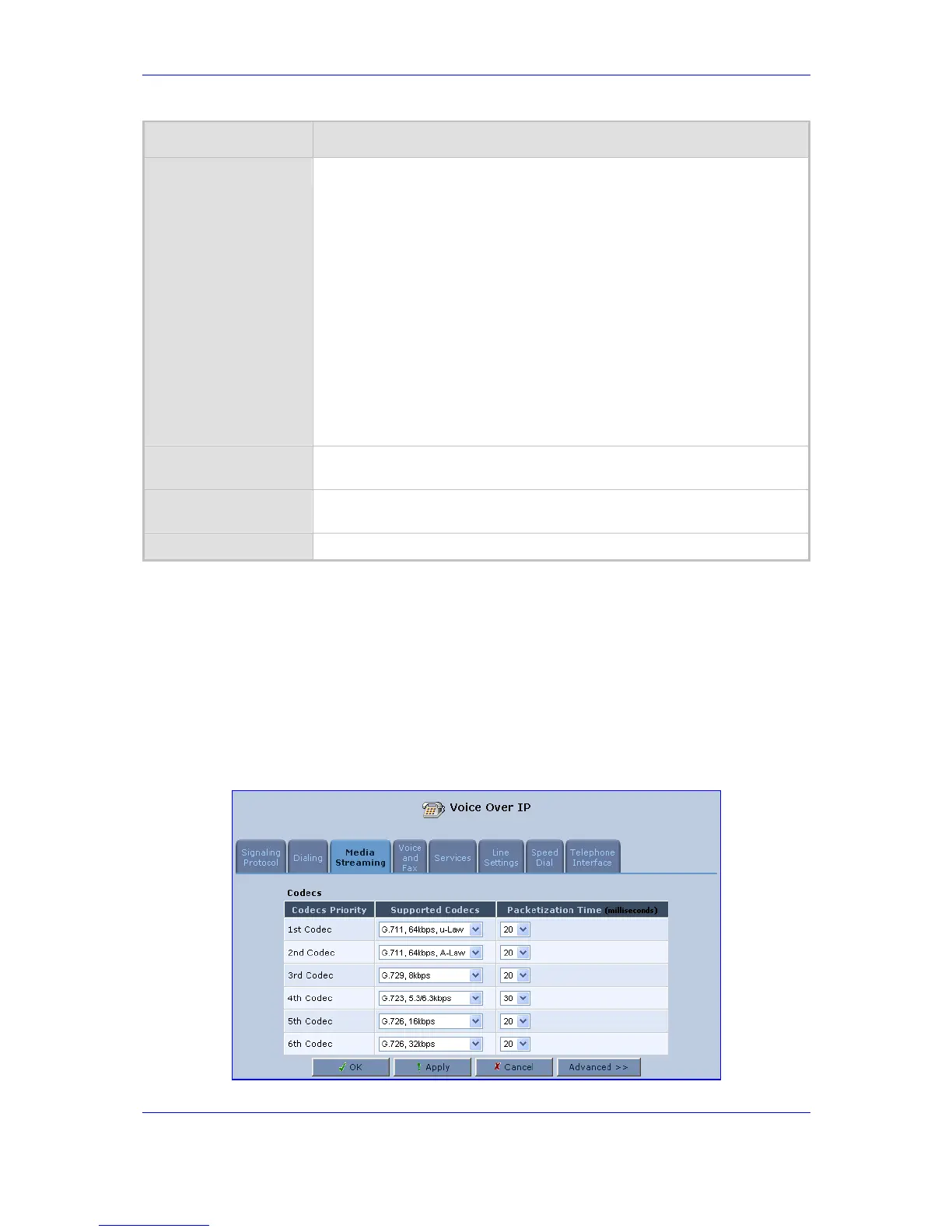Version 2.6 41 May 1
MP-202 Telephone Adapter 5. Configuring VoIP Parameters
Parameter Description
Key Sequence*
Choose either 'Flash only' (default) or ‘Flash + digits sequence’.
‘Flash only’ uses only the phone's Flash button. There are 3 scenarios:
(1) During an existing call, if the user presses Flash, the call is put on hold;
a dial tone is heard and the user is able to initiate a second call. Once the
second call is established, on-hooking transfers the first (held) call to the
second call.
(2) During an existing call, if the user presses Flash, the call is put on hold
and a dial tone is heard. The user can initiate a second call and establish a
3-way conference by again pressing Flash after the second call is initiated.
(3) During an existing call, if a call comes in (call waiting), pressing Flash
puts the active call on hold and answers the waiting call; pressing Flash
again toggles between these two calls.
‘Flash + digits sequence’ is where a sequence of Flash + 1 holds a call or
toggles between two existing calls. Flash + 2 makes a call transfer. Flash +
3 establishes a 3-way conference.
Automatic Dialing
Enabled*
Enables automatic dialing when the user picks up (i.e., off-hooks) the
phone.
Timeout**
Timeout before automatic dialing occurs. When set to 0, automatic dialing is
performed immediately.
Dial To**
The automatic dialing destination.
* This parameter appears only in 'Advanced' mode.
** This parameter appears only when Automatic Dialing is enabled.
5.1.3 Configuring Media Streaming Parameters
¾ To configure Media Streaming parameters:
Click tab 'Media Streaming'; the 'Media Streaming' screen opens.
Figure 5-7: VoIP - Media Streaming - Basic