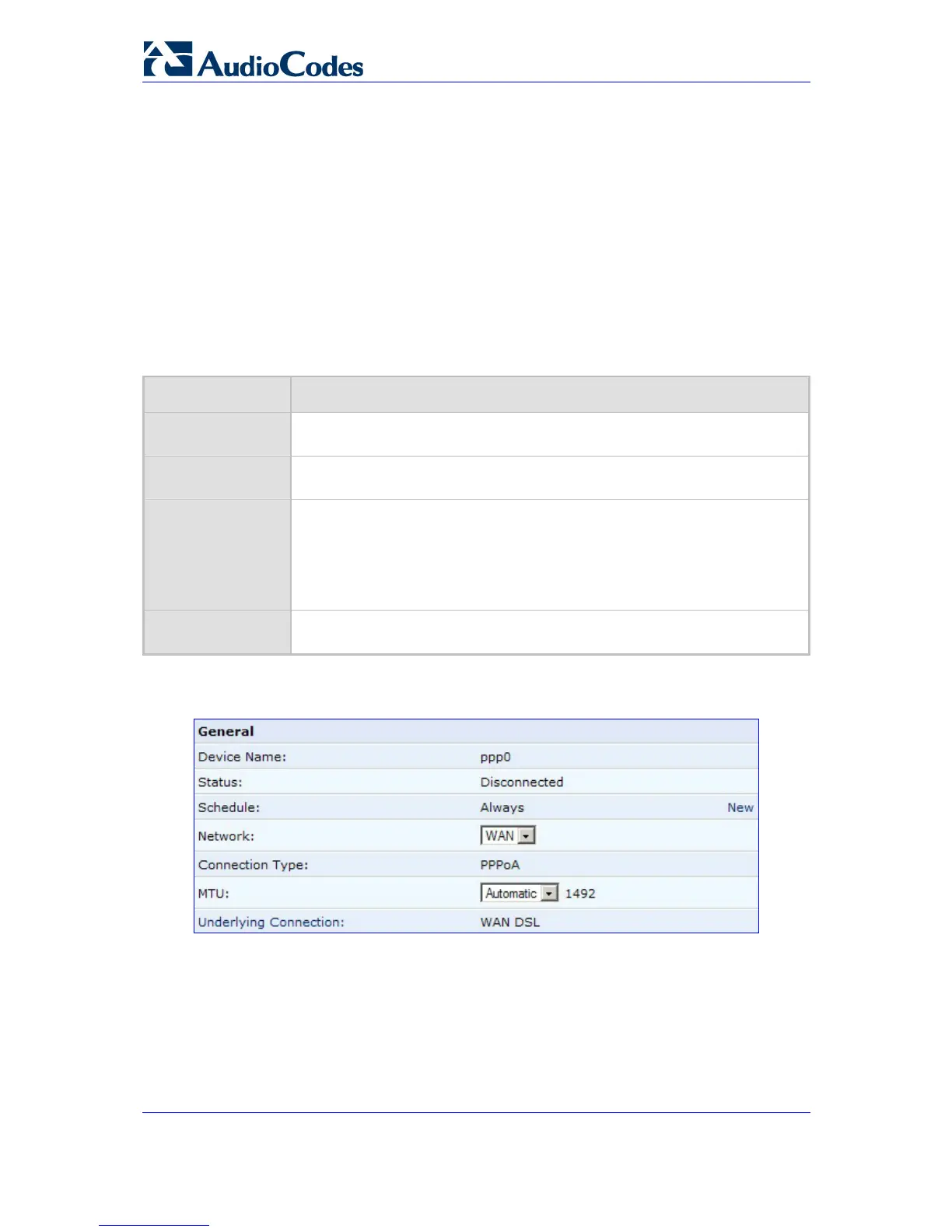MP-202 Telephone Adapter 82 Document #: LTRT-50605
User's Manual
9.2 WAN PPPoE
Point-to-Point Protocol over Ethernet (PPPoE) relies on two widely accepted standards,
PPP and Ethernet. PPPoE enables your home network PCs that communicate on an
Ethernet network to exchange information with PCs on the Internet. PPPoE supports the
protocol layers and authentication widely used in PPP and enables a point-to-point
connection to be established in the normally multipoint architecture of Ethernet.
A discovery process in PPPoE determines the Ethernet MAC address of the remote device
in order to establish a session.
9.2.1 General
Table 9-3: PPPoE Parameter Descriptions
Parameter Description
Schedule
You can configure scheduler rules in order to define time segments during
which the connection is active (via Advanced>Scheduler Rules).
Network
Select whether the parameters you are configuring relate to a LAN/WAN
connection, by selecting LAN/WAN from the drop down list.
MTU
MTU is the Maximum Transmission Unit. It specifies the largest packet size
permitted for Internet transmission. The default setting, Manual, allows you to
enter the largest packet size that will be transmitted. The recommended size, is
1492. You should leave this value in the 1200 to 1500 range. To have the
Telephone Adapter select the best MTU for your Internet connection, select
Automatic.
Underlying
Connection
Specify the underlying connection above which the protocol will be initiated.
Figure 9-8: General PPPoE Settings
9.2.2 PPP Configuration
Point-to-Point Protocol (PPP) is the most popular method for transporting packets between
the user and the Internet service provider. PPP supports authentication protocols such as
PAP and CHAP, as well as other compression and encryption protocols.