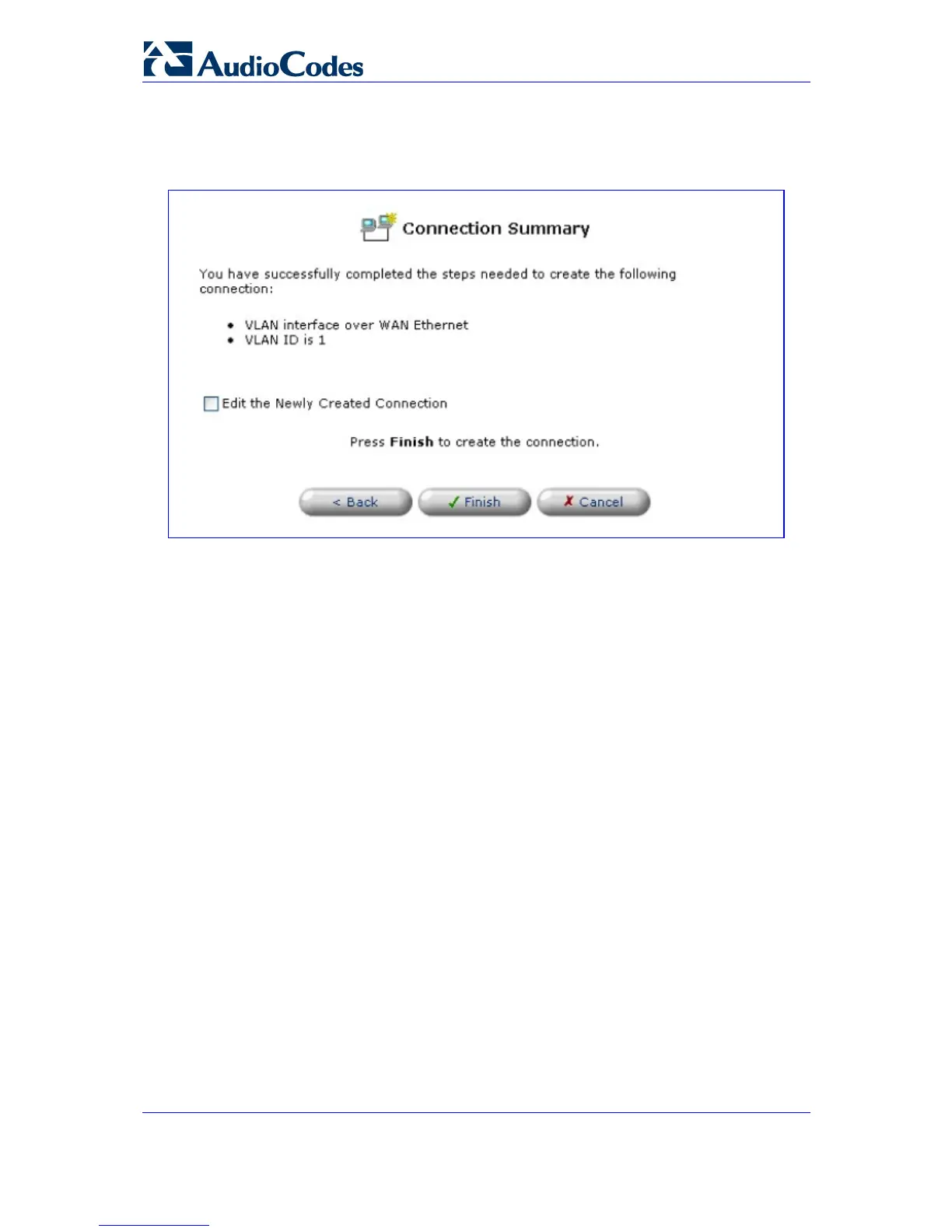MP-202 Telephone Adapter 100 Document #: LTRT-50605
User's Manual
5. Enter a value that will serve as the VLAN ID, and click Next; the 'Connection
Summary' screen appears (refer to the figure).
Figure 10-2: Connection Summary
6. Check the 'Edit the Newly Created Connection' check box to be routed to the new
connection's configuration screen after clicking Finish.
7. Click Finish to save the settings; the new VLAN interface is added to the network
connections list; it’s configurable like any other connection.
10.1.2 General
The top part of the configuration window displays general communication parameters. It’s
recommended to leave the values in this screen at their defaults unless you’re familiar with
the networking concepts they represent. Since your Telephone Adapter is configured to
operate with the default values, no parameter modification is necessary. You can configure
the following general connection settings: