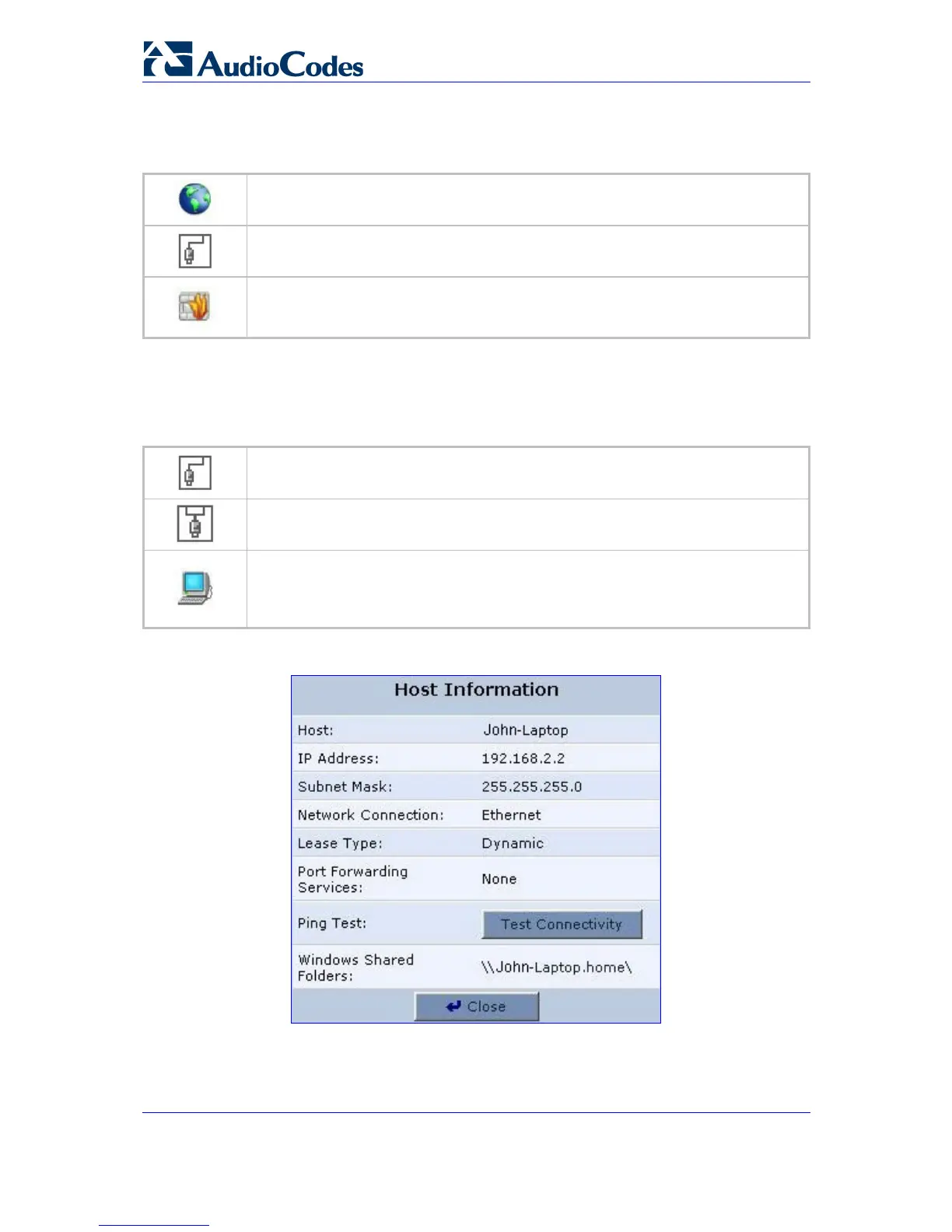MP-202 Telephone Adapter 28 Document #: LTRT-50605
User's Manual
The table below explains the meaning of different network map symbols:
Table 4-1: Network Map Symbols
Represents the Internet
Represents your Ethernet Wide Area Network (WAN) connection. Click this icon to
configure the WAN interface.
Represents the Telephone Adapter's Firewall. The height of the wall corresponds to
the security level currently selected: Minimum, Typical or Maximum. Click this icon to
configure security settings.
If the MP-202 is equipped with multiple LAN devices (other than bridges) then the home
network will use the following icons to indicate the interface used for connecting the PC.
Table 4-2: Icons to Indicate the Interface Used for Connecting the PC
Represents an Ethernet Local Area Network (LAN) connection. Click this icon to
configure network parameters for the Ethernet LAN device.
Represents a bridge connected in the home network. Click this icon to view the
bridge's underlying devices.
Represents a computer (host) connected in the home network. Each computer
connected to the network appears below the network symbol of the network through
which it is connected. Click an icon to view network information for the corresponding
computer.
Figure 4-2: Host Information
