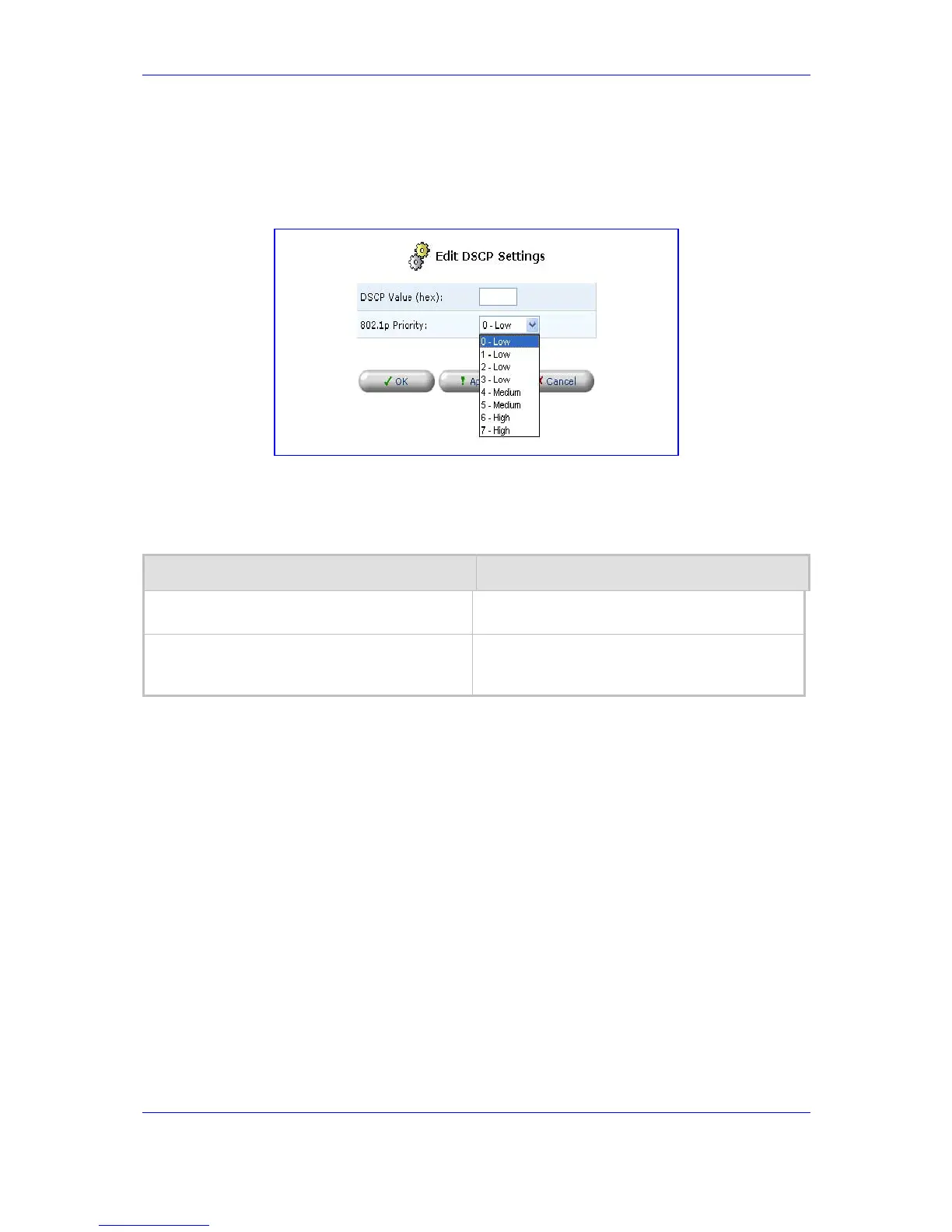Version 2.6 71 May 1
MP-202 Telephone Adapter 8. Quality of Service (QoS)
2. To edit an existing entry, click its Edit action icon. To add a new entry, click the New
Entry link. In both cases, the ’Edit DSCP Settings’ screen will appear (refer to the
figure).
Figure 8-9: QoS - Edit DSCP Settings
3. Configure the following fields:
Table 8-5: Edit DSCP Settings- Parameter Descriptions
Parameter Description
DSCP Value (hex) Enter a hexadecimal number that will serve as the
DSCP value.
802.1p Priority Select a 802.1p priority level from the combo box
(each priority level is mapped to low/medium/high
priority).
Click ‘OK’ to save the settings.
Note that the DSCP value overriding the priority of incoming packets with an unassigned
value (priority 0, assumed to be a no-priority-set) is ‘0x0’ (refer to the figure). By default,
this value is mapped to 802.1p priority level ‘0 -Low’, which means that such packets will
receive the lowest priority.
