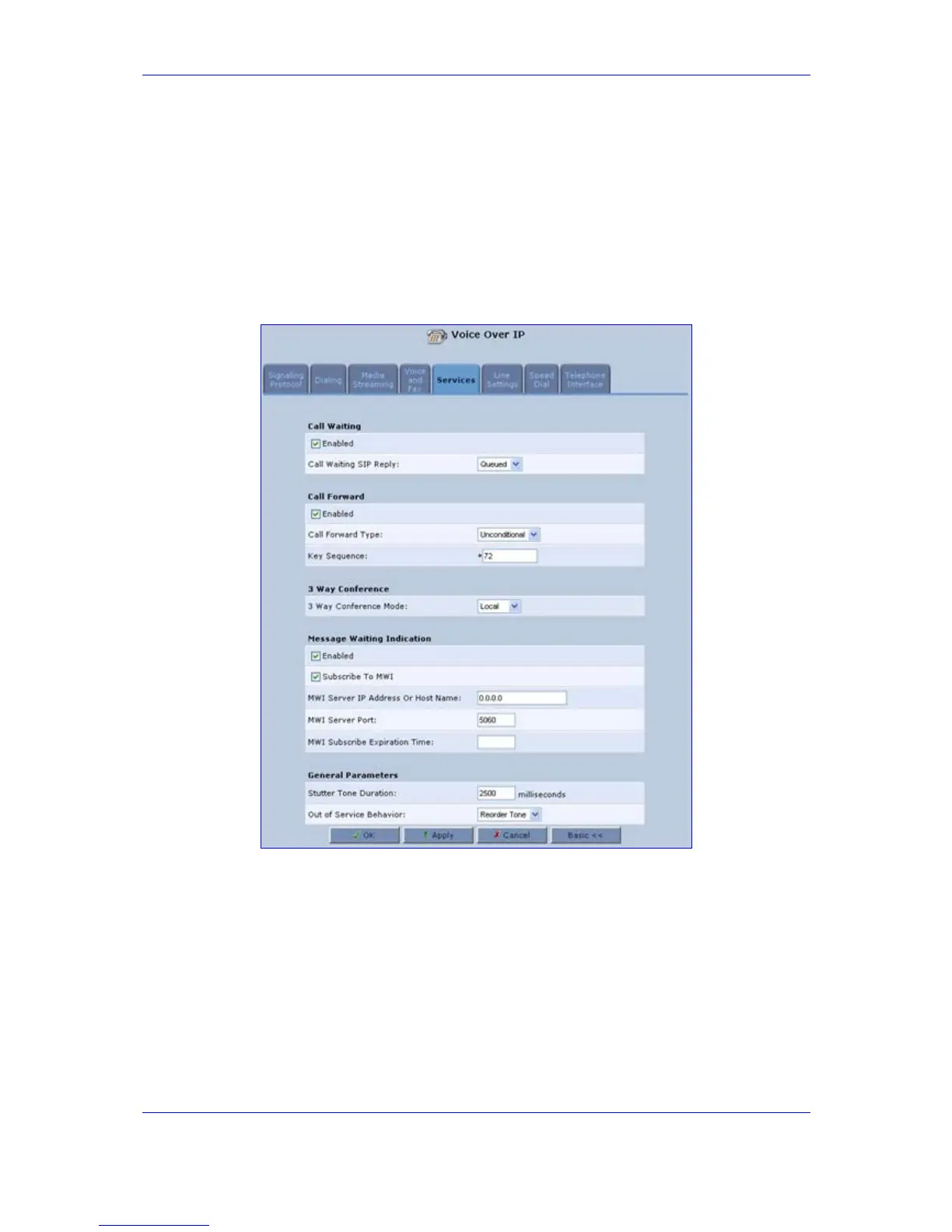Version 2.6 47 May 1
MP-202 Telephone Adapter 5. Configuring VoIP Parameters
5.1.5 Configuring Services Parameters
¾ To configure Service parameters:
Click the tab 'Service'; the basic 'Service' parameters screen opens.
Click the button 'Advanced'; the extended 'Service' parameters screen opens.
Figure 5-10: VoIP - Services - Advanced
