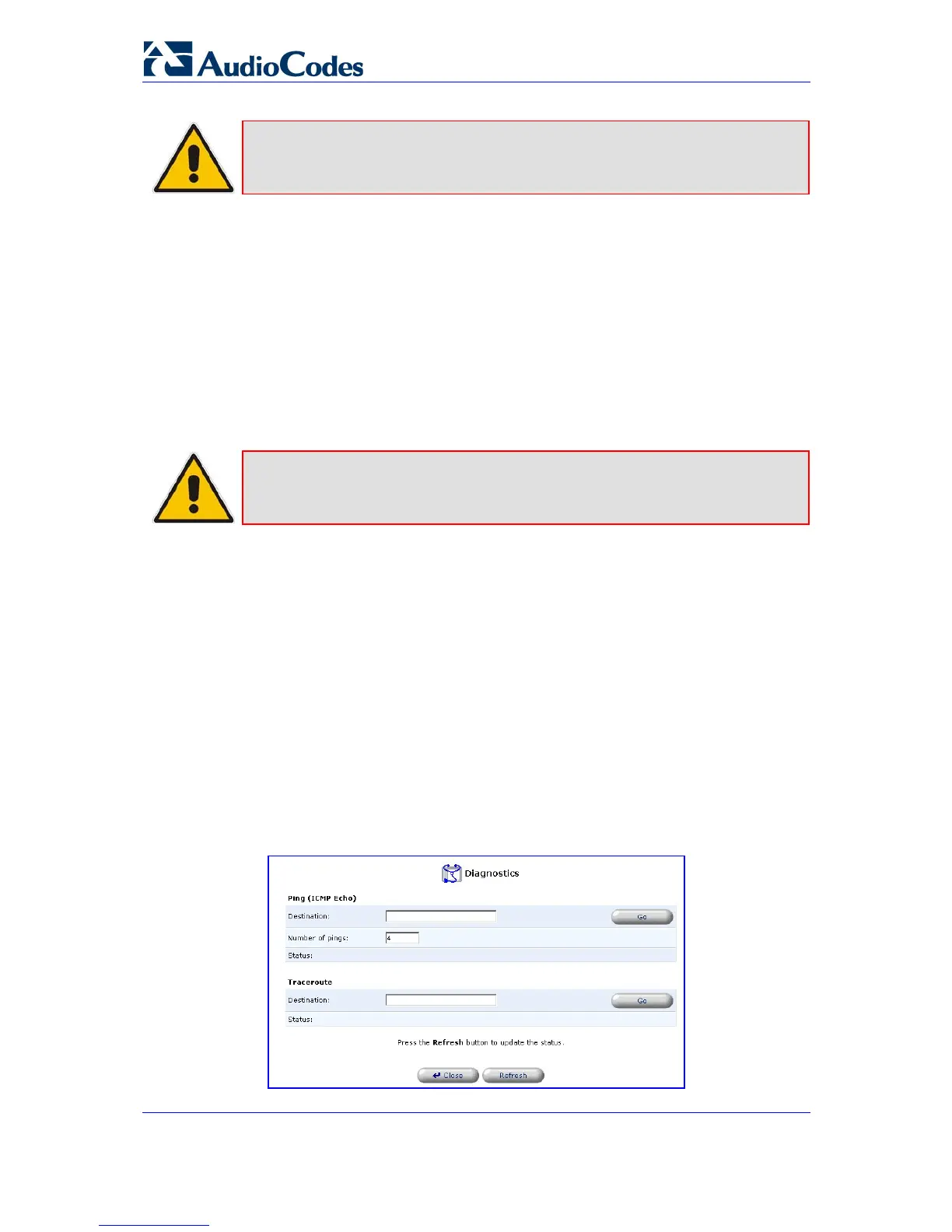MP-202 Telephone Adapter 172 Document #: LTRT-50605
User's Manual
Note: If you are accessing the MP-202's Web from the WAN, restoring the factory
settings will cause the connection to be lost, since access to the Web from
the WAN is blocked by default.
In cases where the Web server cannot be accessed (for example if you've forgotten the
password or if the LAN is disabled), it's possible to restore the default settings using a
manual procedure.
¾ To restore default settings manually:
1. Disconnect the MP-202 DC power cable.
2. Using a paper clip, press the pushbutton located on the bottom of the MP-202 (a
pinhole at one of the corners)
3. While pressing the pushbutton, power up the device. Keep the pushbutton pressed for
another 5 seconds.
Note: All Web-based management settings and parameters, not only those in the
Advanced section, will be restored to their default values. This includes the
administrator password; a user-specified password will no longer be valid.
13.6 Diagnostics
The Diagnostics screen can assist you to test network connectivity and view statistics, such
as the number of packets transmitted and received, round-trip time and success status.
The test tools are platform-dependent and are not available simultaneously.
13.6.1 Diagnosing Network Connectivity
¾ To diagnose network connectivity:
1. Click the 'Diagnostics' icon from the 'Advanced' screen in the Web-based
Management; the 'Diagnostics' screen is displayed.
Figure 13-11: Advanced - Diagnostics