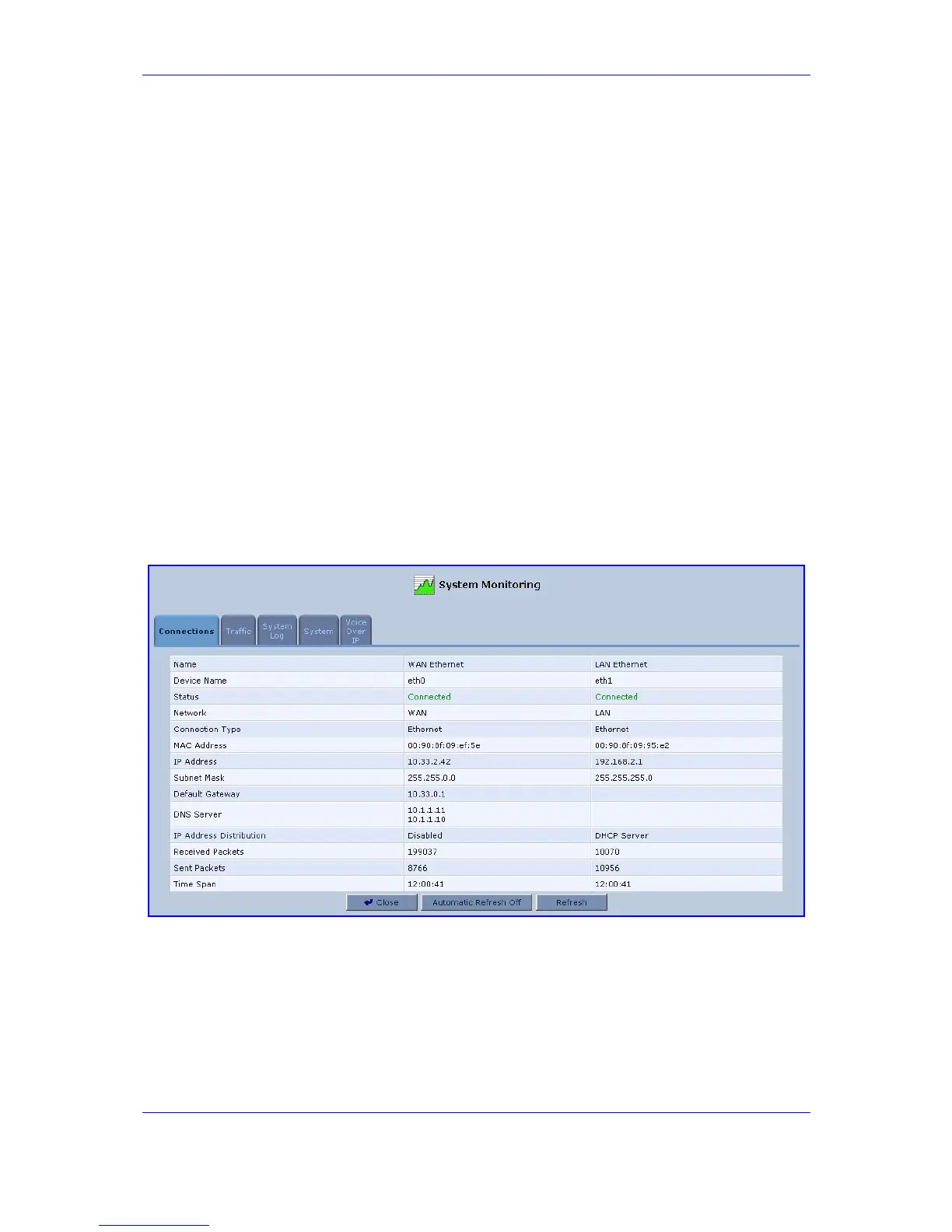Version 2.6 201 May 1
MP-202 Telephone Adapter 14. System Monitoring
14 System Monitoring
The System Monitoring screen displays important system information, including:
Key network device parameters
Network traffic statistics
The system log
The length of time that has transpired since the system was last started
Voice over IP
14.1 Connections
¾ To monitor connections:
1. Click the menu 'System Monitoring' in the left sidebar; the 'System Monitoring' screen,
tab 'Connections', is displayed, showing a read-only summary (with the exception of
linked parameter 'IP Address Distribution') of the monitored connection data (refer to
the figure).
Figure 14-1: System Monitoring - Connections
2. Click the 'Refresh' button to update the display, or press the 'Automatic Refresh On'
button to constantly update the displayed parameters.
