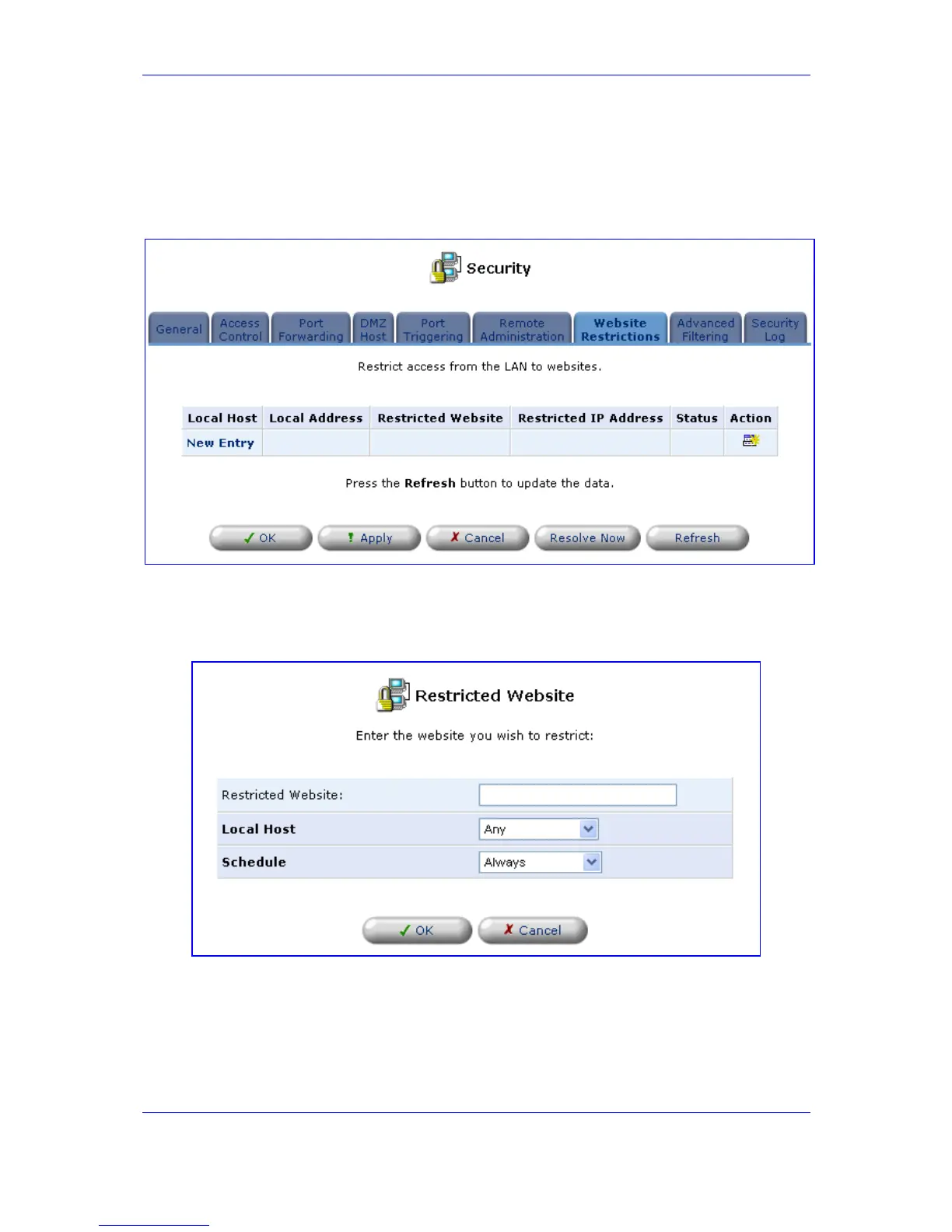Version 2.6 149 May 1
MP-202 Telephone Adapter 12. Security
¾ To block access to a website:
1. Click the tab 'Website Restrictions' in the screen 'Security' (refer to the figure).
Figure 12-19: Website Restrictions
2. Click the link 'New Entry'; the 'Restricted Website' screen opens (refer to the figure).
Figure 12-20: Restricted Website
3. Enter the website address (IP address or URL) that you would like to make
inaccessible from your home network (all Web pages within the site will also be
blocked). If the website address has multiple IP addresses, the gateway will resolve all
additional addresses and automatically add them to the restrictions table.
