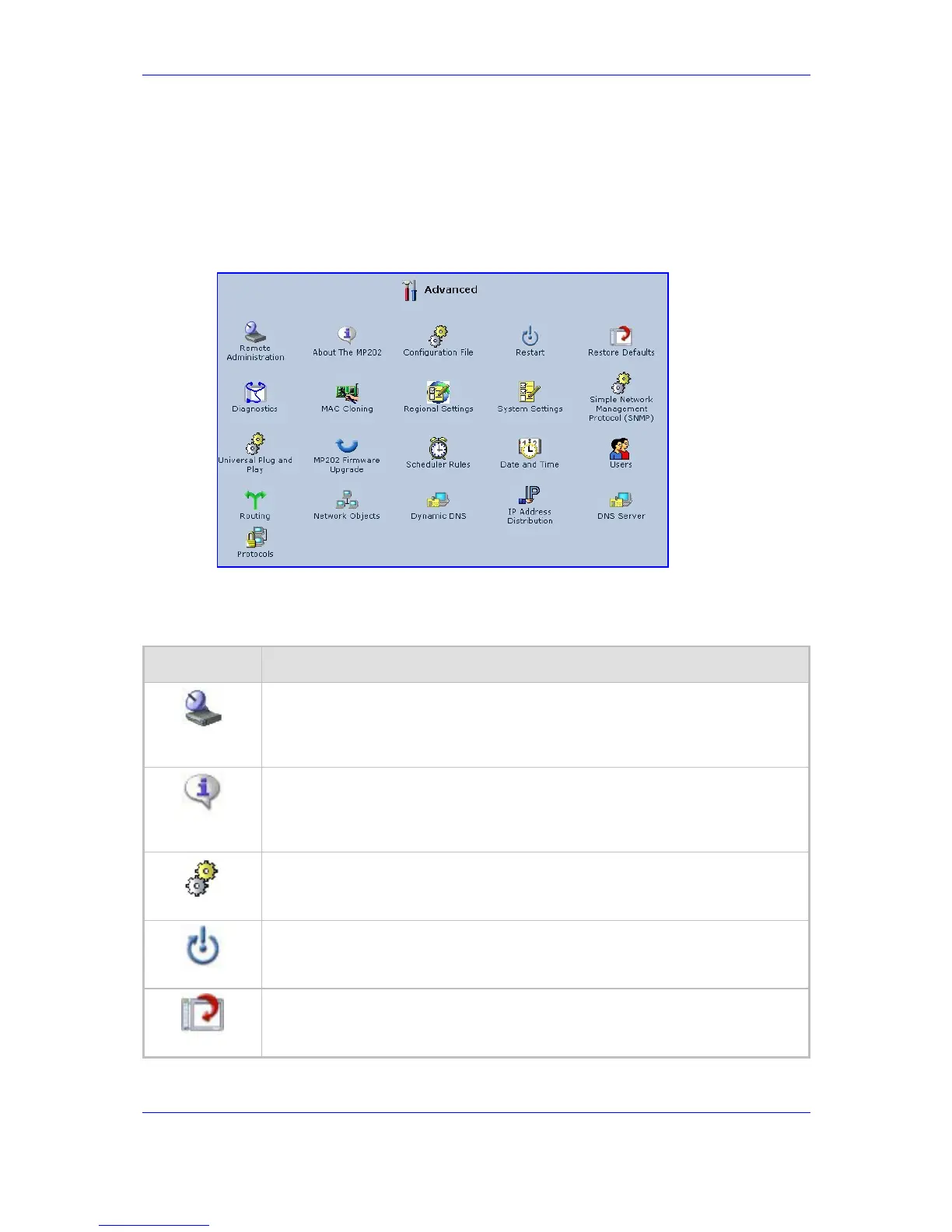Version 2.6 161 May 1
MP-202 Telephone Adapter 13. Advanced Settings
13 Advanced Settings
This section of the Web-based Management is intended primarily for more advanced
users. Some changes to settings within this section could adversely affect the operation of
the MP-202 and the home network, and should be made with caution.
Figure 13-1: Advanced Settings
From the Advanced screen you can (refer to the table below):
Table 13-1: Action Icons in the Advanced Screen
Icon What you can do
Remote
Administration
Configure remote administration privileges
About the MP-
202
View technical information about the gateway, including version number
Configuration File
Load the Configuration File to the MP-202
Restart
Restart the MP-202
Restore Defaults
Restore default factory settings