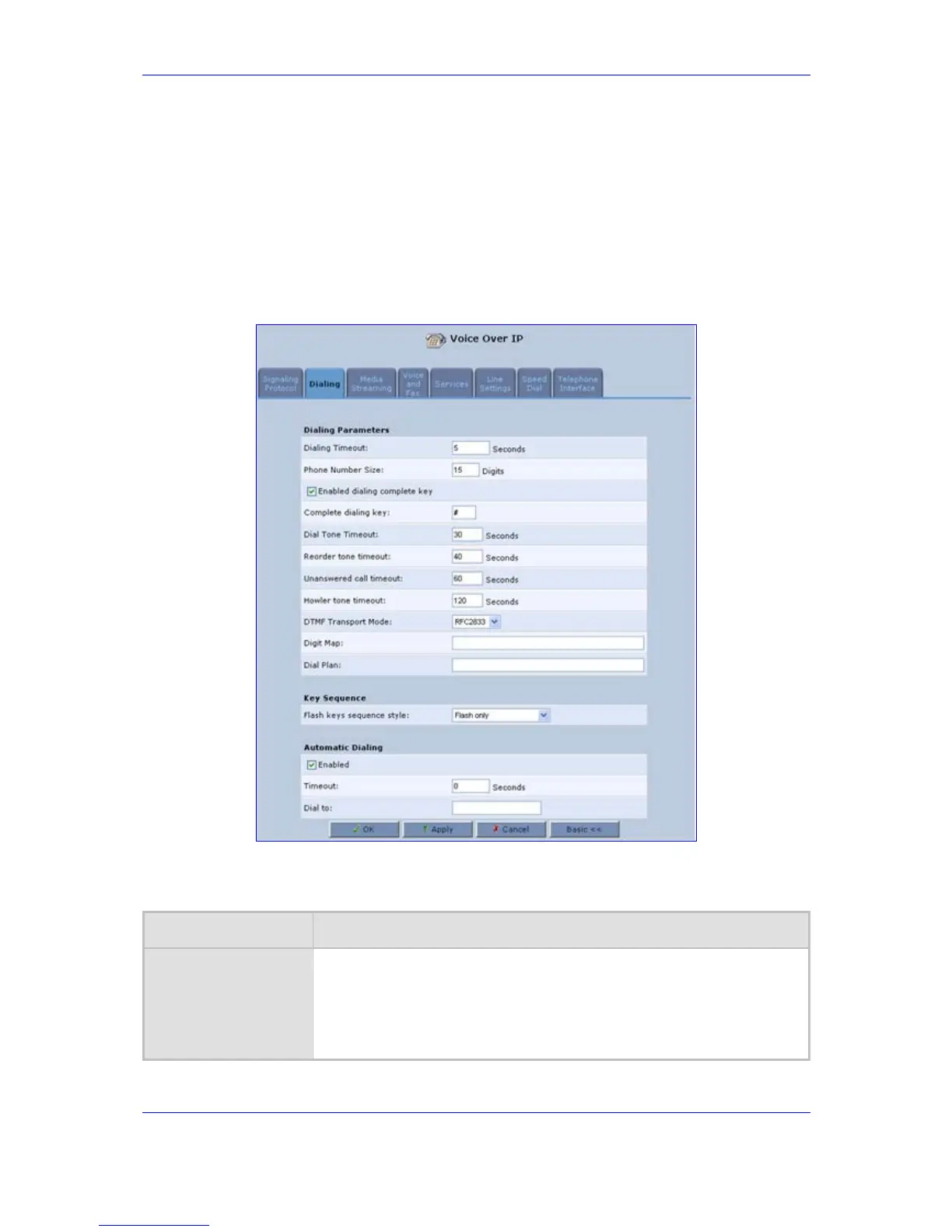Version 2.6 39 May 1
MP-202 Telephone Adapter 5. Configuring VoIP Parameters
5.1.2 Configuring Dialing Parameters
¾ To configure Dialing parameters:
Click tab 'Dialing'; the 'Dialing Parameters' screen opens.
Click the button 'Advanced>>'; the advanced Dialing Parameters screen opens.
Figure 5-6: VoIP - Dialing
Table 5-8: VoIP - Dialing Parameters
Parameter Description
Dialing Timeout
Dialing timeout specifies the duration (in seconds) of allowed inactivity
between dialed digits. When you work with a proxy or gatekeeper, the
number you have dialed before the dialing process has timed out is sent to
the proxy/gatekeeper as the user ID to be called. This is useful for calling a
remote party without creating a speed dial entry (assuming the remote party
is registered with the proxy/gatekeeper).