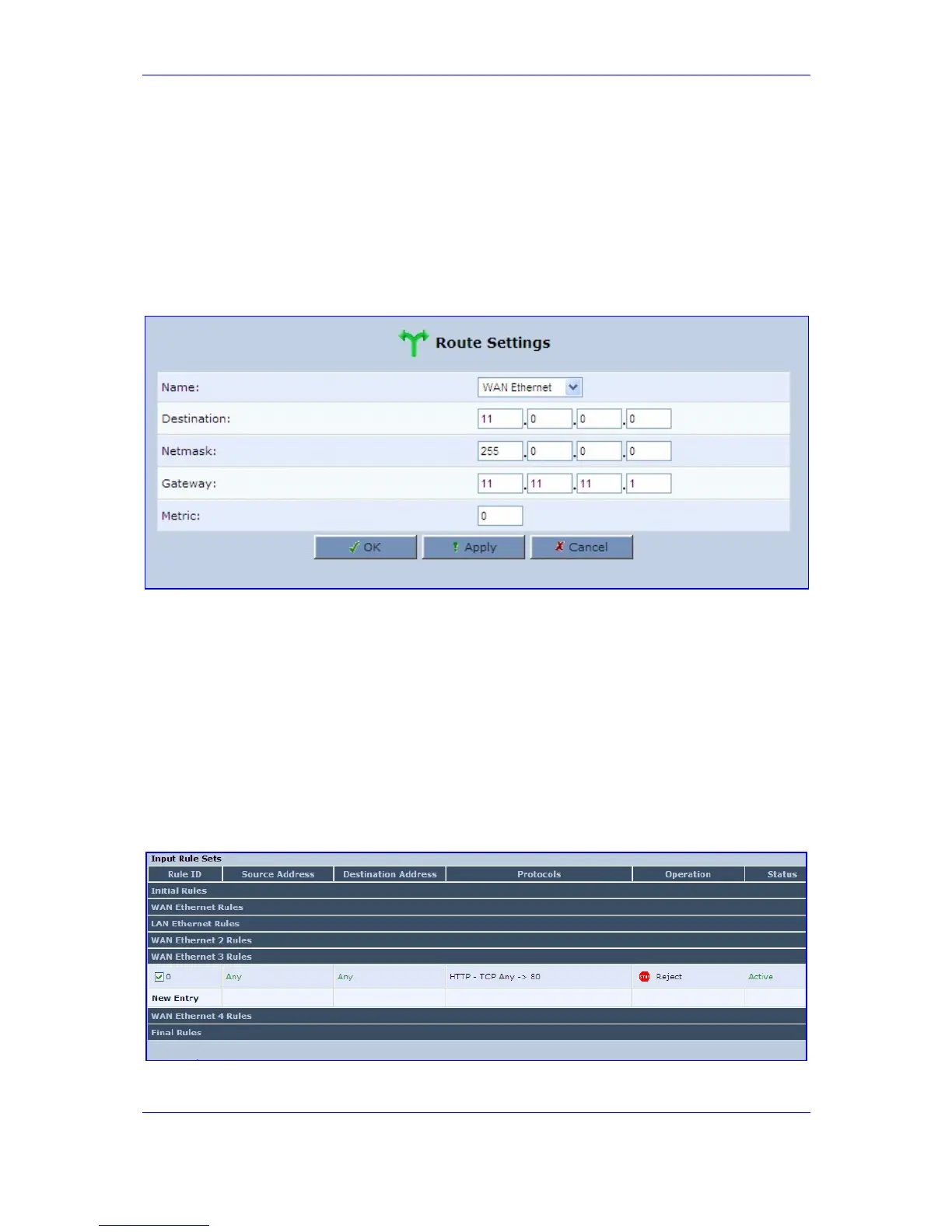Version 2.6 111 May 1
MP-202 Telephone Adapter 10. VLAN and Bridge Settings
Adding a Static Route
¾ To add a static route:
1. Open menu Advanced > Routing and click link 'New Route'; the screen shown below
opens.
Figure 10-21: Route Settings
2. From the 'Name' drop-down list, choose 'WAN Ethernet'; configure the parameters
Destination, Netmask and Gateway.
Adding a Security Input Rule
¾ To add a security input rule:
1. Open menu Security > tab Advanced Filtering; the screen containing section 'Input
Rule Sets' (shown below) opens.
Figure 10-22: Input Rule Sets
