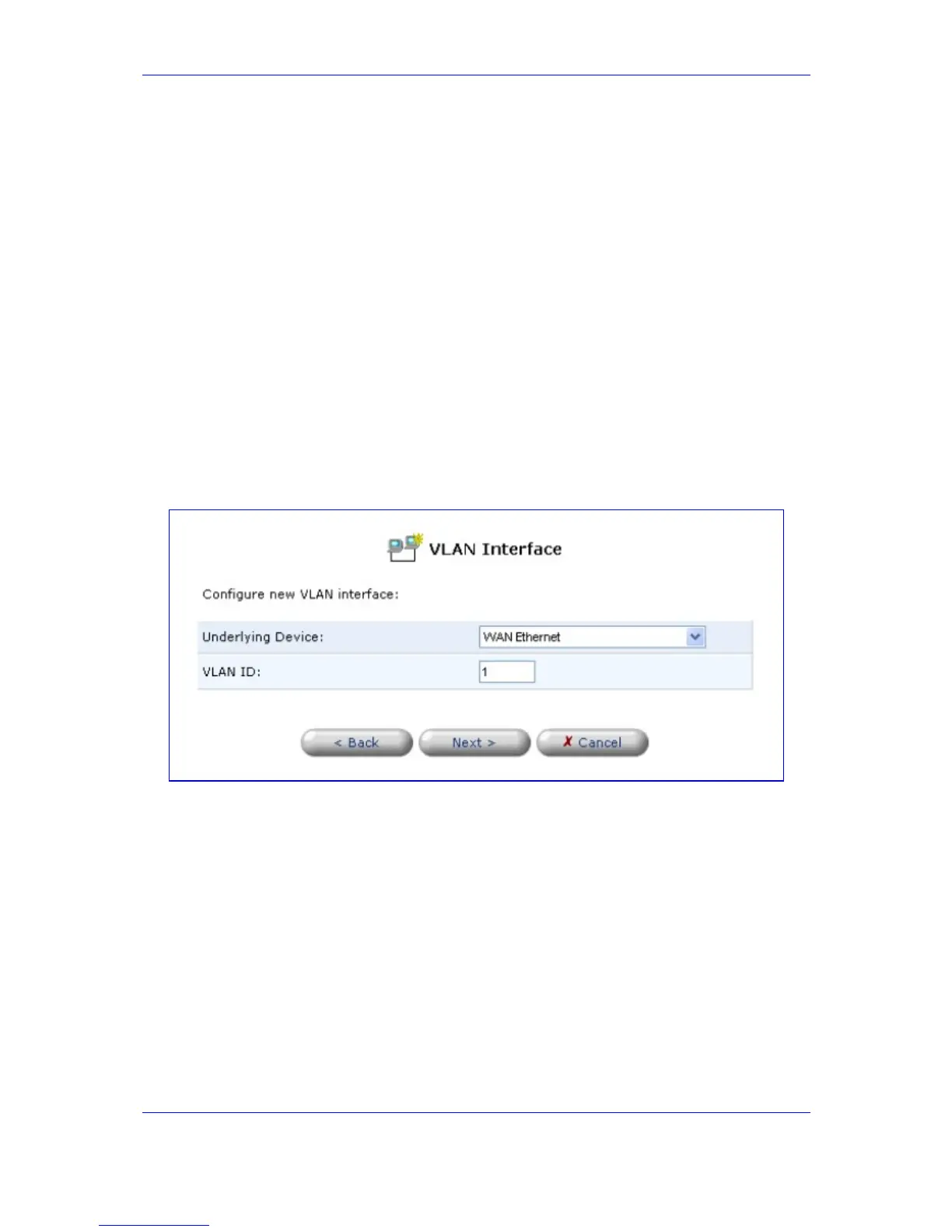Version 2.6 99 May 1
MP-202 Telephone Adapter 10. VLAN and Bridge Settings
10 VLAN and Bridge Settings
10.1 Virtual LAN Interface (VLAN)
10.1.1 Creation with the Connection Wizard
¾ To create a new VLAN interface:
1. Click the New Connection link in the 'Network Connections' screen (refer to the figure);
the 'Connection Wizard' screen opens (refer to the figure).
2. Select the Advanced Connection radio button and click Next; the 'Advanced
Connection' screen appears (refer to the figure).
3. Select the VLAN Interface radio button and click Next. The 'VLAN Interface' screen
appears (refer to the figure).
Figure 10-1: VLAN Interface
4. Select the underlying device for this interface. The combo box displays the device's
Ethernet connections.