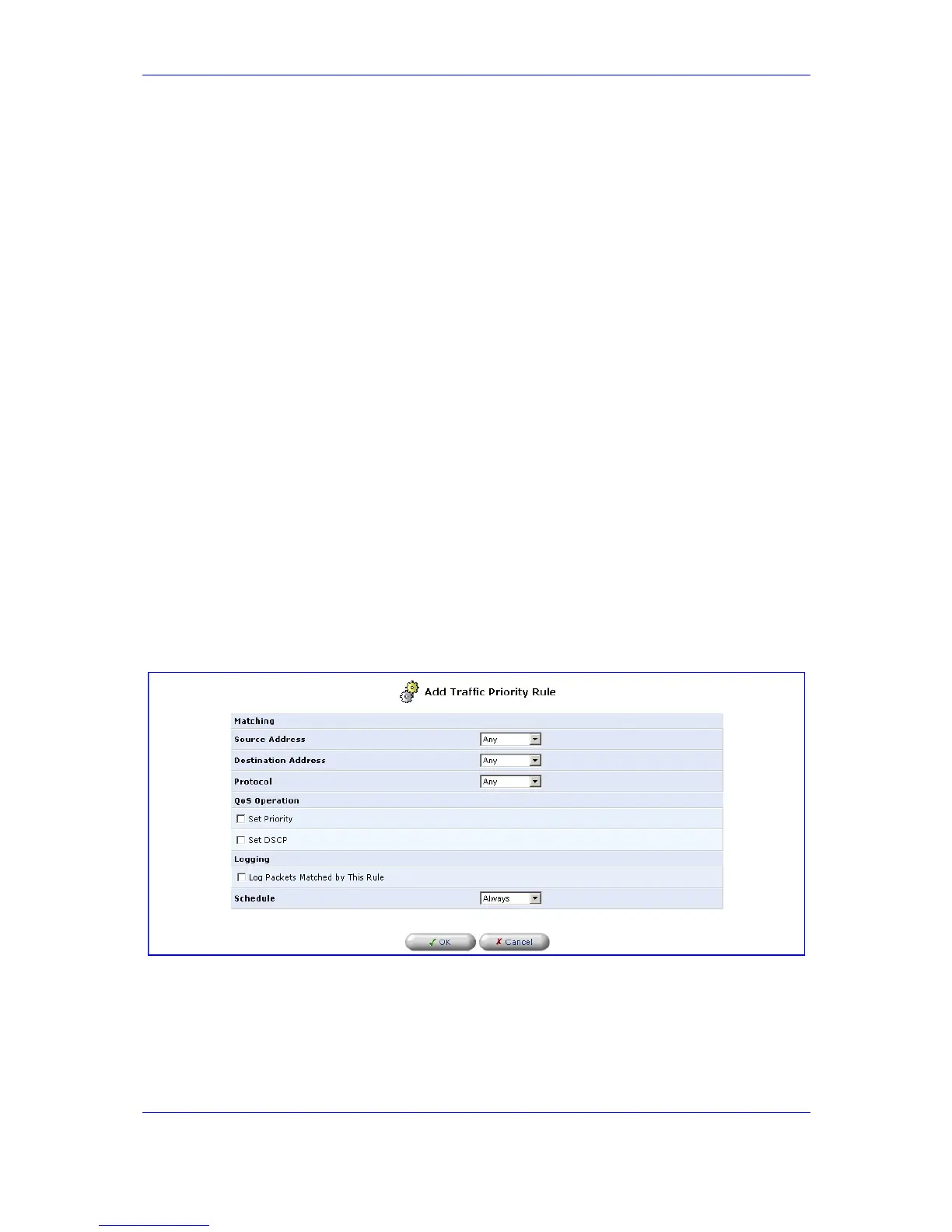Version 2.6 65 May 1
MP-202 Telephone Adapter 8. Quality of Service (QoS)
8.1.2.1.1 Inbound and Outbound Data
The gateway can control outgoing data easily. It can queue packets, delay them, give
precedence to other packets, or drop them. This helps in resolving upload (Tx) traffic
bottlenecks and in most cases is sufficient. However, in the case of download (Rx) traffic
bottlenecks, the ability to control the flow is much more limited. The gateway cannot queue
packets, since in most cases the LAN is much faster then the WAN, and when the gateway
receives a packet from the WAN, it passes it immediately to the LAN.
QoS for ingress data has the following limitations, which do not exist for outgoing data:
QoS can only be applied to TCP streams (UDP streams cannot be delayed).
No borrowing mechanism.
When reserving Rx bandwidth, it is strictly taken from the bandwidth of all other
classes.
Furthermore, the gateway cannot control the behavior of its WAN gateway (usually the
ISP), which may not have proper QoS handling. Unfortunately, this is a common situation.
Let’s look at a scenario of downloading a large file and surfing the Internet at the same
time. Downloading the file is distinguished by small requests, followed by very large
responses. This may result in blocking HTML traffic at the ISP. A solution for such a
situation is limiting the bandwidth of low-priority TCP connections (such as the file
download).
¾ To add a new outbound/inbound class rule:
1. In the screen 'Edit Class' under the screen section 'Class Rules', click link 'New Entry';
the screen 'Add Traffic Priority Rule’ opens (refer to the figure).
Figure 8-5: QoS - Edit Device Traffic Shaping - Edit Class - Add Traffic Priority Rule
