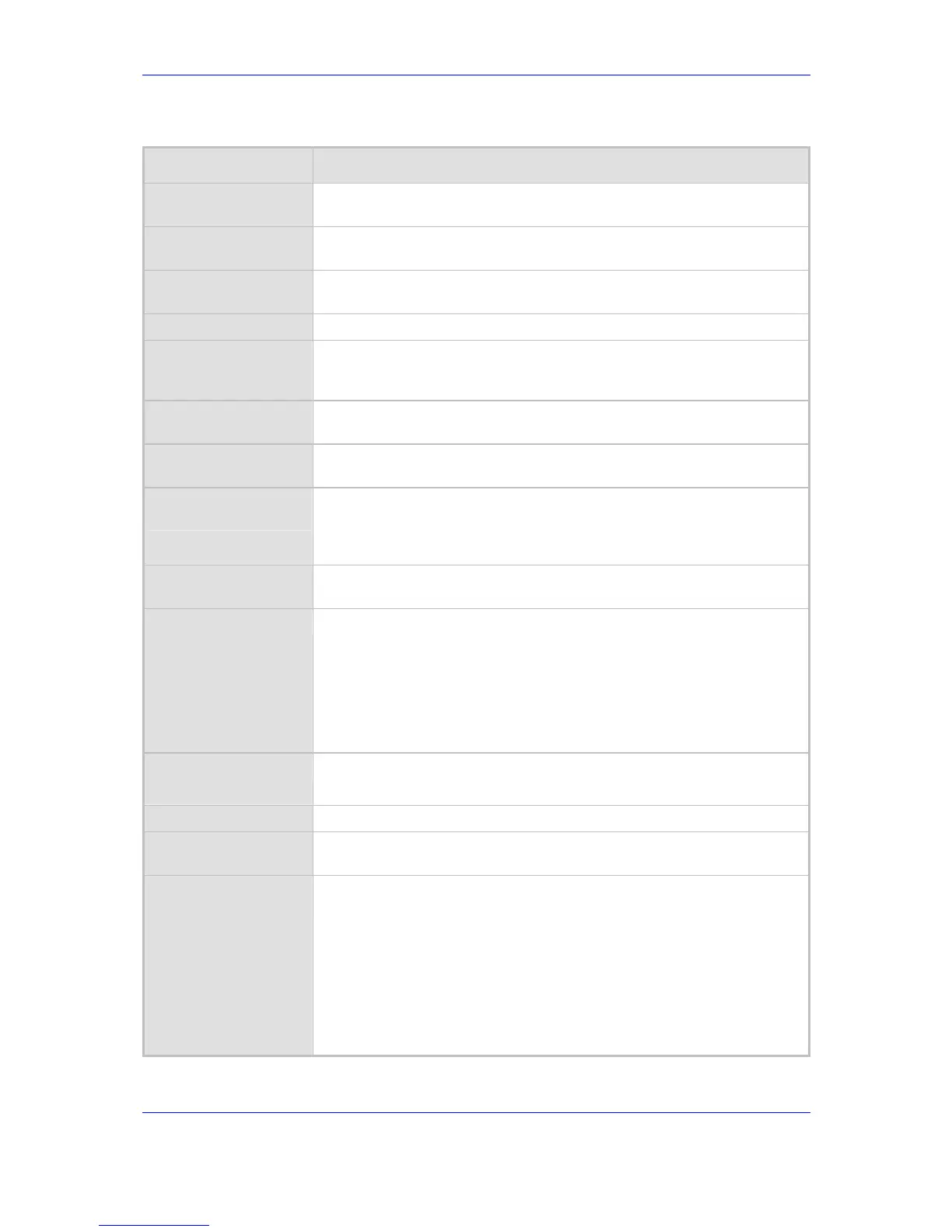Version 2.6 45 May 1
MP-202 Telephone Adapter 5. Configuring VoIP Parameters
Table 5-13: VoIP - Voice and Fax
Parameter Description
Line 1 Voice Volume /
Line 2 Voice Volume
The voice volume of line 1 / 2 (the gain from the network towards the local
phone). Default = 0 dB.
Enable Automatic Gain
Control
When enabled (when the box is checked), the device will adjust the voice
volume automatically to compensate for a weak or loud signal.
Automatic Gain
Control Direction
Determines whether the AGC is located before the Encoder input or after
the Decoder output.
Target Energy
The required output energy of the AGC.
Minimum Delay
The initial and minimal delay of the adaptive jitter buffer mechanism, which
compensates for network problems. The value should be set according to
the expected average jitter in the network (in msec). Default is 35 msec.
Optimization Factor
The adaptation rate of the jitter buffer mechanism. Higher values will cause
the jitter buffer to respond faster to increased network jitter. Default = 7.
Enable Silence
Compression
Check to enable silence compression for reducing the network bandwidth
consumption. Default = Disabled.
Enable G.711/G.726
Comfort Noise
When the Comfort Noise generation feature is enabled and silence is
detected, the device transmits a series of parameters called Silence
Information Descriptor (SID), which are used to reproduce the local
background noise at the remote (receiving) side.
Enable Echo
Cancellation
Check to enable echo cancellation (disabling echo cancellation should be
done for testing purposes only). Default = Enabled.
Fax Transport Mode
Selects the way fax calls are handled:
Transparent = Fax is transferred in-band (like a voice call) (can be used if
the codec is G.711)
T.38 Relay = Fax is relayed to the remote side according to the T.38
standard
VBD = (Voice Band Data) Switch to G.711 via SIP messaging
Bypass = An automatic switch to AudioCodes' proprietary payload type
(102, 103).
Max Rate*
The maximum fax rate. Select from the drop-down list either:
2.4 Kbps, 4.8 Kbps, 7.2 Kbps, 9.6 Kbps, 12 Kbps or 14.4 Kbps (default).
Error Correction Mode*
Check to enable fax error correction mode (ECM). Default = Enabled.
Fax Bypass Payload
Type**
Defines the payload type for fax in Bypass mode.
Modem Transport
Mode
Selects the way modem calls are handled:
Transparent = Data is transferred in-band (like a voice call). This can be
used if the codec is G.711.
VBD = (Voice Band Data) Switch to G.711 via SIP messaging.
Bypass = An automatic switch to AudioCodes' proprietary payload type
(102, 103).
Note: If the modem transport mode is Bypass or VBD, it must match the
Fax transport mode.