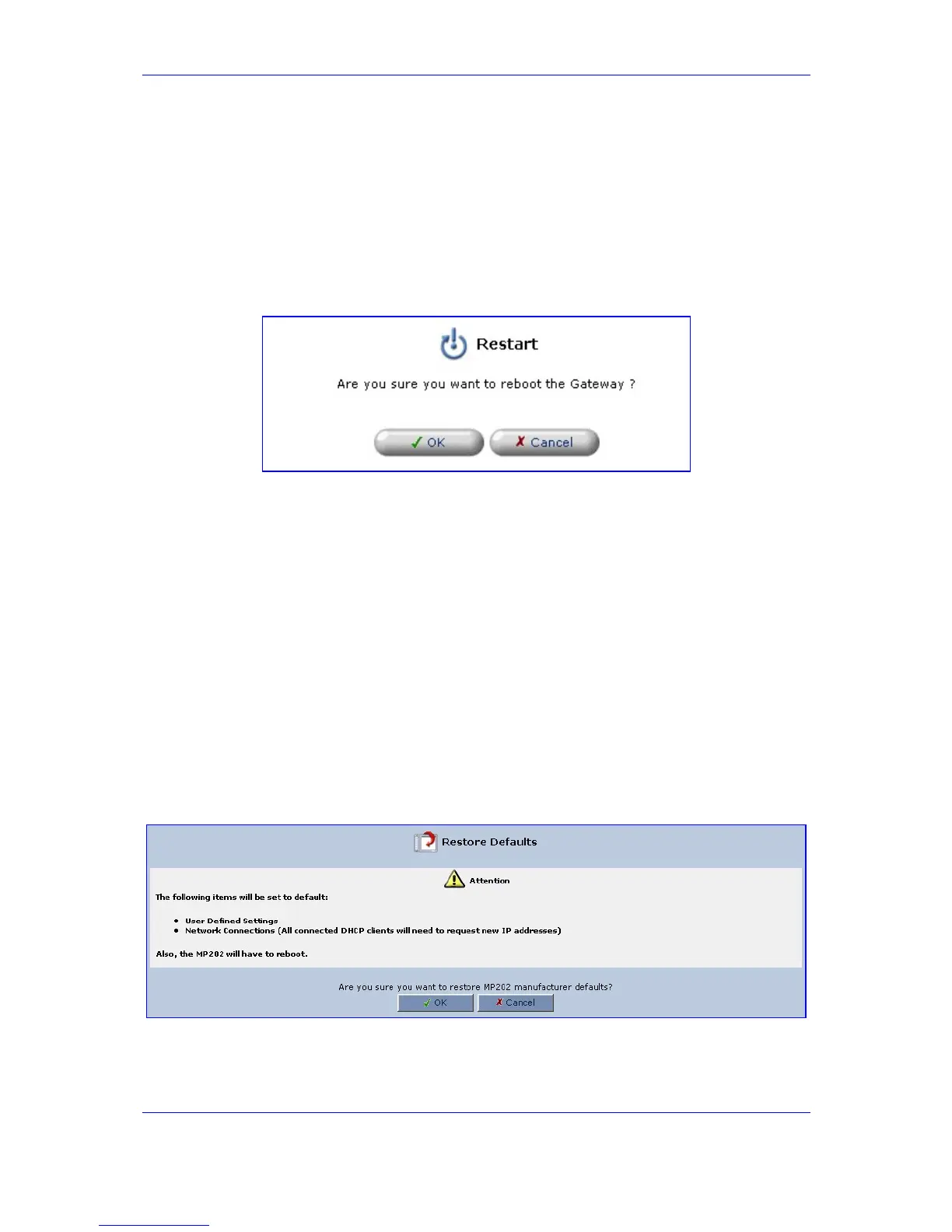Version 2.6 171 May 1
MP-202 Telephone Adapter 13. Advanced Settings
13.4 Restart
¾ To restart your gateway:
1. Click the icon 'Restart' in the 'Advanced' screen of the Web-based Management; the
'Restart' screen is displayed (refer to the figure below).
Figure 13-9: Advanced - Restart
2. Press 'OK' to restart the gateway. This may take up to one minute.
3. To re-enter the Web-based Management after restarting the gateway, click the
browser's 'Refresh' button.
13.5 Restoring Default Settings
You can restore the MP-202's factory default settings when, for example, you're building a
new network from the beginning or when you cannot recall changes made to the network
and you need to go back to the default configuration).
¾ To restore default settings:
1. Click the 'Restore Defaults' icon in the 'Advanced' screen of the Web-based
Management; the 'Restore Defaults' screen is displayed (refer to the figure).
Figure 13-10: Restore Defaults
2. Click 'OK' to restore the MP-202's factory default settings.