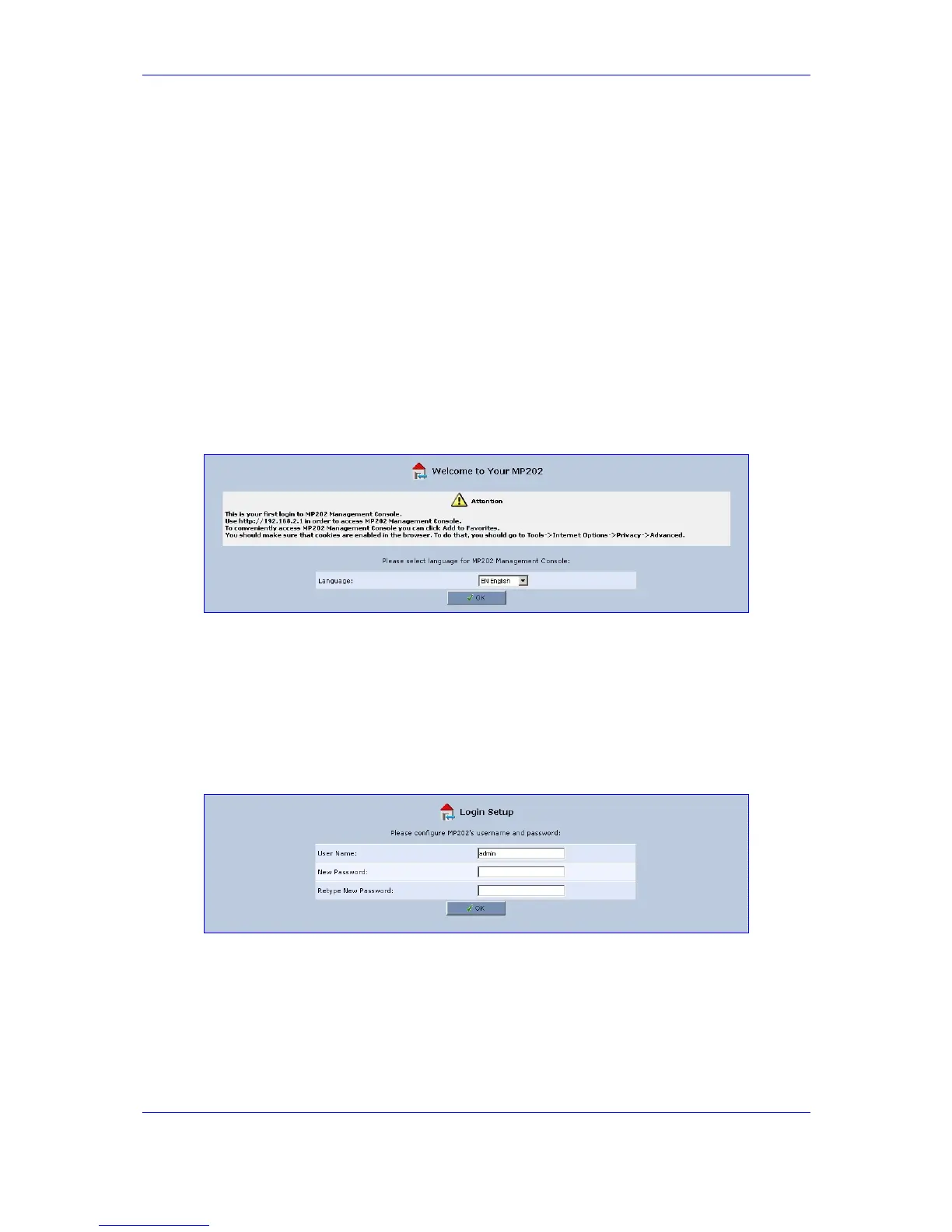Version 2.6 21 May 1
MP-202 Telephone Adapter 3. Setting up a Network Connection
3.2 Configuring the MP-202's Network Connection
The Web-based management interface of the MP-202 allows you to control the device's
system parameters. The interface is accessed through a Web browser. For detailed
information on the gateway's Web-management interface, refer to ''Using the MP-202's
Web Interface'' on page 27
¾ To access the Web-based management interface:
1. Launch a Web browser on your PC.
2. With your PC connected directly to the MP-202, use URL http://MP202.home to
access the Web-based management interface; the 'Welcome to Your MP-202' screen
appears (refer to the figure); you can click the link 'Add to Favorites' to add a shortcut
to the screen in your 'Favorites' folder for future access.
Figure 3-2: 'Welcome' Screen
3. Press 'OK' to continue; the 'Login Setup' screen appears (refer to the figure).
3.2.1 Logging In
The figure below shows the Logging In screen.
Figure 3-3: Logging In
¾ To log in, take these steps:
1. The default User Name is 'admin' (note that it is case sensitive). It is recommended to
define a password.
2. To verify that the Password is correct, retype it and press 'OK'; the 'Quick Setup'
screen opens (refer to the figure).
