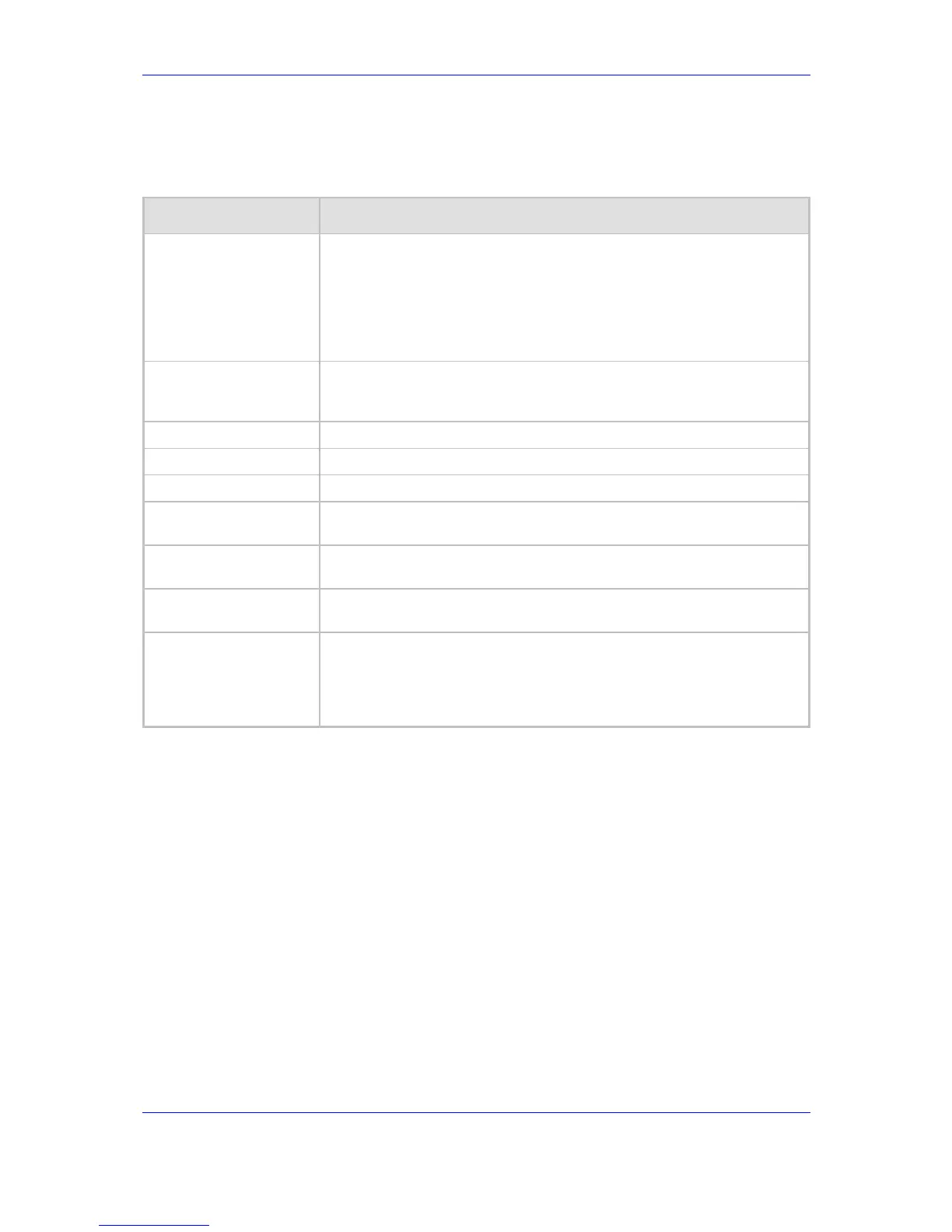Version 2.6 191 May 1
MP-202 Telephone Adapter 13. Advanced Settings
Configure the DDNS parameters. Use the table below as a reference.
Table 13-4: Dynamic DNS Parameter Descriptions
Dynamic DNS Parameter Description
Connection In a single WAN scenario, the connection parameter appears as static text
(non-configurable). However, if you have multiple WAN devices, a combo-
box appears (refer to the figure), enabling you to select the connection to
which you would like to couple the DDNS service. The DDNS service only
uses the chosen device, unless fail-over is enabled. In this case, the
failed-to device will be used instead (assuming its route rules consent),
until the chosen device is up again.
Provider Select your DDNS service provider. Currently, only dyndns.org is
supported. Click Here to Initiate and Manage your Subscription Clicking
this link opens a new browser page in http://www.dyndns.com/account/.
User Name Enter your DDNS user name.
Password Enter your DDNS password.
Host Name Enter your full DDNS domain name.
Wildcard Select this check-box to enable use of special links such as
www.<yourhost>.dyndns.org.
Mail Exchanger Enter your mail exchange server address, to redirect all e-mails arriving at
your DDNS address to your mail server.
Backup MX Select this check-box to designate the mail exchange server to be a
backup server.
Offliine To temporarily take your site offliine (prevent traffic from reaching your
DDNS domain name), check this box to enable redirection of DNS
requests to an alternative, predefined URL. The availability of this feature
depends on your DDNS account's level of service. The redirection URL
must be configured through the account as well.
13.19 IP Address Distribution
Your gateway's Dynamic Host Configuration Protocol (DHCP) server makes it possible to
easily add computers that are configured as DHCP clients to the home network. It provides
a mechanism for allocating IP addresses and delivering network configuration parameters
to such hosts. The gateway's default DHCP server is the LAN bridge.
A client (host) sends out a broadcast message on the LAN requesting an IP address for
itself. The DHCP server then checks its list of available addresses and leases a local IP
address to the host for a specific period of time and simultaneously designates this IP
address as `taken'. At this point the host is configured with an IP address for the duration of
the lease.
The host can choose to renew an expiring lease or let it expire. If it chooses to renew a
lease then it will also receive current information about network services, as it did with the
original lease, allowing it to update its network configurations to reject any changes that
may have occurred since it first connected to the network. If the host wishes to terminate a
lease before its expiration it can send a release message to the DHCP server, which will
then make the IP address available for use by others.