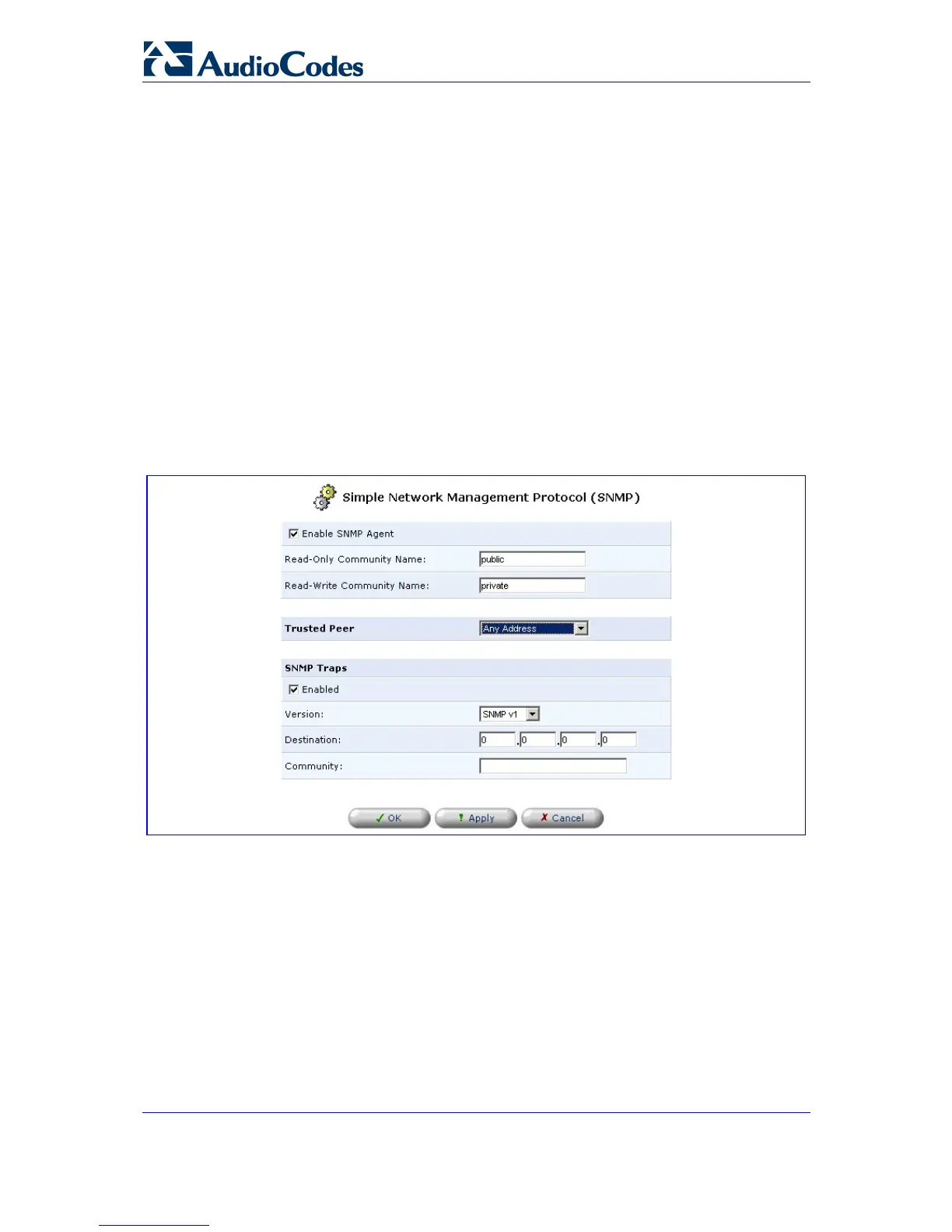MP-202 Telephone Adapter 178 Document #: LTRT-50605
User's Manual
13.10 SNMP
Simple Network Management Protocol (SNMP) enables Network Management Systems
(NMSs) to remotely configure and monitor your gateway. Your Internet Service Provider
(ISP) may use SNMP to identify and resolve technical problems.
13.10.1 Configuring Your Gateway's SNMP Agent
Technical information regarding the properties of the gateway's SNMP agent should be
provided by your ISP.
¾ To configure the gateway's SNMP agent:
1. Click the icon 'Simple Network Management Protocol (SNMP)' in the 'Advanced'
screen of the Web-based Management; the SNMP screen appears (refer to the
figure).
Figure 13-16: Advanced - SNMP
2. Define the SNMP parameters according to the instructions of the ISP:
Read-only/Write
Community Names
SNMP community strings are passwords used in SNMP messages
between the management system and the gateway. A read-only
community allows the manager to monitor the gateway. A read-write
community allows the manager to both monitor and configure the gateway.
SNMP Trusted Peer The IP address, or subnet of addresses, that identify which remote
management stations are allowed to perform SNMP operations on the
gateway.
SNMP Traps Messages sent by the gateway to a remote management station, in order
to notify the manager about the occurrence of important events or serious
conditions. The gateway supports both SNMP version 1 and SNMP
version 2c traps.
