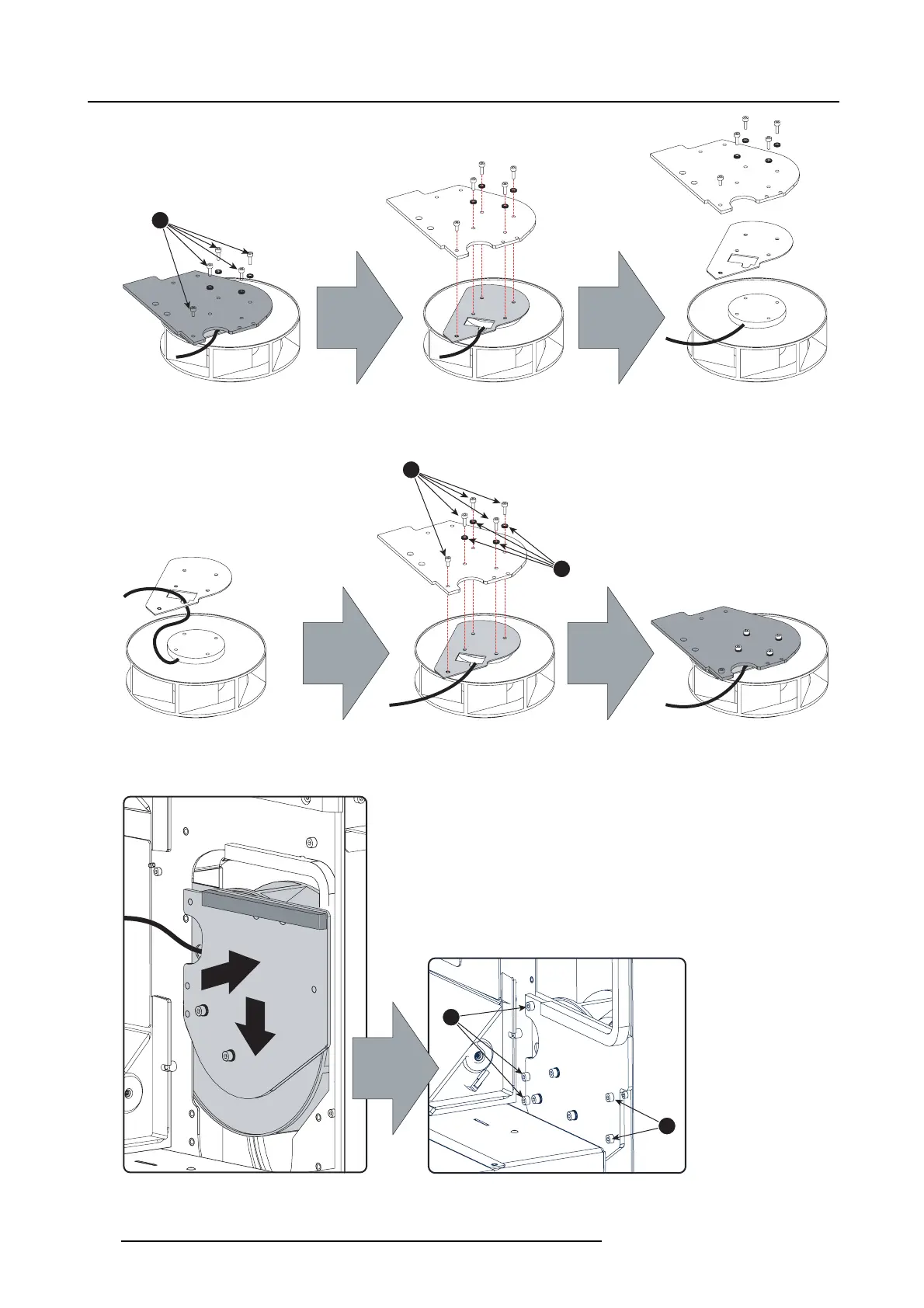18. Fan replacement procedures
6
Image 18-18
Cathode fan disassembling unit
6. Fas ten the two plates upo n the new cathode fan with fiv e screw s (reference 6). Provide the four screws in the center with a
washer (reference 7). Note that the wire unit of the fan mus t be guided trough the hole of the lower plate.
6
7
Image 18-19
Assembling the unit
7. Install the fan assembly back in its compartment with five screws (reference 8). U se a 3 mm Allen wrench.
Caution: Make sure that the wire unit of the fan does not get jammed.
8
8
Image 18-20
Cathode fan assembly, mounting
298 R5905312 HDF W SERIES 24/01/2013
