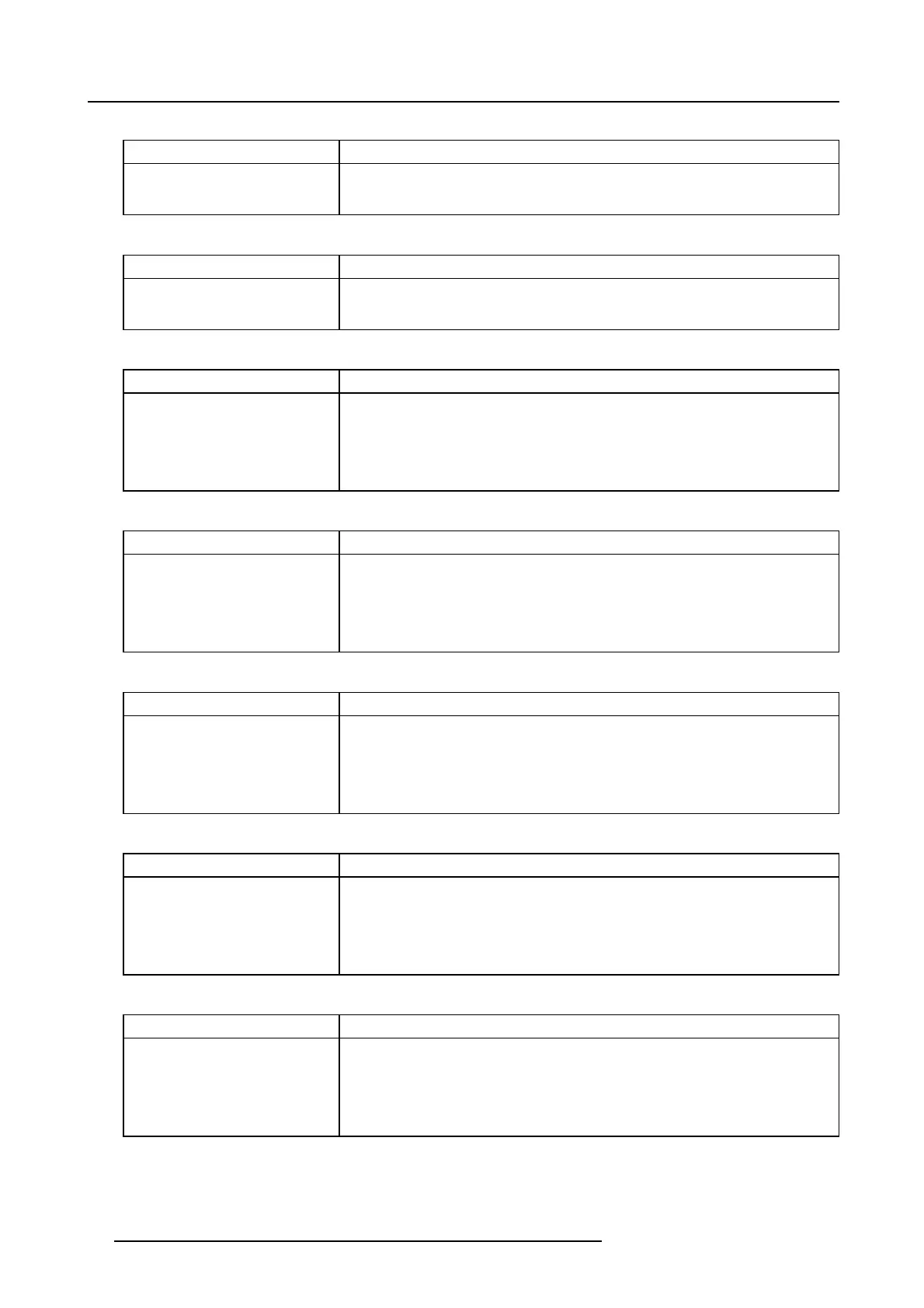5. Troubleshooting
Code 2015: “LPS output current too low” (Error)
Situation Solution
The lamp is ignited but the current
delivered by the LP S modules is too
low for the lamp.
1. Check the runtime of the lamp. In case of an old lamp replace with a new lamp.
2. Replace one or both LPS modules. S ee "Lamp Power Supply", page 169.
Code 2016: “LPS output current too high” (Error)
Situation Solution
The lamp is ignited but the current
delivered by the LP S modules is too
high for the lamp.
1. Replace the lamp. See "Lamp and lamp house", page 117.
2. Replace one or both LPS modules. S ee "Lamp Power Supply", page 169.
Code 2017: “LPS temperature primary heatsink 1 too high” (Error)
Situation Solution
The temperature of the primary
heatsink 1 inside the LPS modu le
has exceeded the m axim um
temperature allowed.
1. Check the ambient temperature of the projector. Ensure that the am bient
temperature is within spec. Maxim um 40°C (104°F).
2. Ensure that the front side, air inlet side, of the projector is not blocked.
3. Check the filter at the front side of the projector. Replace with new one if necessary. .
4. Replace one or both LPS modules. S ee "Lamp Power Supply", page 169.
Code 2018: “LPS temperature primary heatsink 1 too high” (Warning)
Situation Solution
The temperature of the primary
heatsink 1 inside the LPS modu le
is about to ex ceed the m aximum
temperature allowed. Neglecting this
warning will resu lt in a lamp switch
off.
1. Check the ambient temperature of the projector. Ensure that the am bient
temperature is within spec. Maxim um 40°C (104°F).
2. Ensure that the front side (air inle t s ide) of the projector is not blocked.
3. Check the filter at the front side of the projector.
4. Replace one or both LPS modules. S ee "Lamp Power Supply", page 169.
Code 2019: “LPS temperature primary heatsink 2 too high” (Error)
Situation Solution
The temperature of the primary
heatsink 2 inside the LPS modu le
has exceeded the m axim um
temperature allowed.
1. Check the ambient temperature of the projector. Ensure that the am bient
temperature is within spec. Maxim um 40°C (104°F).
2. Ensure that the front side, air inlet side, of the projector is not blocked.
3. Check the filter at the front side of the projector.
4. Replace one or both LPS modules. S ee "Lamp Power Supply", page 169.
Code 2020: “LPS temperature primary heatsink 2 too high” (Warning)
Situation Solution
The temperature of the primary
heatsink 2 inside the LPS modu le
is about to ex ceed the m aximum
temperature allowed. Neglecting this
warning will resu lt in a lamp switch
off.
1. Check the ambient temperature of the projector. Ensure that the am bient
temperature is within spec. Maxim um 40°C (104°F).
2. Ensure that the front side (air inle t s ide) of the projector is not blocked.
3. Check the filter at the front side of the projector.
4. Replace one or both LPS modules. S ee "Lamp Power Supply", page 169.
Code 2021: “LPS Temperature ambient too high” (Error)
Situation Solution
The ambient temperature inside
the LPS module has exceeded the
maximum temperature allow ed.
1. Check the ambient temperature of the projector. Ensure that the am bient
temperature is within spec. Maxim um 40°C (104°F).
2. Ensure that the front side, air inlet side, of the projector is not blocked.
3. Check the filter at the front side of the projector.
4. Replace one or both LPS modules. S ee "Lamp Power Supply", page 169.
36 R5905312 HDF W SERIES 24/01/2013
