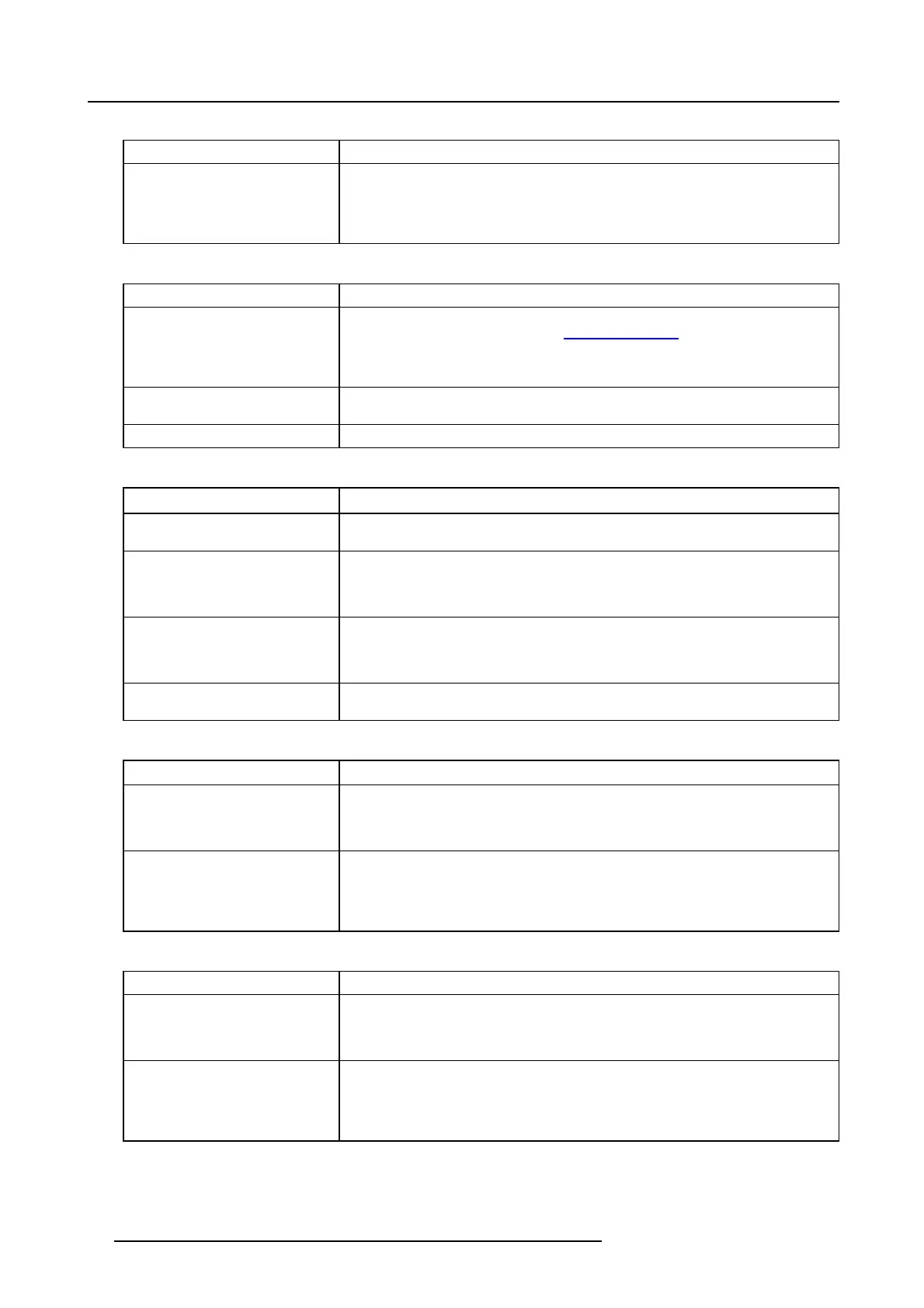5. Troubleshooting
Code 6031: “Board id: pmp write error” (Error)
Situation Solution
Malfunction I²C communication on
the P MP board. Other input boards,
the Display board, the WARP module
and the Input & Comm unication unit
also have “Board id read errors”.
Remove/disconnect the other boards from the I²C com munication line one by on e and
check if this error remains. R ep lace the boa rd which makes this error goes away. If none
of the boards is the cause of this error, replace the PMP board. See chapter XX XX , to
see which boards are c onnected to the same internal communication line.
Code 6032: “Board id: communication interface unknown format” (Warning)
Situation Solution
Old projector softwa re installed. Th e
ID param eters of t he communication
interface are w ritten in a format
which is not known by the projector
software.
Check if the v ersion o f the installed projector software is the latest available v ersion. T he
latest version can be downloaded from h
ttps://my.barco.com.
Communication interface has invalid
firmware.
Replace the communication interface. See "Removal of an input module", page 146.
Corrupt pr ojector s oftware. Reinstall the latest projector software.
Code 6033: “Board id: communication interface not accessible” (Error)
Situation Solution
Communication Interface board is
not installed.
Install the Communication Interface bo ard.
Only the ID parameters of the
Communication Interface are not
accessible. The ID par ameters of all
other boards are accessible.
Ignore this error m essage unless other functionality of the Communication Interface fails
as well. If so, replace the Communication Interface board.
The Board ID of all other boards
are also NO T accessible. This
may indicate a malfunction I²C
functionality on the P MP board.
1. Reboot the projector.
2. Replace the P MP board. Se e "Replacing the PMP board", page 156.
Malfunction Communication
Interface.
Replace the Communication Interface board.
Code 6034: “Board id: communication interface read
error” (Error)
Situation Solution
Malfunction Communication
Interface board. The projector
can not read from the installed
Communication Interface board.
Replace the Communication Interface board.
Malfunction I²C communication on
the PMP board. The input boards,
the Display board and the WARP
module also have “Board id read
errors”.
Remove/disconnect the other boards from the I²C com munication line one by on e and
check if this error remains. R ep lace the boa rd which makes this error goes away. If none
of the boards is the cause of this error, replace the PMP board. See chapter XX XX , to
see which boards are c onnected to the same internal communication line.
Code 6035: “Board id: communication interface write error” (Error)
Situation Solution
Malfunction Communication
Interface board. The projector
cannotwritetotheinstalled
Communication Interface board.
Replace the Communication Interface board.
Malfunction I²C communication on
the PMP board. The input boards,
the Display board and the WARP
module also have “Board id read
errors”.
Remove/disconnect the other boards from the I²C com munication line one by on e and
check if this error remains. R ep lace the boa rd which makes this error goes away. If none
of the boards is the cause of this error, replace the PMP board. See chapter XX XX , to
see which boards are c onnected to the same internal communication line.
44 R5905312 HDF W SERIES 24/01/2013
