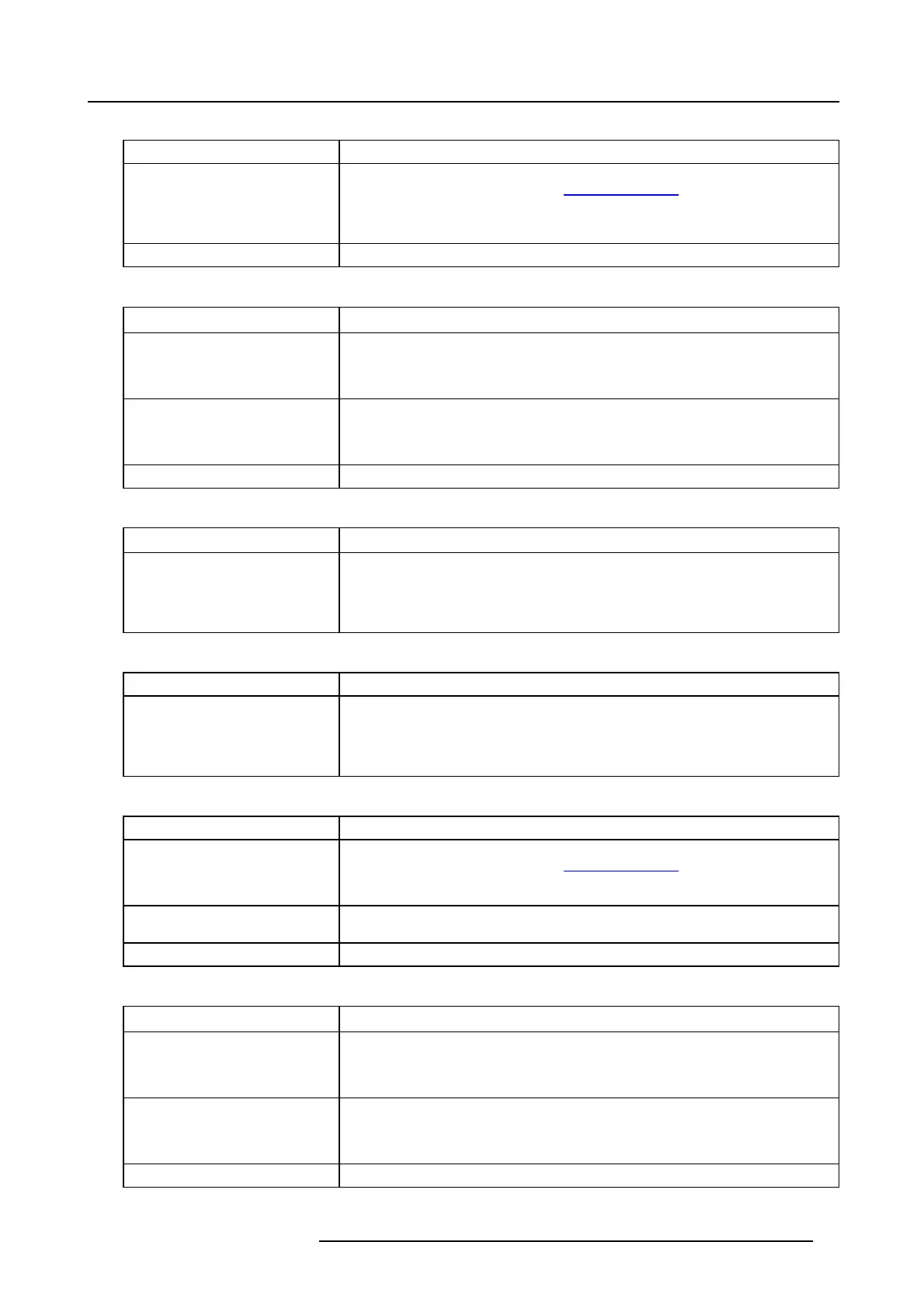5. Troubleshooting
Code 6036: “Board id: power backplane unknown format” (Warning)
Situation Solution
Old projector software installed.
The ID param eters of the Power
Distribu t ion are written in a format
which is not known by the projector
software.
Check if the v ersion o f the installed projector software is the latest available v ersion. T he
latest version can be downloaded from h
ttps://my.barco.com.
Corrupt pr ojector s oftware. Reinstall the latest projector software.
Code 6037: “Board id: power backplane not accessible” (Error)
Situation Solution
Only the ID parameters of the
Power Distribution board are not
accessible. The ID par ameters of all
other boards are accessible.
Ignore this error m ess age unless other functionality of the Pow er Distribution board fails
as well. If so, replace the Power Distribution board. See XXXX.
The Board ID of all other boards
are also NO T accessible. This
may indicates a malfunction I²C
functionality on the P MP board.
1. Reboot the projector.
2. Replace the P MP board. Se e "Replacing the PMP board", page 156.
Malfunction Power Distribution board Replace the Power Distribution board. See XXX XX .
Code 6038: “Board id: power backplane read error” (Error)
Situation Solution
Malfunction I²C communication on
the PMP board. The input boards,
the Display board and the WARP
module also have “Board id read
errors”.
Remove/disconnect the other boards from the I²C com munication line one by on e and
check if this error remains. R ep lace the boa rd which makes this error goes away. If none
of the boards is the cause of this error, replace the PMP board. See chapter XX XX , to
see which boards are c onnected to the same internal communication line.
Code 6039: “Board id: power backplane write error” (Error)
Situation Solution
Malfunction I²C communication on
the PMP board. The input boards,
the Display board and the WARP
module also have “Board id read
errors”.
Remove/disconnect the other boards from the I²C com munication line one by on e and
check if this error remains. R ep lace the boa rd which makes this error goes away. If none
of the boards is the cause of this error, replace the PMP board. See chapter XX XX , to
see which boards are c onnected to the same internal communication line.
Code 6040: “Board id: display module unknown format” (Warning)
Situation Solution
Old projector softwa re installed. Th e
ID parame ters of the Display module
are written in a format w hich is not
known by the projector software.
Check if the v ersion o f the installed projector software is the latest available v ersion. T he
latest version can be downloaded from h
ttps://my.barco.com.
Display m odule has invalid fir mware . R eplace the LCD D isplay Interface. See "Replacing the LCD Display Interface", page
161.
Corrupt pr ojector s oftware. Reinstall the latest projector software.
Code 6041: “Board id: display module not accessible” (Error)
Situation Solution
Only the ID parameters of the
Display module are not acc essible.
The ID parameters of all other
boards are accessible.
Ignore this error message unless other functionality of the Display module fails a s well. If
so, replace the Display module. See "Replacing the LCD Display Interface", p age 161.
The Board ID of all other boards
are also NO T accessible. This
may indicates a malfunction I²C
functionality on the P MP board.
1. Reboot the projector.
2. Replace the PMP board. See "Replacing the PMP board", page 156
Malfunction Display module. Replace the Disp lay module. Se e "Replacing the LCD Display Interface", pag e 161.
R5905312 HDF W SERIES 24/01/2013 45
