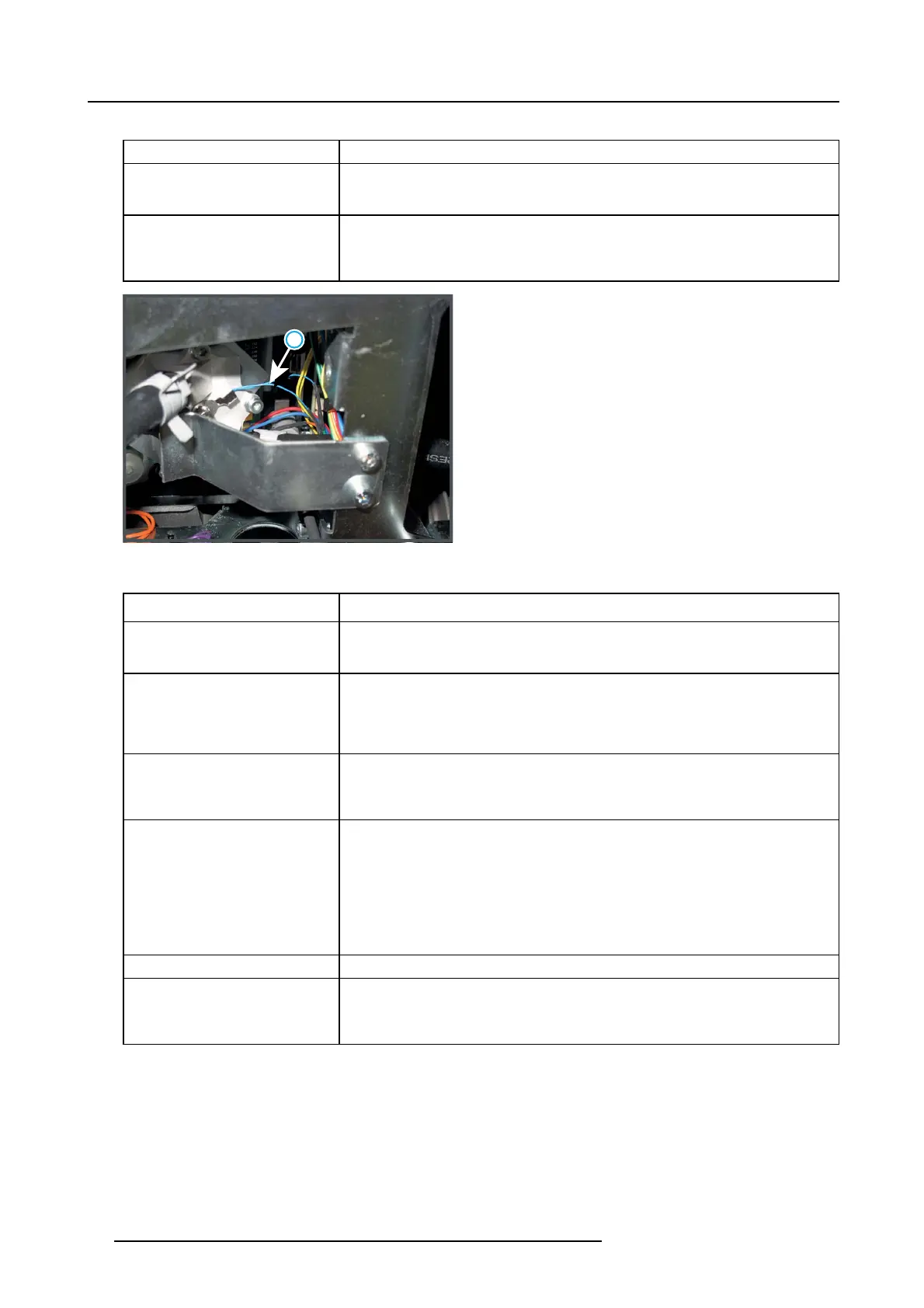5. Troubleshooting
Code 7601: “Red DMD temp low” (Warning)
Situation Solution
The elec tronics of the L ight
Processor Unit remains off due to a
low DMD temperature.
Make sure that the ambient tem perature is within specs: higher then 10°C (50°F). Let
the projector acclim ate. Do not ignite the lamp, otherwise there is a risk for condensate.
Defect temperature sensor
(reference 19 image 5-16) which
measures the temperature of the
DMD of the RED channel.
Replace the temperature sensor on the cooling block of the RED channel.
19
Image 5-16
Code 7602: “Red DMD temp high” (Warning)
Situation Solution
Blocked fi lter of the Light Processor
compartment. The other DMD
temperatures are too high as well.
Ensure that the air inlets of the projector are not blocked. Replace a dirty filter with a
new one.
The liquid cooling circuit of the Light
Processor is not c onnected with the
main liquid cooling c ircuit. Most
likely the other DMD temperatures
are too high as well.
Check of the cooling circuit of the Light Proc essor is connected with the pump and heat
exchanger. See reference 1 & 2 image 5-17.
The wire unit of the temperature
sensor (NTC) of the DMD in the R ED
channel is disconnected from the
Power Distribution board.
Check if the w ire unit (reference 19 im age 5-16) of the temperature sen sor of the D MD in
the RED channel is connected with the power distribution board.
The wire units of two temperature
sensors (NTC’s) have been
swapped. While the temperature of
one DMD is too high, the other w ill
most likely be too low.
Check if the wire units of all tempe rature sensors (NTC’s) are plugged in there respective
connector sockets on the Powe r Distribution board. See image 5 -18.
• Reference 16 image 5-18: Light P rocessor comp
artment ambient temperature
sensor.
• Reference 17 image 5-18: Temperature sensor DMD BLUE channel.
• Reference 18 image 5-18: Temperature sensor DMD GREEN channel.
• Reference 19 image 5-18: Tempera ture sensor DMD RED channel.
Malfunction Fan Control bo ard. Replace the Fan Control Board. See "Replacing the Fan control board", page 278.
Defect temperature sensor
(reference 19 XXXX) which
measures the temperature of the
DMD of the RED channel.
Replace the temperature sensor on the cooling block of the RED channel.
54 R5905312 HDF W SERIES 24/01/2013
