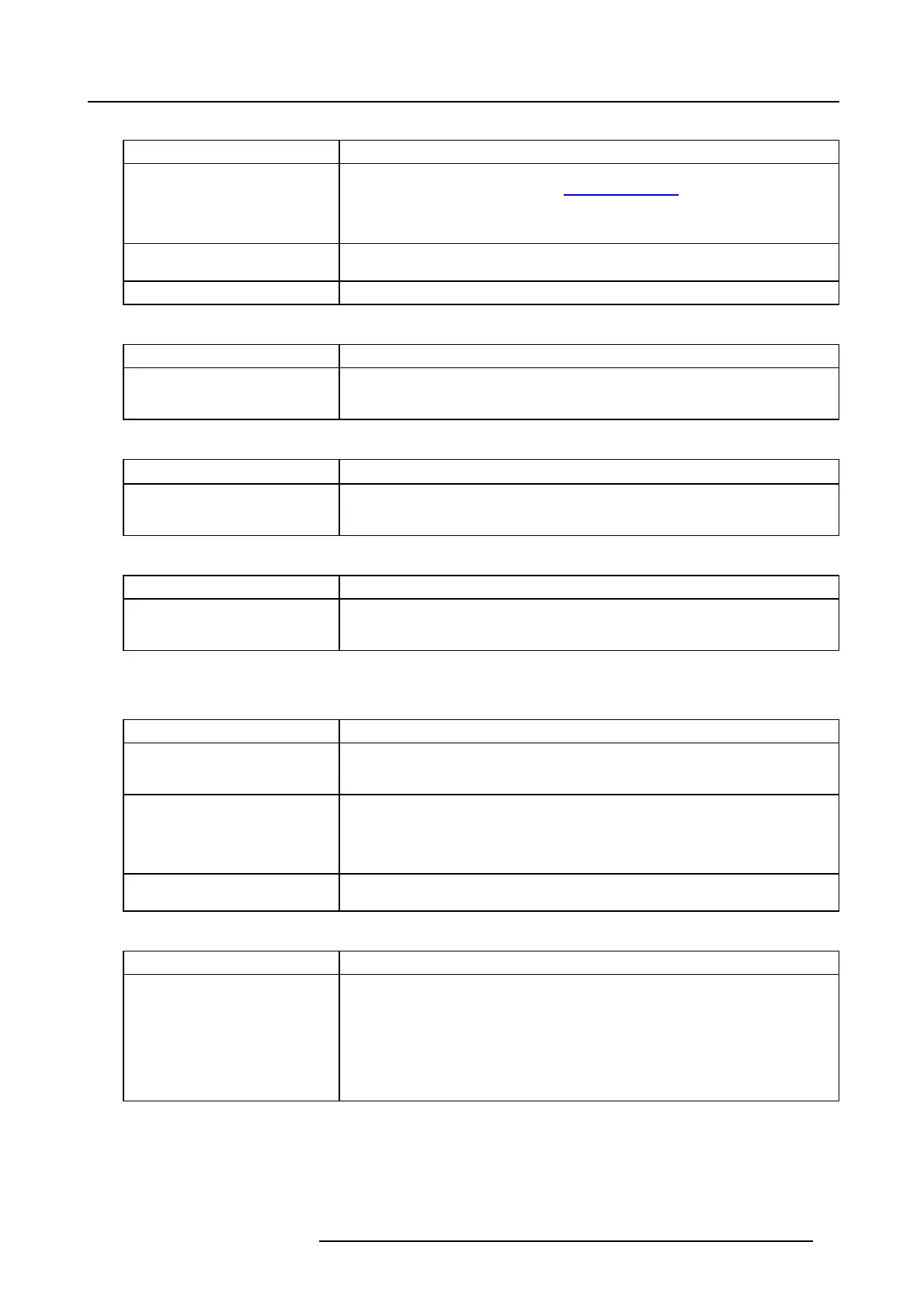5. Troubleshooting
Code 6080: “Board id: lamp power supply unknown format” (Warning)
Situation Solution
Old projector software installed.
The ID param eters of one of the
LPS modules are written in a format
which is not known by the projector
software.
Check if the v ersion o f the installed projector software is the latest available v ersion. T he
latest version can be downloaded from h
ttps://my.barco.com.
At leas t one LPS module has invalid
firmware.
Replace the LP S module. See "Lamp Power Supply", page 169.
Corrupt pr ojector s oftware. Reinstall the latest projector software.
Code 6081: “Board id: lamp power supply not accessable” (Error)
Situation Solution
Malfunction of a LPS module. The
projector c an not read from one of
the installed LPS modules.
Replace the LP S module. See "Lamp Power Supply", page 169.
Code 6082: “Board id: lamp power supply read error” (Error)
Situation Solution
Malfunction of a LPS module. The
projector c an not read from one of
the installed LPS modules.
Replace the LP S module. See "Lamp Power Supply", page 169.
Code 6083: “Board id: lamp power supply write error” (Error)
Situation Solution
Malfunction of a LPS module. The
projector c an not read from one of
the installed LPS modules.
Replace the LP S module. See "Lamp Power Supply", page 169.
Code 7500: “Setting FCB mode” (Error)
Mode adjustme nt on the Fan Control Board failed. Error occurred after writing and reading the Mo de of the F an Control Board.
Situation Solution
No communication with Fan C ontrol
Board.
Check if the yellow wire unit (reference 3 image 5-4 & image 5-5) between the P ower
Distribution board and the rear side of the Input & Communication unit is properly
connected.
Malfunction Fan Control B oard.
1. Check the diagnostic LEDs of the Fan C ontrol B oard. See service manual chapter
XXXXX
2. Try to reinstall the software/firmware of the Fan Control Board.
3. Replace the F an Control Board. See "Replacing the Fan control board", page 278.
Error occurs only during the ignition
of the lamp.
Fault on digital/analog/speed detection.
Code 7501: “Setting XLR control” (Error)
Situation Solution
Voltage adjustment on the XLR
connector failed.
1. Check if the yellow wire unit (reference 3 image 5-4 & image 5-5) between the
Power Distribution board and the rear side of the In
put & Comm unication unit
is properly connected.
2. Check the diagnostic LEDs of the Fan C ontrol B oard. See service manual chapter
XXXXX
3. Try to reinstall the software/firmware of the Fan Control Board.
4. Replace the F an Control Board. See "Replacing the Fan control board", page 278.
Code 7600: “Red DMD temp low” (Error)
This error c ode is probably preced ed by the warning code 7601: “Red DM D temp low”. T he same troubleshooting table can be
applied to.
R5905312 HDF W SERIES 24/01/2013
53
