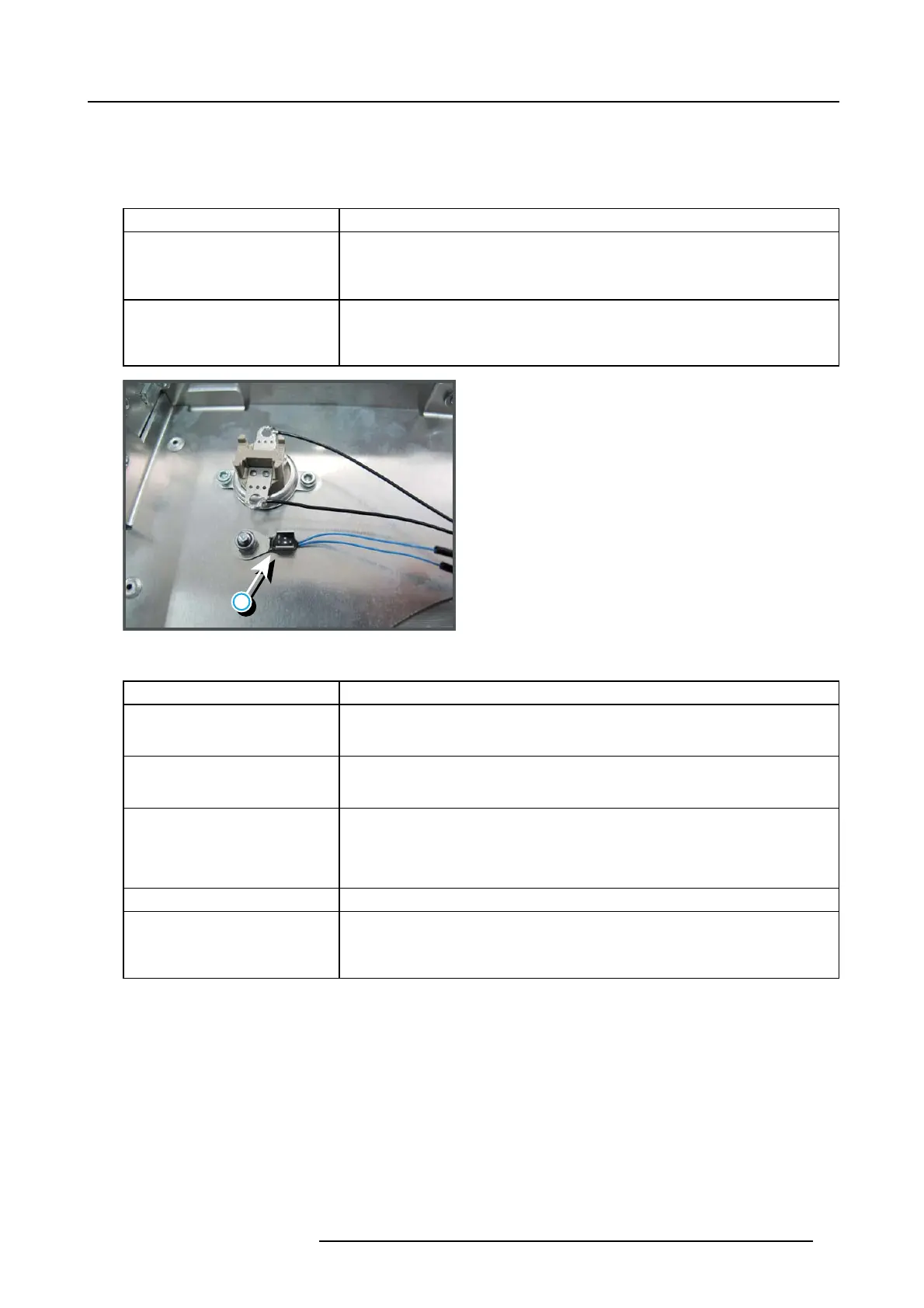5. Troubleshooting
Code 7624: “Lamp temp low” (Error)
This error code is probably preceded by the warning code 7625: “Lamp temp low”. The same troubleshooting table can be applied
to.
Code 7625: “Lamp temp low” (Warning)
Situation Solution
The t emperature in the Lamp House
of the projector is alm ost below
the minimum required operating
temperature of the pr ojector.
Make sure that the ambient tem perature is within specs: higher then 10°C (50°F). Let
the projector acclim ate. Do not ignite the lamp, otherwise there is a risk for condensate.
Defect temperature sensor
(reference 1image 5-24) which
measures the temp erature inside the
Lamp Hous e.
Replace the temperature sensor of the Lamp House. The temperature sensor of the
Lamp House is located under the top c over plate of the Lamp House. Safely r emove the
lamp from the Lamp House prior to remove the top c over of the Lamp House.
1
Image 5-24
Code 7626: “Lamp temp high” (Warning)
Situation Solution
Blocked air inlet channel. Ensure that the air inlet at the front bottom of the projector is not blocked. Prov ide a
sufficient free area at the front o f the projec tor so that fresh air can freely enter the air
inlet channel.
The w ire unit of the Lamp Info
Module (LIM) is disconnected from
the P ower Distribution b oard.
Check if the wire unit (reference 5 im age 5-25) of the Lamp Info Module is connected
with the power distribution board.
The wire unit of the temperature
sensor inside the Lamp House is
disconnected from the Lam p Info
Module.
Check if the wire unit (reference 1 image 5-26) of the temperature sensor inside the
Lamp House is connected with the Lamp Info M odule. The temperature sensor and
Lamp Info Module of the Lamp House are located under the top cover plate of the Lam p
House. Safely remove the lamp from the Lam p House prior to remove the top cover of
the Lam p House.
Malfunction Fan Control bo ard. Replace the Fan Control Board. See "Replacing the Fan control board", page 278.
Defect temperature sensor
(reference 1image 5-24) which
measures the temp erature inside the
Lamp Hous e.
Replace the temperature sensor of the Lamp House. The temperature sensor of the
Lamp House is located under the top c over plate of the Lamp House. Safely r emove the
lamp from the Lamp House prior to remove the top c over of the Lamp House.
R5905312 HDF W SERIES 24/01/2013 61
