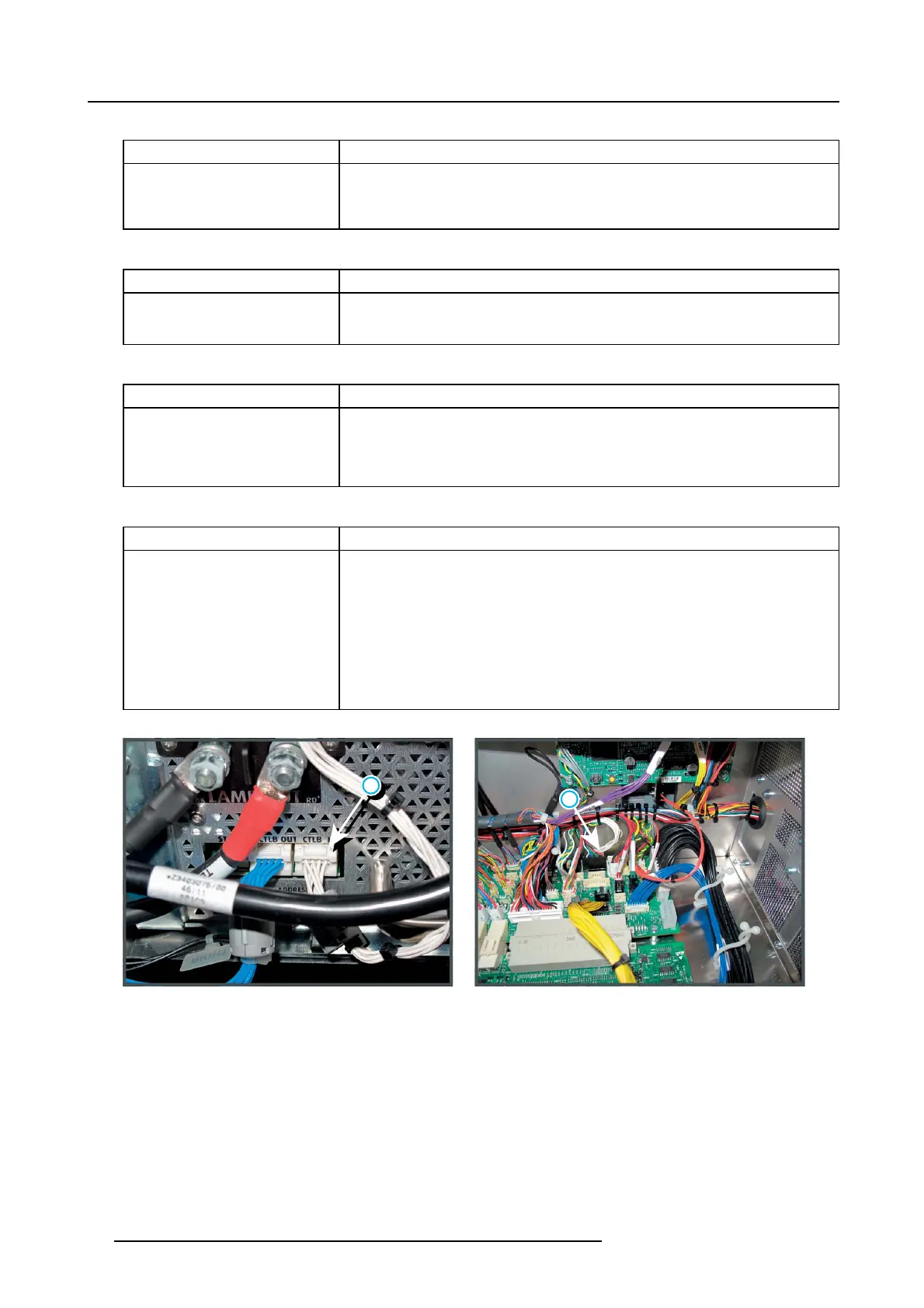5. Troubleshooting
Code 7725: “Lamp power supply” (Error)
Situation Solution
Something went wr ong in the
projector and the pro jector so ftware
decided to s witch off the Lamp Power
Supply to av oid projector damage.
Check projector notifications and log file for other warnings and errors. See
troubleshooting table of these warnings/errors to take corrective actions.
Code 7726: “Overtemp” (Error)
Situation Solution
The temperature of one or more
components inside the projector is
above spec.
Check projector notifications and log fi le for other warnings and errors about temperature.
See troubleshooting table of these warnings/errors to take corrective actions.
Code 7728: “Watchdog” (Error)
Situation Solution
The Fan Control Board doesn’t show
any activity.
1. Reboot the projector.
2. If the problem remains, reinstall the software and firmware of the Fan Control Board.
3. If the problem remains, replace the Fan Control Board. See "Replacing the Fan
control board", page 278.
Code 7729: “Lamp power supply interrupt” (Error)
Situation Solution
Something went w rong in one of
the Lamp Power Supply modules
and the firmwar e of one the Lam p
Power Supplies de cided to switch
off t his Lamp Power Supply to avoid
projector damage.
1. Check if the wire unit between Lam p Power Supply and Pow er Distribution board
is properly connected.
- CTLB-IN wire unit (reference 1 image 5-39 and reference 9 image 5-40).
2. Check if the wire units (reference 1, 2 & 3 image 5-41) of the m ains voltage are
connected with the power input pins of the L amp Power Supplies.
3. Check the diagnostic LEDs of the Lam p Power Supply. See "LPS module diagnostic
LED’s", page 170.
4. Replace the Lamp Power Supply. See "Removal of a LP S module", pa ge 172 and
"Installation of a LPS m odule", page 174.
1
Image 5-39
9
Image 5-40
72 R5905312 HDF W SERIES 24/01/2013
