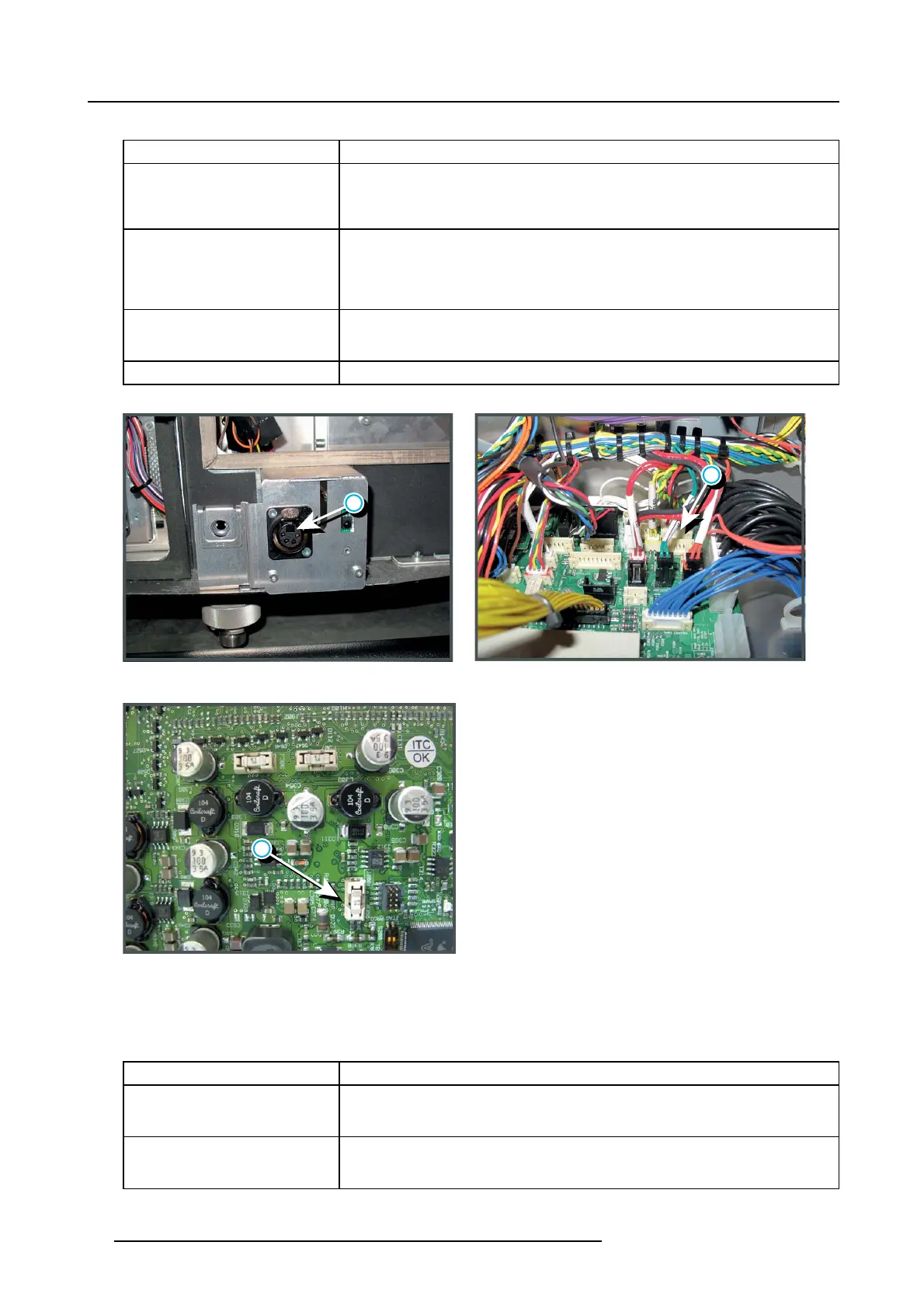5. Troubleshooting
Code 7819: “Xlr overload” (Warning)
Situation Solution
Too big load c onnected with the XLR
output (reference 1 image 5-45).
Disconnecting the load er ases this
error message.
Ensure that the load on the XL R socket does not exceeds 1 ampere.
Blown fuse F308 (reference 3
image 5-47) on the Fan Control
Board. T his error mes sage remains
after disconnecting the load from the
XLR socket.
Remove the Input & Communication unit t o ac cess the F an Control B oard and check t he
fuse F308 (reference 3 im age 5-47) In case of blown fuse replace with a new one. Fuse
specs: 5am p/125volt (LITTELFUSE, or dering code 0154005.DRT)
Damaged insulation of the wire
unit image 5-46) of the XLR socket
(reference 1 image 5-45).
Repair the insulation of the wire unit using shrink sleeve.
Malfunction Fan Control Board Replace the Fan Control Board. See "Replacing the Fan control board", page 278.
1
Image 5-45
23
Image 5-46
3
Image 5-47
Code 7820: “Xlr overload” (Error)
This error code is probably pr eceded by the warning code 7819: “Xlr overload”. T he same troubleshooting table can be applied to.
Code 7900: “Fan speed cold mirror too low” (Error)
Situation Solution
Wire unit (reference 20 image 5-48)
of the Cold Mirror fan (reference 1
image 5-48) disconnected.
Remove the left cover o f the projector a nd check the connection of the wire unit of the
fan below the Cold Mirror.
Wire unit of the fan (reference 20
image 5-49) disconnected from the
Power Distribution board.
Remove the Input & Communication unit and check if the wire unit is inse rted in the
Power Distribution board.
76 R5905312 HDF W SERIES 24/01/2013
