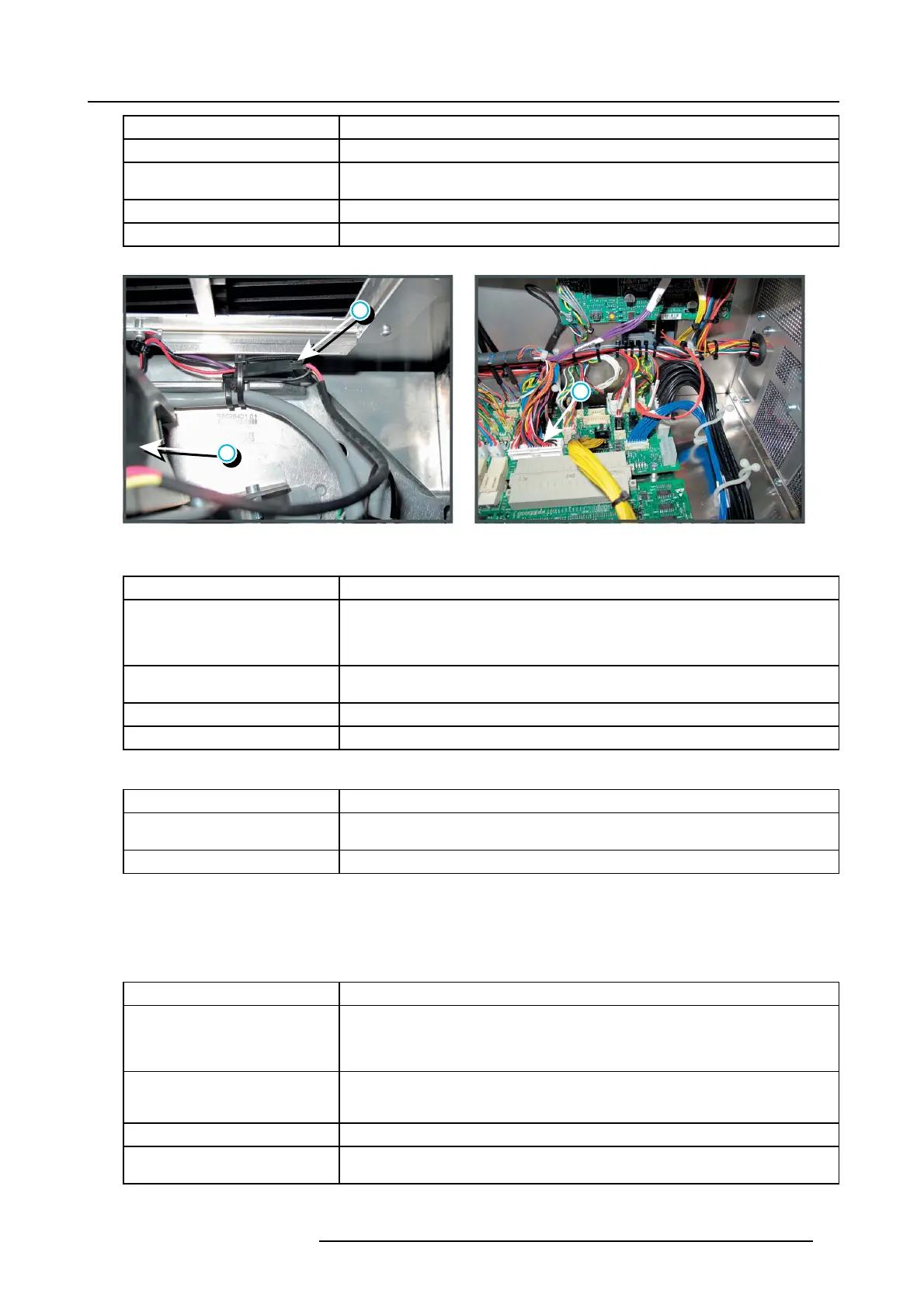5. Troubleshooting
Situation Solution
Blocked fan. Unblock the fan. Ensure that the fan can turn freely.
Damaged wire unit.
Check if the wire unit of the fan is not damaged. Repair if possible, otherwise replace
with new one.
Malfunction Fan Control bo ard. Replace the Fan Control Board. See "Replacing the Fan control board", page 278.
Fan end of life. Replace the fan. See "Cold mirror fan", page 291.
20
1
Image 5-48
20
Image 5-49
Code 7901: “Fan speed cold mirror too low” (Warning)
Situation Solution
Part ial b lo cked Cold Mirro r fan
(reference 1 image 5-48). Fan is still
turning but som ething slows down
the fan speed.
Unblock the fan. Ensure that the fan can turn freely.
Damaged wire unit (reference 20
image 5-48 and image 5-49)
Check if the wire unit of the fan is not damaged. Repair if possible, otherwise replace
with new one.
Malfunction Fan Control bo ard. Replace the Fan Control Board. See "Replacing the Fan control board", page 278.
Cold Mirror fan end of life. Replace the fan. See "Cold m irror fan", page 291.
Code 7902: “Fan speed cold mirror too high” (Warning)
Situation Solution
Malfunction Cold Mirror fan
(reference 1 image 5-48)
Replace the Fan. See "Cold mirror fan", page 291.
Malfunction Fan Control bo ard. Replace the Fan Control Board. See "Replacing the Fan control board", page 278.
Code 7903: “Fan speed cold mirror too high” (Error)
This error code is probably pr eceded by the warning code 7902: “Fan speed cold m irror too high”. The same troubleshooting table
can be applied to.
Code 7904: “Fan speed engine too low” (Error)
Situation Solution
Wire unit (reference 20 image 5-50)
of the Light Pro cessor fan (reference
1 image 5-50) disconnected.
Remove the Input & Com munication unit and the projector top cover. Loosen the fan
inlet assembly (located between the Light Processor compartment a nd the Input &
Comm unication compartment) from the pr ojector chas sis t o check if the wire unit of the
Light Processor fan is connected.
Wire unit of the fan (reference 20
image 5-49) disconnected from the
Power Distribution board.
Remove the Input & Communication unit and check if the wire unit is inse rted in the
Power Distribution board
Blocked fan. Unblock the fan. Ensure that the fan can turn freely.
Damaged wire unit.
Check if the wire unit of the fan is not damaged. Repair if possible, otherwise replace
with new one.
R5905312 HDF W SERIES 24/01/2013 77
