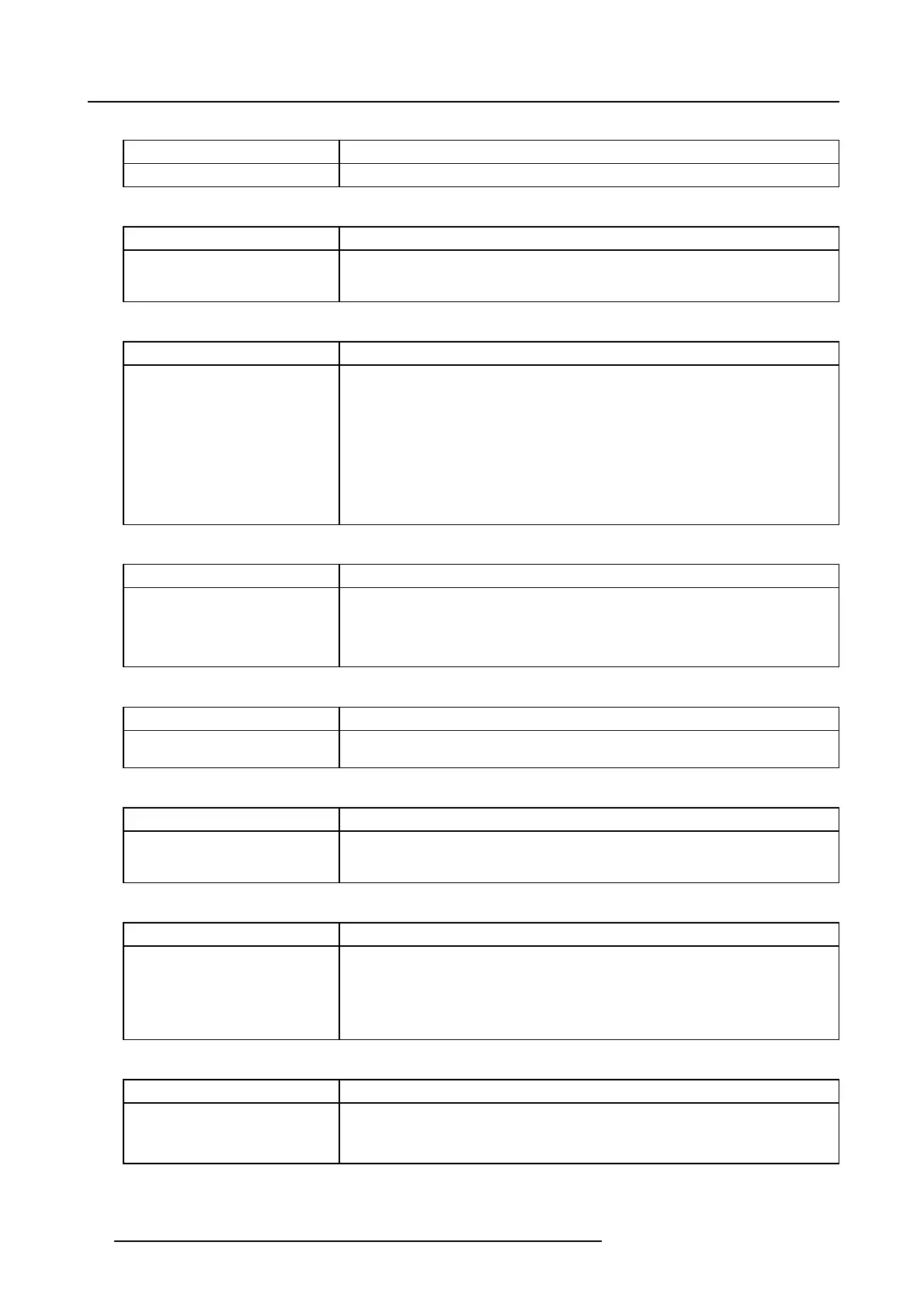5. Troubleshooting
Code 8704: “Projector type invalid” (Error)
Situation Solution
Incorrect projector type.
Contact Barco for further actions.
Code 8705: “Lamp parameters invalid” (Error)
Situation Solution
The lamp parameters of the installed
Lamp House are not valid for this
projector.
Install a Lamp House with a lamp which is suitable for this projector.
Code 8706: “Lamp power supply startup failed” (Error)
Situation Solution
Something went wron g in the Lamp
Power Supply module and the
firmw are of the Lamp P ower Supply
decided not to start up the Lamp
Power Supply.
1. Check if the wire unit between Lam p Power Supply and Pow er Distribution board
is properly connected.
- CTLB-IN wire unit (reference 1 image 5-39 and reference 9 image 5-40).
2. Check if the wire units (reference 1, 2 & 3 image 5-41) of the m ains voltage are
connected with the power input pins of the L amp Power Supplies.
3. Check the diagnostic LEDs of the Lam p Power Supply. See "LPS module diagnostic
LED’s", page 170.
4. Replace the Lamp Power Supply. See "Removal of a LP S module", pa ge 172 and
"Installation of a LPS m odule", page 174.
Code 8707: “Lamp ignition failed” (Error)
Situation Solution
After the LP S module has generated
a boost voltage to ignite the lam p, no
lamp ignition was detected.
1. Check the runtime of the lamp. In case of an old lamp replace with a new lamp.
2. Check the connections between the LP S module and the SPG unit.
3. Replace the LPS m odule. See "Remov al of a LP S module", page 172 and
"Installation of a LPS m odule", page 174.
Code 8708: “Engine startup failed” (Error)
Situation Solution
The projector fails to startup the
Light Processor.
Check for e rror/warning mes sages in the projector notifications and solve these issues.
Code 8800: “Lamp switched off due to error” (Error)
Situation Solution
The projector has switched off the
Lamp P ower S upply due to an
internal LPS error or projector error.
Check for e rror/warning mes sages in the projector notifications and solve these issues.
Code 8900: “Usb saving settings failed” (Error)
Situation Solution
The projector could not save the
projector data to the US B device
connected with projec tor.
1. The USB stick is read protected. Check if the USB stick has a write protection
switch. I f so, ensure the switch is in the unlock position.
2. The projector does not s upport the file system on the USB stick. Ens ure that the
USB stick has a FAT file syst e m.
3. Defect USB device. Use another USB device.
Code 8901: “Usb restoring settings failed” (Error)
Situation Solution
The projector could not read the
projector data from the USB device
connected with projec tor.
1. The projector does not s upport the file system on the USB stick. Ens ure that the
USB stick has a FAT file syst e m.
2. Defect USB device. Use another USB device.
90 R5905312 HDF W SERIES 24/01/2013
