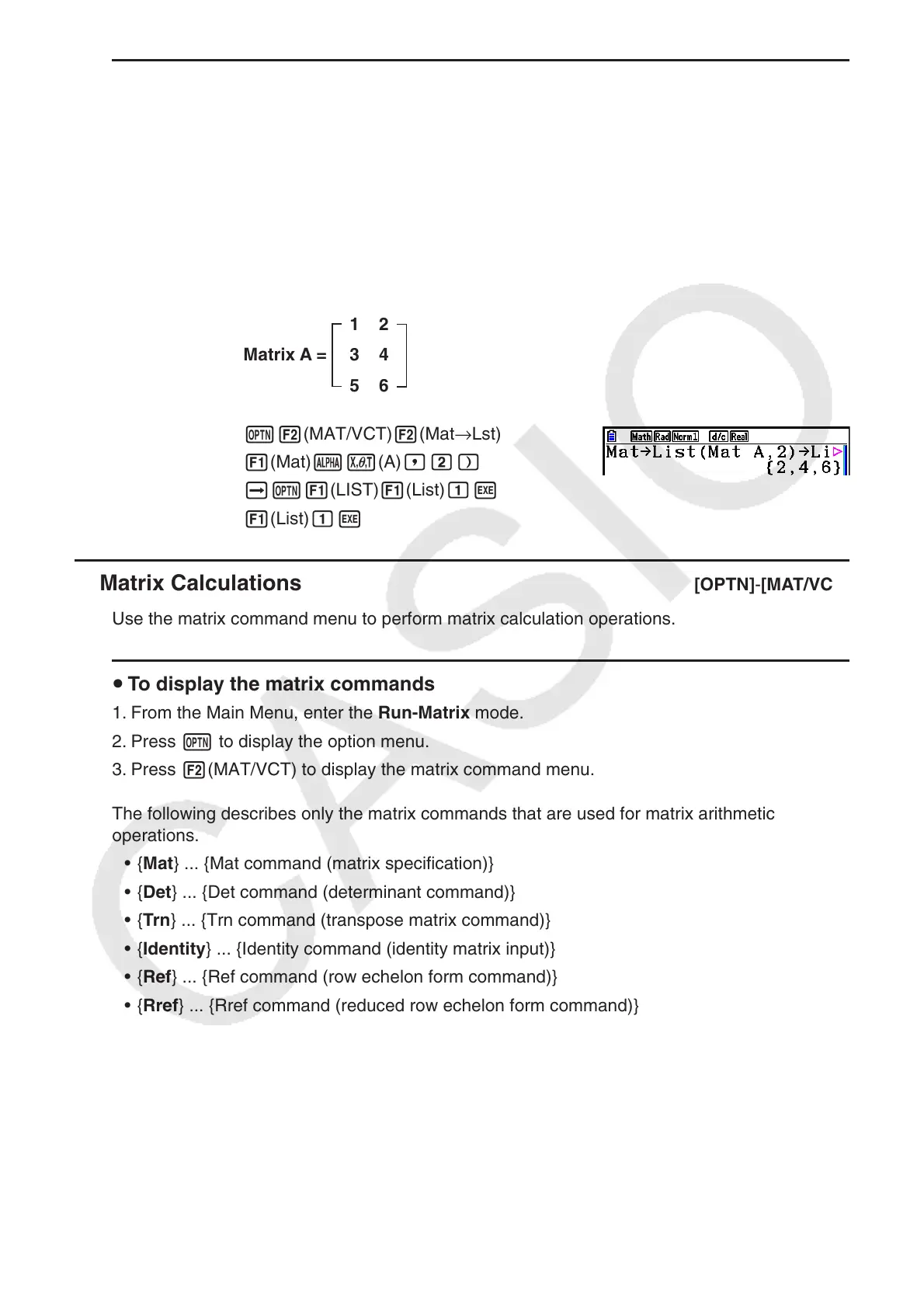2-53
u To assign the contents of a matrix column to a list
[OPTN] - [MAT/VCT] - [Mat → Lst]
Use the following format with the Mat → List command to specify a column and a list.
Mat → List (Mat X,
m ) → List n
X = matrix name (A through Z)
m = column number
n = list number
Example To assign the contents of column 2 of the following matrix to list 1:
Matrix A =
1 2
3 4
5 6
K2(MAT/VCT) 2(Mat → Lst)
1(Mat) av(A) ,c)
aK1(LIST) 1(List) bw
1(List) bw
k Matrix Calculations [OPTN] - [MAT/VCT]
Use the matrix command menu to perform matrix calculation operations.
u To display the matrix commands
1. From the Main Menu, enter the Run-Matrix mode.
2. Press K to display the option menu.
3. Press 2(MAT/VCT) to display the matrix command menu.
The following describes only the matrix commands that are used for matrix arithmetic
operations.
• { Mat } ... {Mat command (matrix specification)}
• { Det } ... {Det command (determinant command)}
• { Trn } ... {Trn command (transpose matrix command)}
• { Identity } ... {Identity command (identity matrix input)}
• { Ref } ... {Ref command (row echelon form command)}
• { Rref } ... {Rref command (reduced row echelon form command)}
All of the following examples assume that matrix data is already stored in memory.
