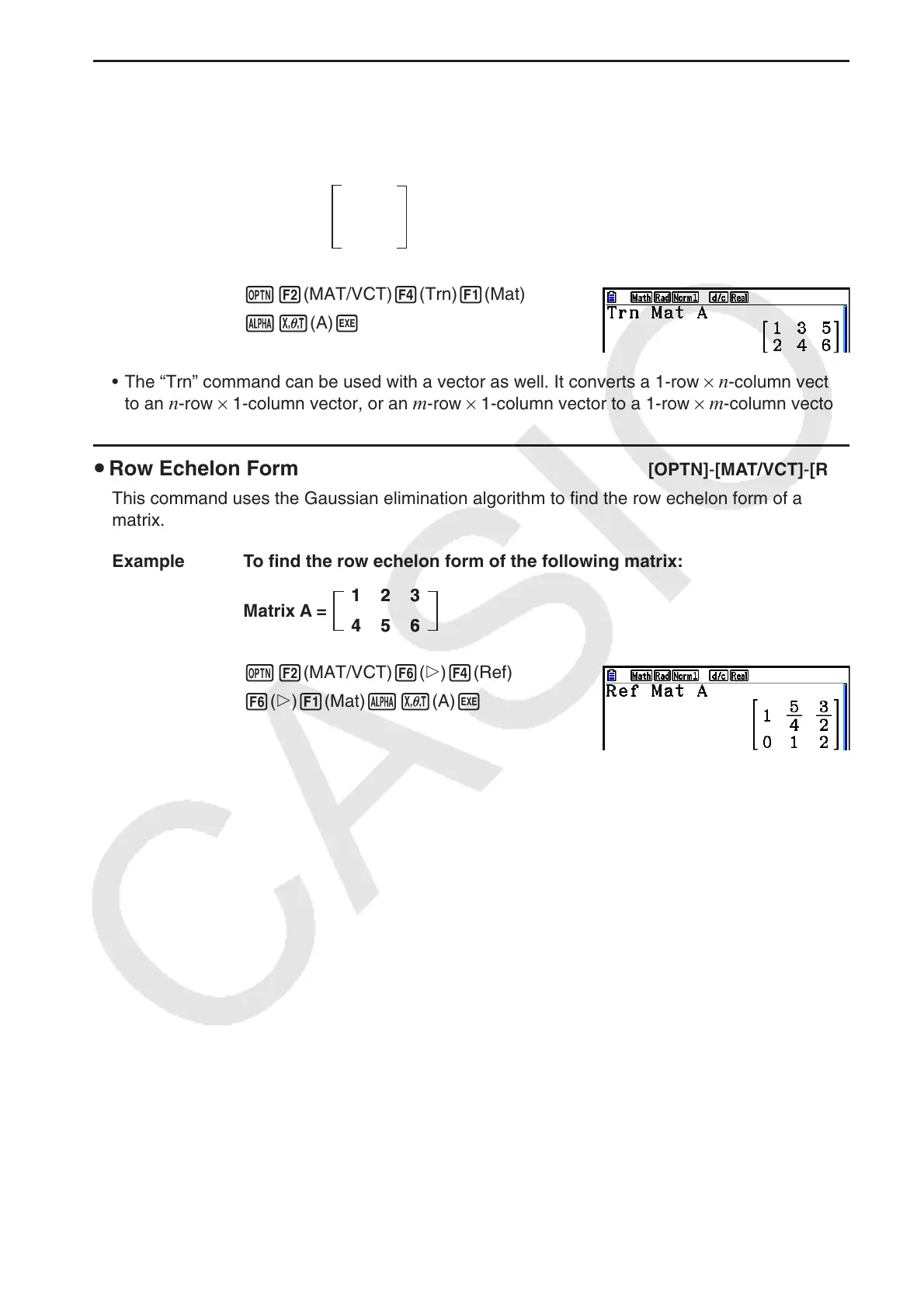2-55
u Matrix Transposition [OPTN] - [MAT/VCT] - [Trn]
A matrix is transposed when its rows become columns and its columns become rows.
Example To transpose the following matrix:
Matrix A =
1 2
3 4
5 6
K2(MAT/VCT) 4(Trn) 1(Mat)
av(A) w
• The “Trn” command can be used with a vector as well. It converts a 1-row × n-column vector
to an
n-row × 1-column vector, or an m-row × 1-column vector to a 1-row × m-column vector.
u Row Echelon Form [OPTN] - [MAT/VCT] - [Ref]
This command uses the Gaussian elimination algorithm to find the row echelon form of a
matrix.
Example To find the row echelon form of the following matrix:
Matrix A =
K2(MAT/VCT) 6( g) 4(Ref)
6( g) 1(Mat) av (A) w
1 2 3
4 5 6
1 2 3
4 5 6