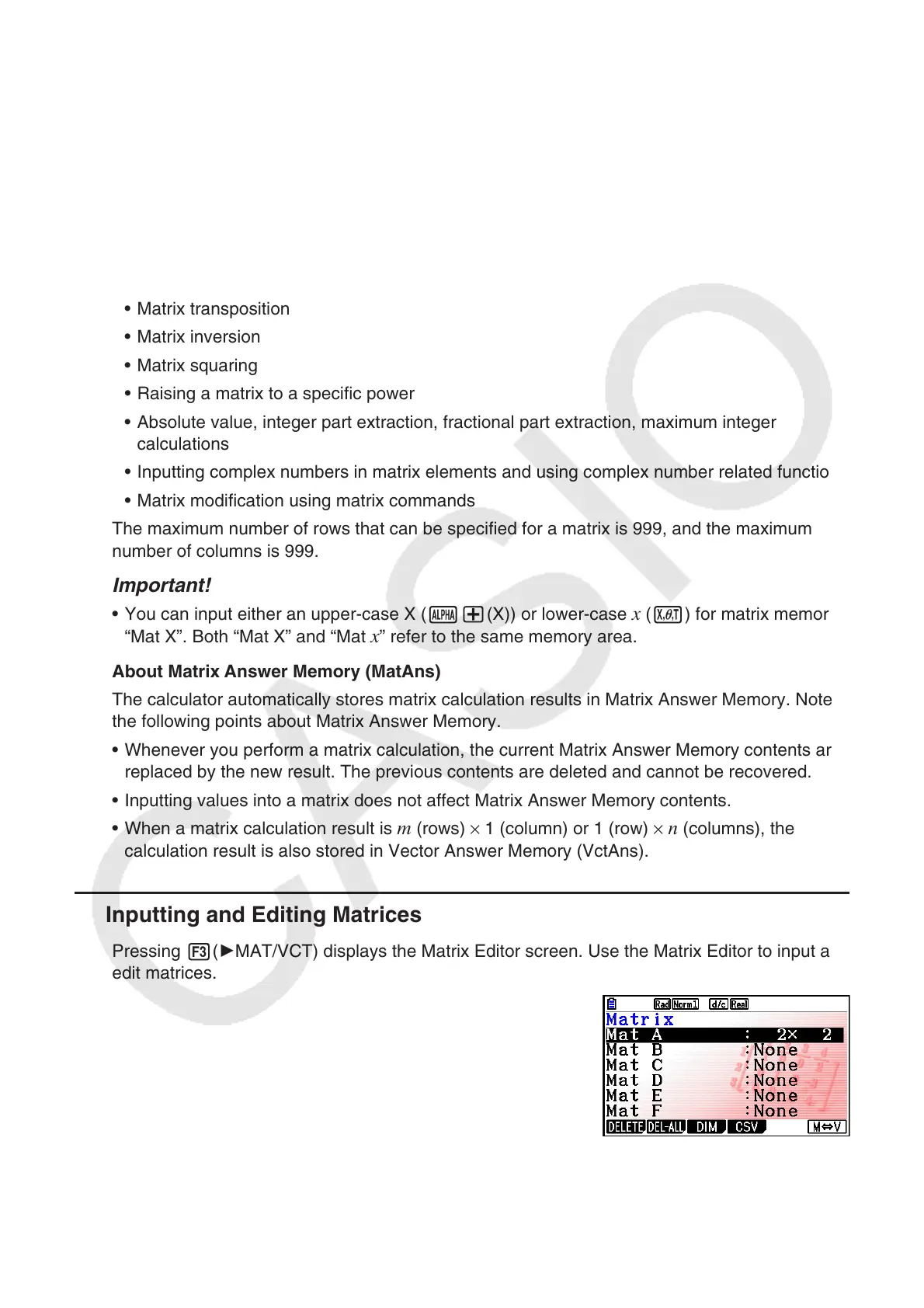2-42
8. Matrix Calculations
From the Main Menu, enter the Run-Matrix
mode, and press 3( 'MAT/VCT) to perform
Matrix calculations.
26 matrix memories (Mat A through Mat Z) plus a Matrix Answer Memory (MatAns), make it
possible to perform the following matrix operations.
• Addition, subtraction, multiplication
• Scalar multiplication calculations
• Determinant calculations
• Matrix transposition
• Matrix inversion
• Matrix squaring
• Raising a matrix to a specific power
• Absolute value, integer part extraction, fractional part extraction, maximum integer
calculations
• Inputting complex numbers in matrix elements and using complex number related functions
• Matrix modification using matrix commands
The maximum number of rows that can be specified for a matrix is 999, and the maximum
number of columns is 999.
Important!
• You can input either an upper-case X (a+(X)) or lower-case x (v) for matrix memory
“Mat X”. Both “Mat X” and “Mat
x” refer to the same memory area.
About Matrix Answer Memory (MatAns)
The calculator automatically stores matrix calculation results in Matrix Answer Memory. Note
the following points about Matrix Answer Memory.
• Whenever you perform a matrix calculation, the current Matrix Answer Memory contents are
replaced by the new result. The previous contents are deleted and cannot be recovered.
• Inputting values into a matrix does not affect Matrix Answer Memory contents.
• When a matrix calculation result is
m (rows) × 1 (column) or 1 (row) × n (columns), the
calculation result is also stored in Vector Answer Memory (VctAns).
k Inputting and Editing Matrices
Pressing 3( 'MAT/VCT) displays the Matrix Editor screen. Use the Matrix Editor to input and
edit matrices.
m × n … m (row) × n (column) matrix
None… no matrix preset
