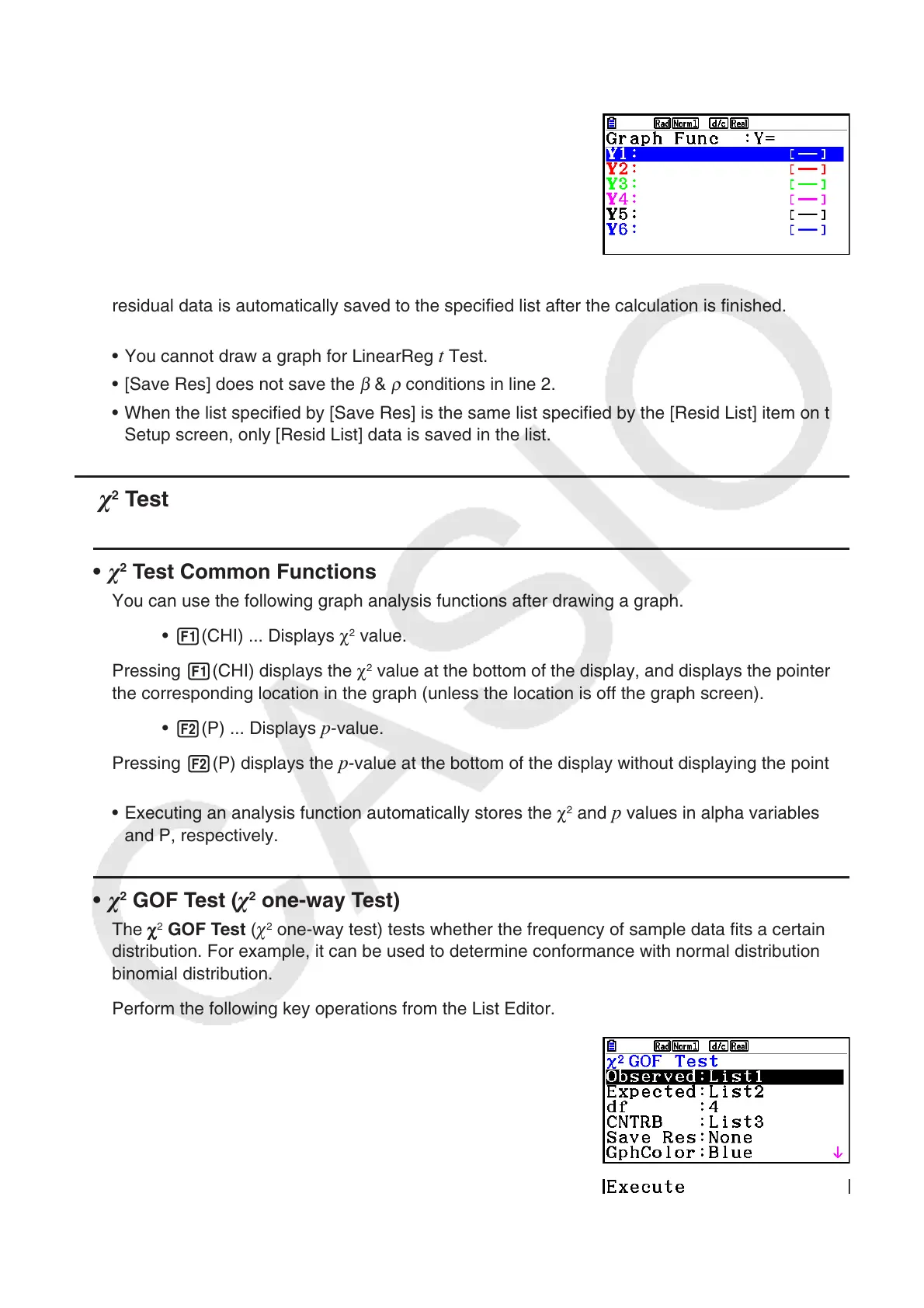6-40
Pressing 6(COPY) while a calculation result is on the display copies the regression formula
to the graph relation list.
When there is a list specified for the [Resid List] item on the Setup screen, regression formula
residual data is automatically saved to the specified list after the calculation is finished.
• You cannot draw a graph for LinearReg
t Test.
• [Save Res] does not save the
β
&
ρ
conditions in line 2.
• When the list specified by [Save Res] is the same list specified by the [Resid List] item on the
Setup screen, only [Resid List] data is saved in the list.
k
2
Test
•
2
Test Common Functions
You can use the following graph analysis functions after drawing a graph.
• 1(CHI) ... Displays χ
2
value.
Pressing 1(CHI) displays the χ
2
value at the bottom of the display, and displays the pointer at
the corresponding location in the graph (unless the location is off the graph screen).
• 2(P) ... Displays p -value.
Pressing 2(P) displays the p -value at the bottom of the display without displaying the pointer.
• Executing an analysis function automatically stores the χ
2
and p values in alpha variables C
and P, respectively.
•
2
GOF Test (
2
one-way Test)
The
2
GOF Test (
2
one-way test) tests whether the frequency of sample data fits a certain
distribution. For example, it can be used to determine conformance with normal distribution or
binomial distribution.
Perform the following key operations from the List Editor.
3(TEST)
3(CHI)
1(GOF)
