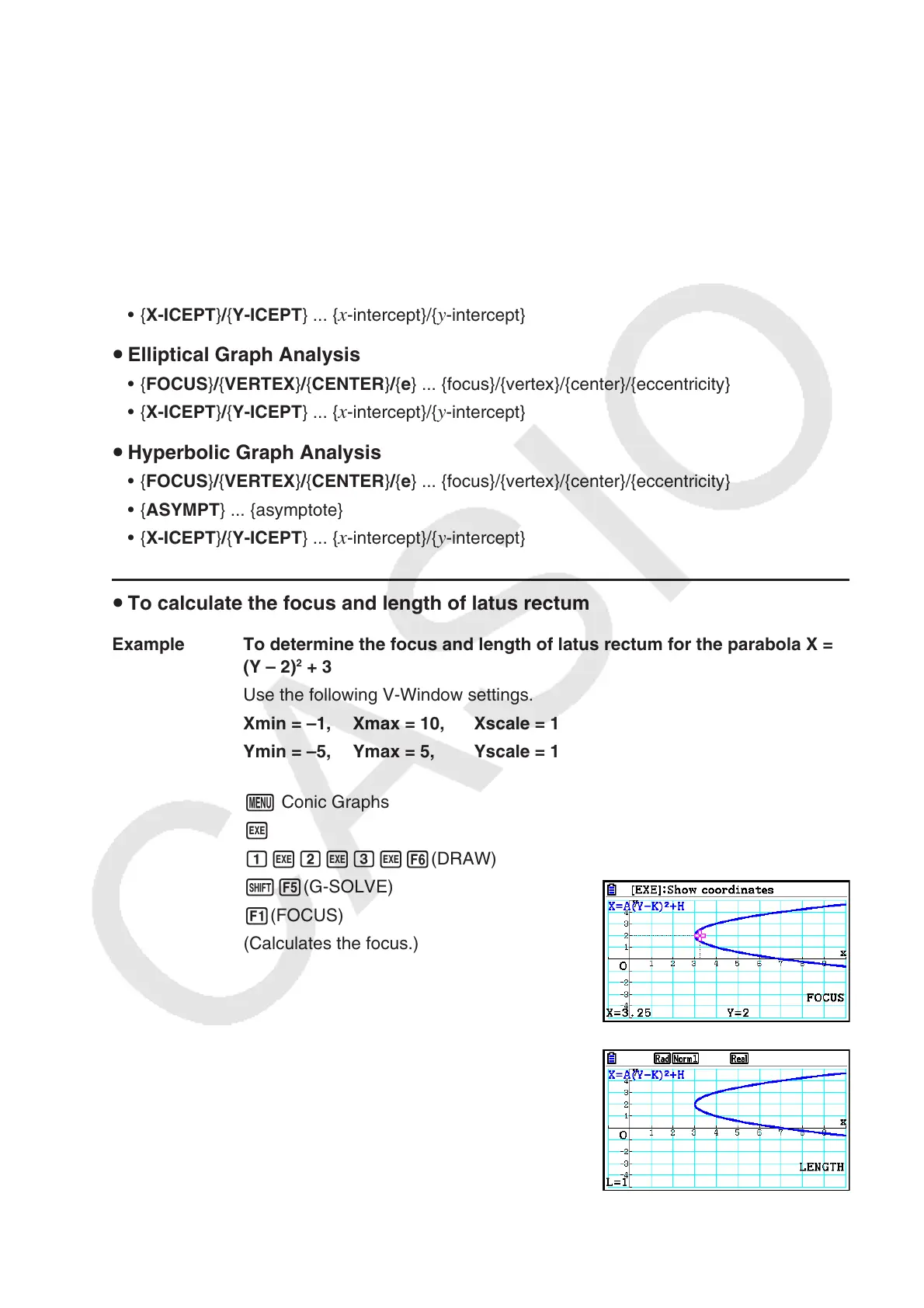5-60
After graphing a conic section, press !5(G-SOLVE) to display the following graph
analysis menus.
u Parabolic Graph Analysis
• { FOCUS } / { VERTEX } / { LENGTH } / { e } ... {focus}/{vertex}/{length of latus rectum}/{eccentricity}
• { DIRECTX } / { SYMMETRY } ... {directrix}/{axis of symmetry}
• { X-ICEPT } / { Y-ICEPT } ... {
x -intercept}/{ y -intercept}
u Circular Graph Analysis
• { CENTER } / { RADIUS } ... {center}/{radius}
• { X-ICEPT } / { Y-ICEPT } ... {
x -intercept}/{ y -intercept}
u Elliptical Graph Analysis
• { FOCUS } / { VERTEX } / { CENTER } / { e } ... {focus}/{vertex}/{center}/{eccentricity}
• { X-ICEPT } / { Y-ICEPT } ... {
x -intercept}/{ y -intercept}
u Hyperbolic Graph Analysis
• { FOCUS } / { VERTEX } / { CENTER } / { e } ... {focus}/{vertex}/{center}/{eccentricity}
• { ASYMPT } ... {asymptote}
• { X-ICEPT } / { Y-ICEPT } ... {
x -intercept}/{ y -intercept}
u To calculate the focus and length of latus rectum
Example To determine the focus and length of latus rectum for the parabola X =
(Y – 2)
2
+ 3
Use the following V-Window settings.
Xmin = –1, Xmax = 10, Xscale = 1
Ymin = –5, Ymax = 5, Yscale = 1
m Conic Graphs
w
bwcwdw6(DRAW)
!5(G-SOLVE)
1(FOCUS)
(Calculates the focus.)
!5(G-SOLVE)
5(LENGTH)
(Calculates the length of latus rectum.)
