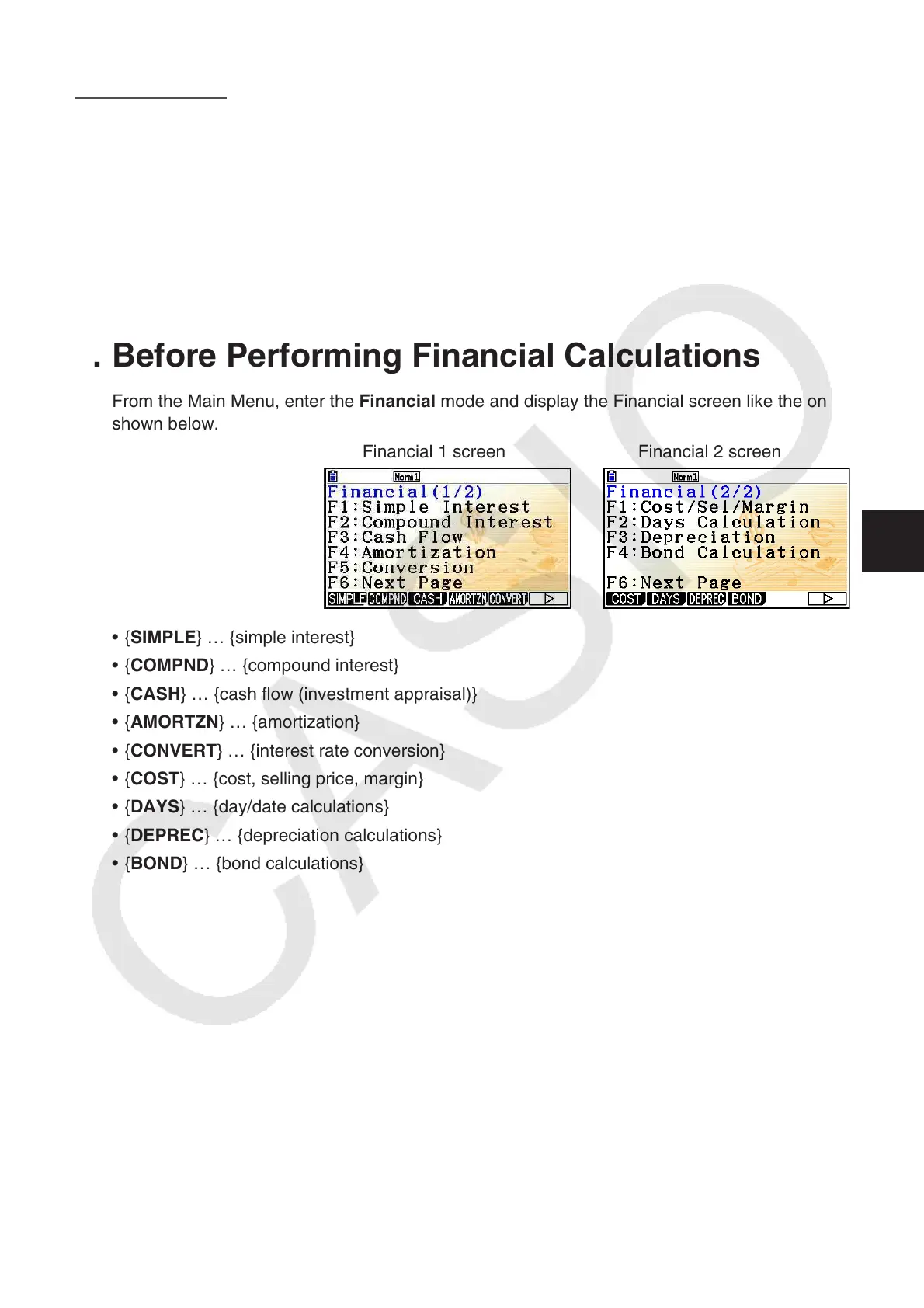7-1
Chapter 7 Financial Calculation
Important!
• Calculation results and graphs produced in this mode should be regarded as reference values
only.
• Whenever performing an actual financial transaction, be sure to check any calculation results
obtained using this calculator with against the figures calculated by your financial institution.
• Whether you should use a positive or a negative value for the present value (PV) or the purchase
price (PRC) depends on the type of calculation you are trying to perform.
1. Before Performing Financial Calculations
From the Main Menu, enter the Financial mode and display the Financial screen like the one
shown below.
Financial 1 screen Financial 2 screen
• { SIMPLE } … {simple interest}
• { COMPND } … {compound interest}
• { CASH } … {cash flow (investment appraisal)}
• { AMORTZN } … {amortization}
• { CONVERT } … {interest rate conversion}
• { COST } … {cost, selling price, margin}
• { DAYS } … {day/date calculations}
• { DEPREC } … {depreciation calculations}
• {BOND} … {bond calculations}
7
