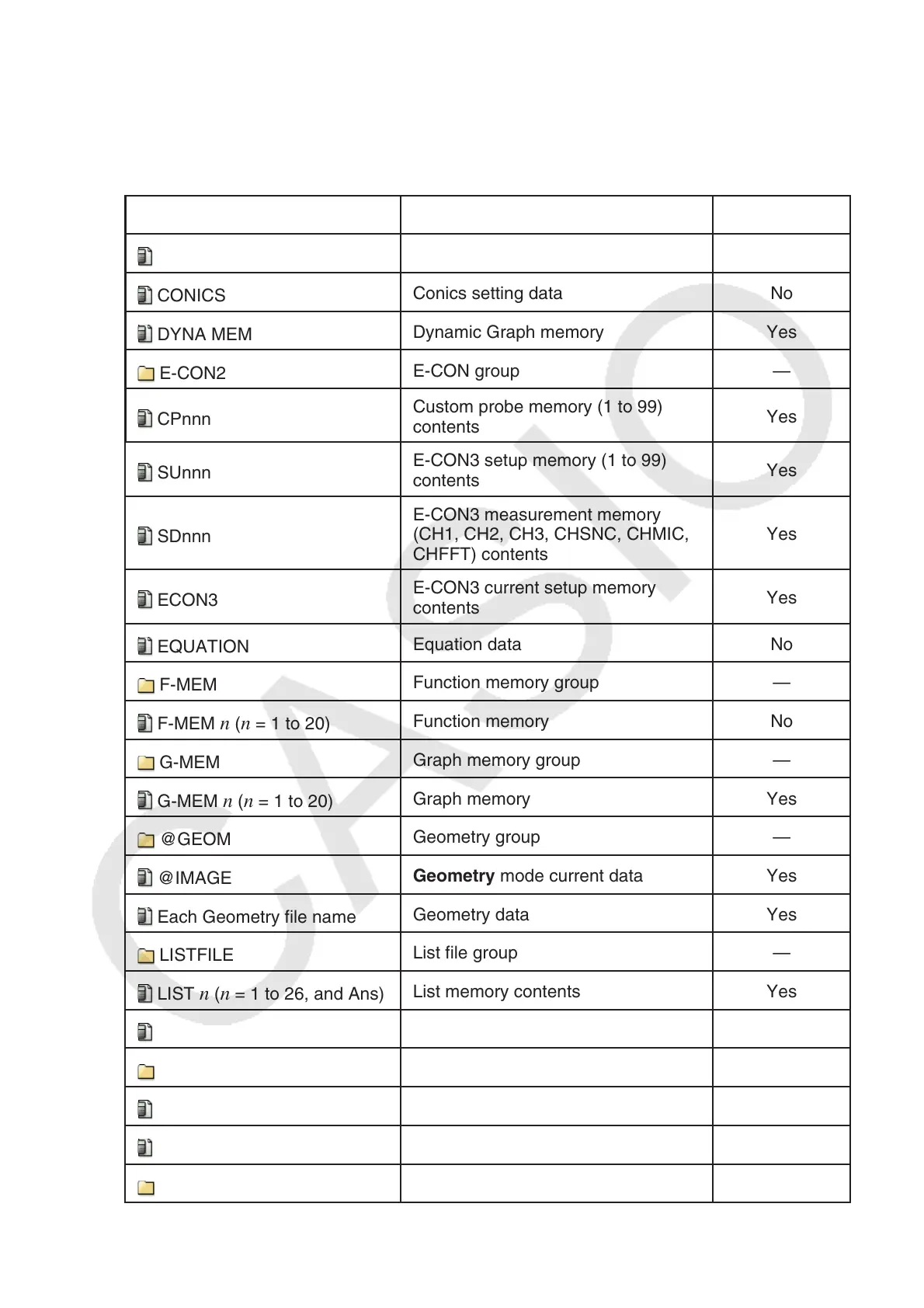11-3
The following data can be checked.
Main Memory
Note
For information about the “Overwrite Check” column in the table below, see “To execute a
send operation” (page 13-12) and “Error Checks During Data Copy” (page 11-9).
Icon/Data Name Contents
Overwrite Check
ALPHA MEM
Alpha letter variables No
CONICS
Conics setting data No
DYNA MEM
Dynamic Graph memory Yes
E-CON2
E-CON group —
CPnnn
Custom probe memory (1 to 99)
contents
Yes
SUnnn
E-CON3 setup memory (1 to 99)
contents
Yes
SDnnn
E-CON3 measurement memory
(CH1, CH2, CH3, CHSNC, CHMIC,
CHFFT) contents
Yes
ECON3
E-CON3 current setup memory
contents
Yes
EQUATION
Equation data No
F-MEM
Function memory group —
F-MEM n (n = 1 to 20)
Function memory No
G-MEM
Graph memory group —
G-MEM n (n = 1 to 20)
Graph memory Yes
@GEOM
Geometry group —
@IMAGE
Geometry mode current data Yes
Each Geometry file name
Geometry data Yes
LISTFILE
List file group —
LIST n (n = 1 to 26, and Ans)
List memory contents Yes
LISTFILE n (n = 1 to 6)
List file Yes
MAT_VCT
Matrix/Vector group —
MAT n (n = A to Z, and Ans)
Matrix Yes
VCT n (n = A to Z, and Ans)
Vector Yes
@PICTPLT
Picture Plot group —
