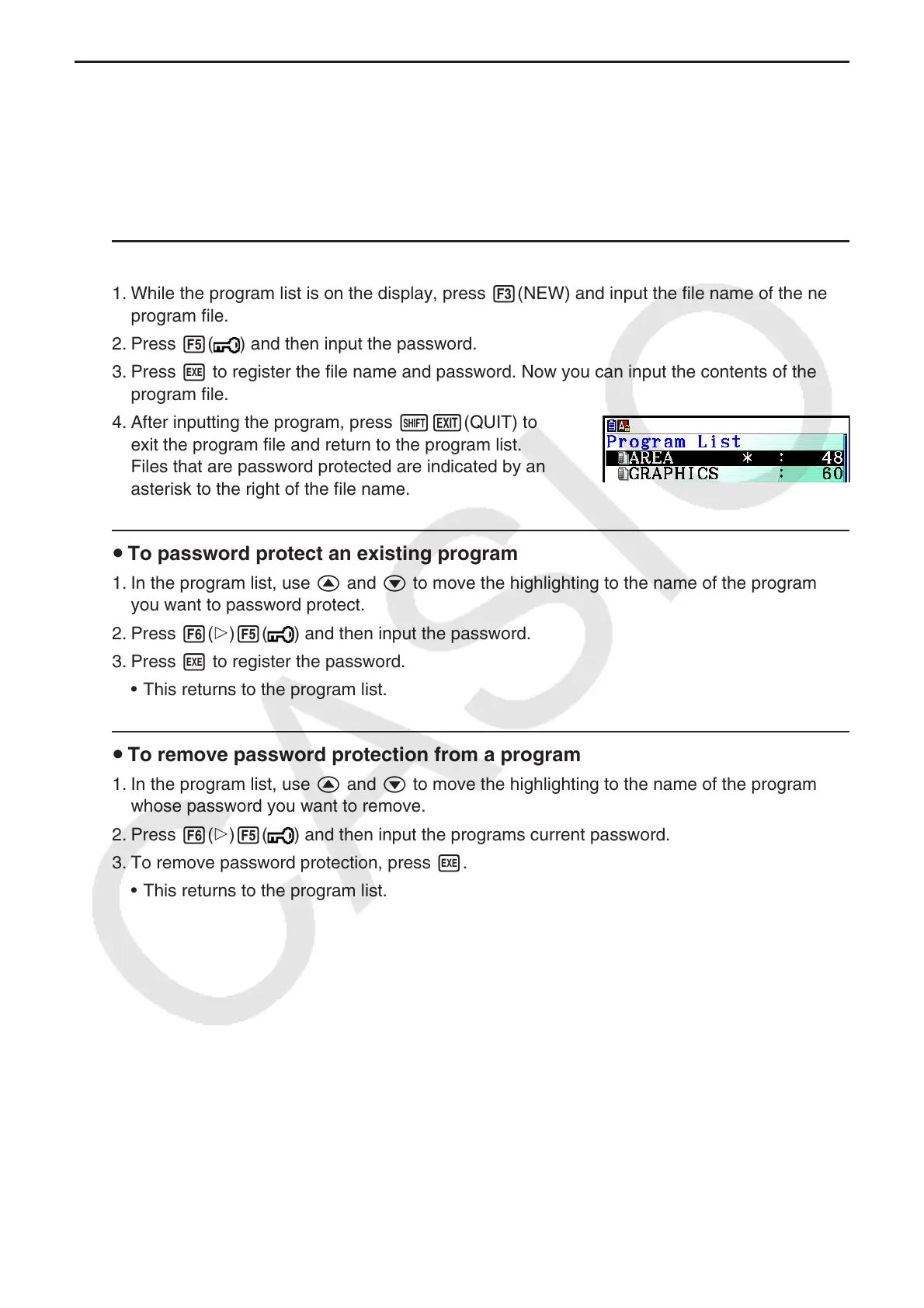8-10
k Registering a password
When inputting a program, you can protect it with a password that limits access to the program
contents to those who know the password.
• You do not need to input the password to run a program.
• The password input procedure is identical to that used for file name input.
u To password protect a program as you are creating it
1. While the program list is on the display, press 3(NEW) and input the file name of the new
program file.
2. Press 5(
) and then input the password.
3. Press w to register the file name and password. Now you can input the contents of the
program file.
4. After inputting the program, press !J(QUIT) to
exit the program file and return to the program list.
Files that are password protected are indicated by an
asterisk to the right of the file name.
u To password protect an existing program
1. In the program list, use f and c to move the highlighting to the name of the program
you want to password protect.
2. Press 6(g)5(
) and then input the password.
3. Press w to register the password.
• This returns to the program list.
u To remove password protection from a program
1. In the program list, use f and c to move the highlighting to the name of the program
whose password you want to remove.
2. Press 6(g)5(
) and then input the programs current password.
3. To remove password protection, press w.
• This returns to the program list.
