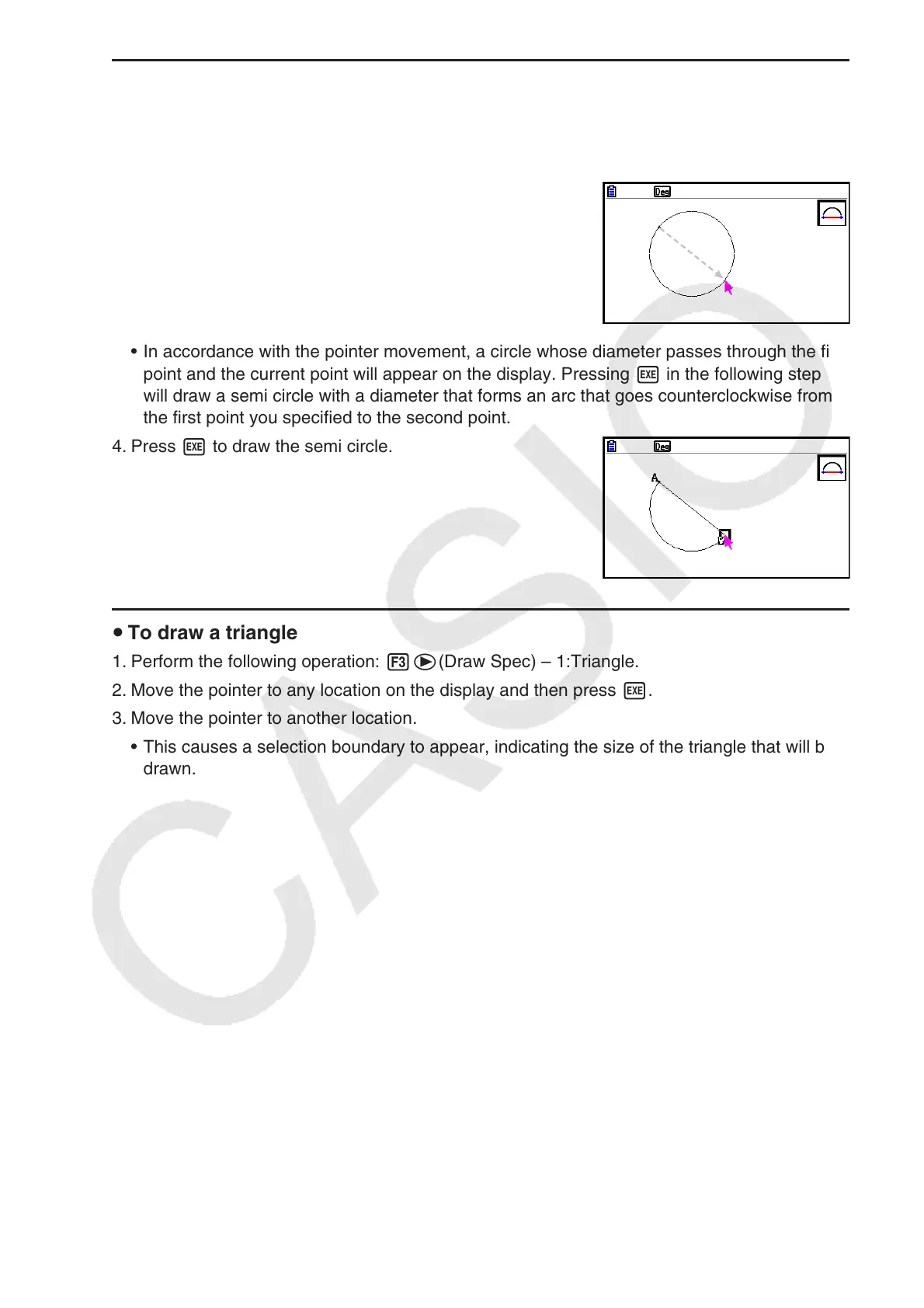14-15
u To draw a semi circle
1. Perform the following operation: 3(Draw) – 8:SemiCirc (Diam).
2. Move the pointer to the point you want to specify as one end of the semi circle diameter and
then press w.
3. Move the pointer to the point you want to specify as the
other end of the semi circle diameter.
• In accordance with the pointer movement, a circle whose diameter passes through the first
point and the current point will appear on the display. Pressing w in the following step
will draw a semi circle with a diameter that forms an arc that goes counterclockwise from
the first point you specified to the second point.
4. Press w to draw the semi circle.
u To draw a triangle
1. Perform the following operation: 3e(Draw Spec) – 1:Triangle.
2. Move the pointer to any location on the display and then press w.
3. Move the pointer to another location.
• This causes a selection boundary to appear, indicating the size of the triangle that will be
drawn.
