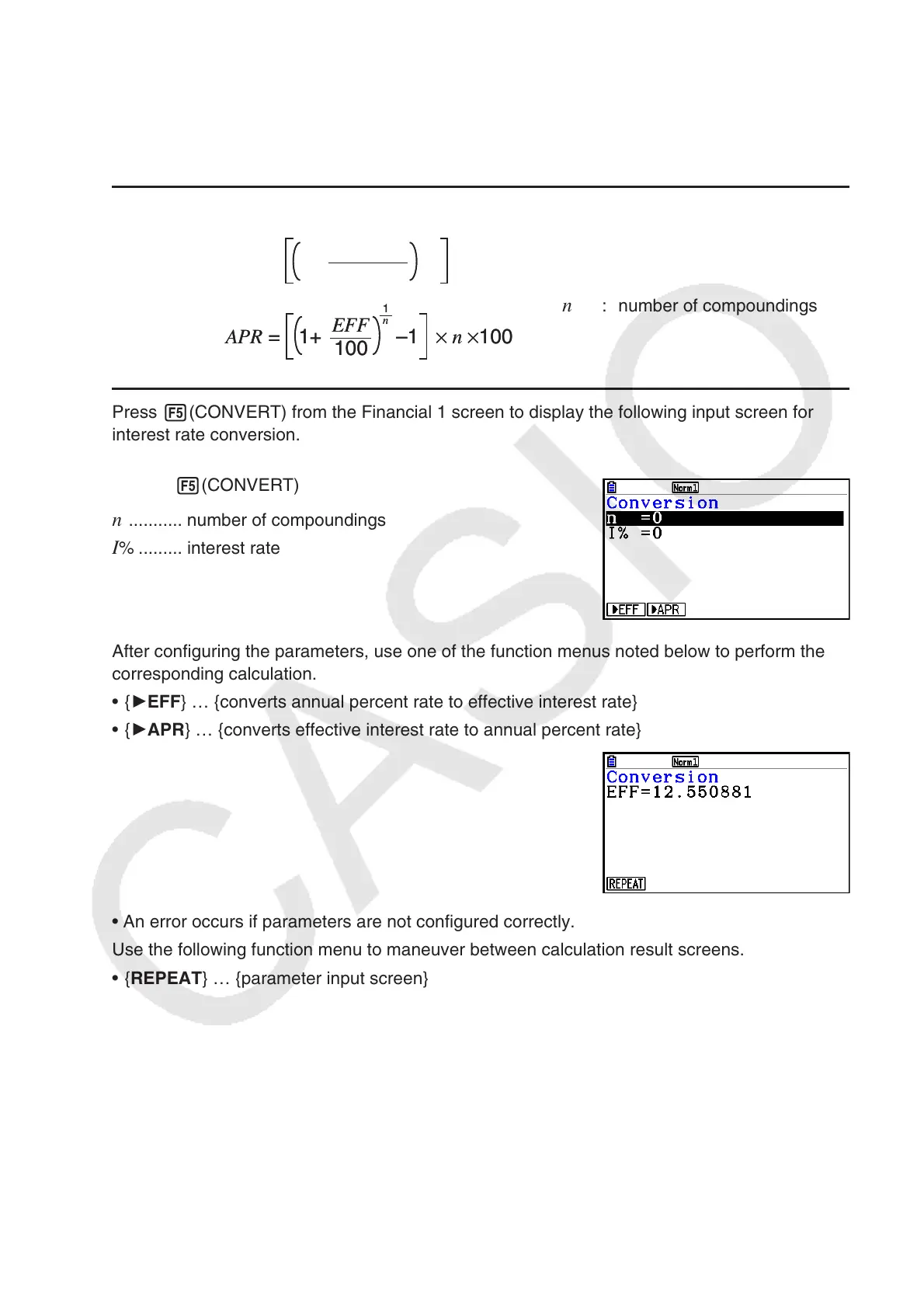7-12
6. Interest Rate Conversion
The procedures in this section describe how to convert between the annual percent rate and
effective interest rate.
u Formula
APR : annual percent rate (%)
EFF : effective interest rate (%)
n : number of compoundings
Press 5(CONVERT) from the Financial 1 screen to display the following input screen for
interest rate conversion.
5(CONVERT)
n ........... number of compoundings
I % ......... interest rate
After configuring the parameters, use one of the function menus noted below to perform the
corresponding calculation.
• { 'EFF } … {converts annual percent rate to effective interest rate}
• { 'APR } … {converts effective interest rate to annual percent rate}
• An error occurs if parameters are not configured correctly.
Use the following function menu to maneuver between calculation result screens.
• { REPEAT } … {parameter input screen}
EFF =
n
APR/100
1+
–1 × 100
n
EFF =
n
APR/100
1+
–1 × 100
n
PR =
100
EFF
1+
–1 × n ×100
1
n
PR =
100
EFF
1+
–1 × n ×100
1
n
