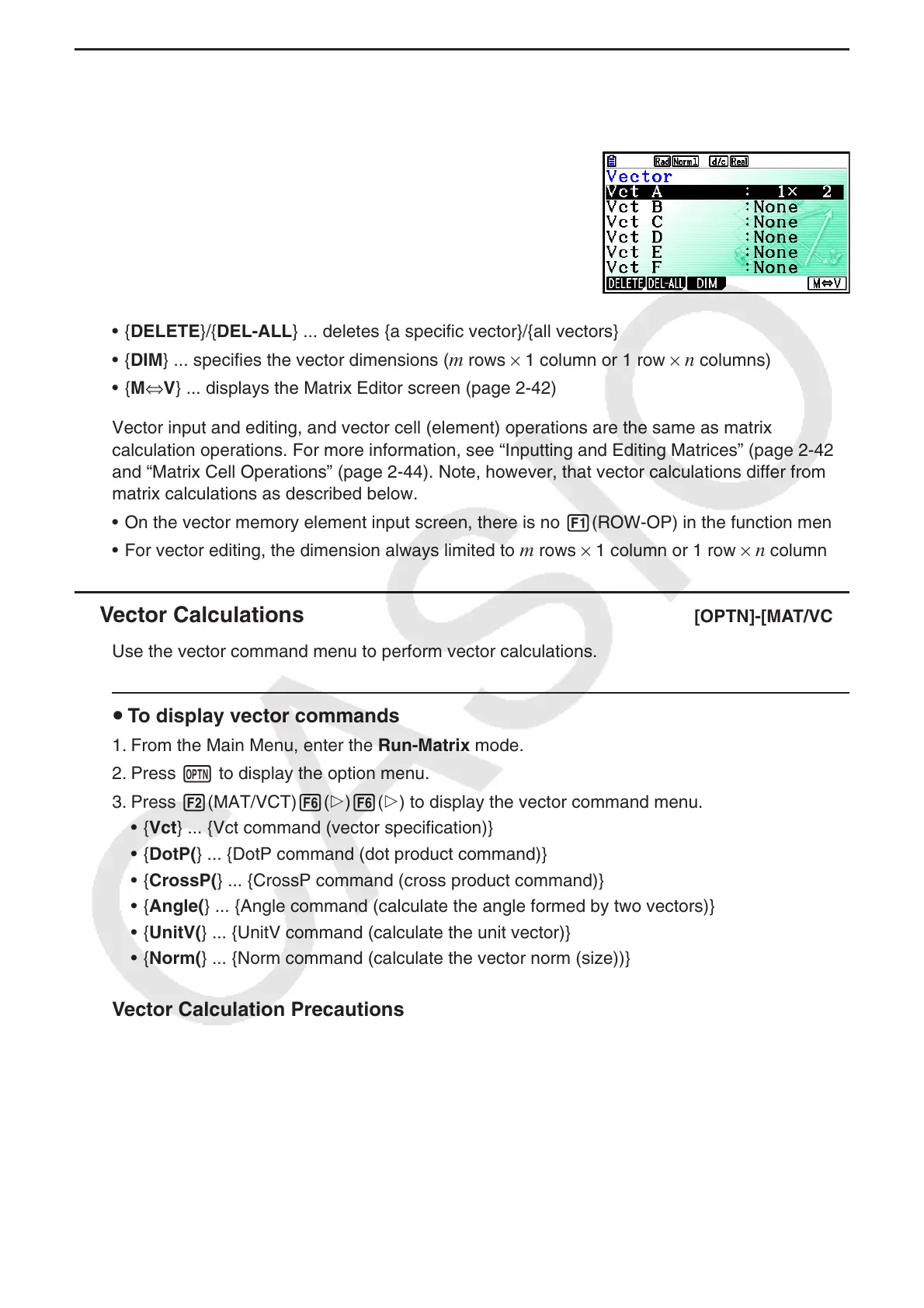2-60
k Inputting and Editing a Vector
Pressing 3('MAT/VCT)6(M⇔V) displays the Vector Editor screen. Use the Vector Editor
to input and edit vectors.
m × n ... m (row) × n (column) vector
None ... no vector preset
• {DELETE}/{DEL-ALL} ... deletes {a specific vector}/{all vectors}
• {DIM} ... specifies the vector dimensions (
m rows × 1 column or 1 row × n columns)
• {M⇔V} ... displays the Matrix Editor screen (page 2-42)
Vector input and editing, and vector cell (element) operations are the same as matrix
calculation operations. For more information, see “Inputting and Editing Matrices” (page 2-42)
and “Matrix Cell Operations” (page 2-44). Note, however, that vector calculations differ from
matrix calculations as described below.
• On the vector memory element input screen, there is no 1(ROW-OP) in the function menu.
• For vector editing, the dimension always limited to
m rows × 1 column or 1 row × n columns.
k Vector Calculations [OPTN]-[MAT/VCT]
Use the vector command menu to perform vector calculations.
u To display vector commands
1. From the Main Menu, enter the Run-Matrix mode.
2. Press K to display the option menu.
3. Press 2(MAT/VCT)6(g)6(g) to display the vector command menu.
• {Vct} ... {Vct command (vector specification)}
• {DotP(} ... {DotP command (dot product command)}
• {CrossP(} ... {CrossP command (cross product command)}
• {Angle(} ... {Angle command (calculate the angle formed by two vectors)}
• {UnitV(} ... {UnitV command (calculate the unit vector)}
• {Norm(} ... {Norm command (calculate the vector norm (size))}
Vector Calculation Precautions
• When calculating a dot product, cross product, and angle formed by two vectors, the
dimensions of the two vectors must be the same. Also, a cross product’s dimensions must
be 1 × 2, 1 × 3, 2 × 1, or 3 × 1.
• Vector calculations are performed independently for each element, so it may take some time
before calculations results are displayed.
