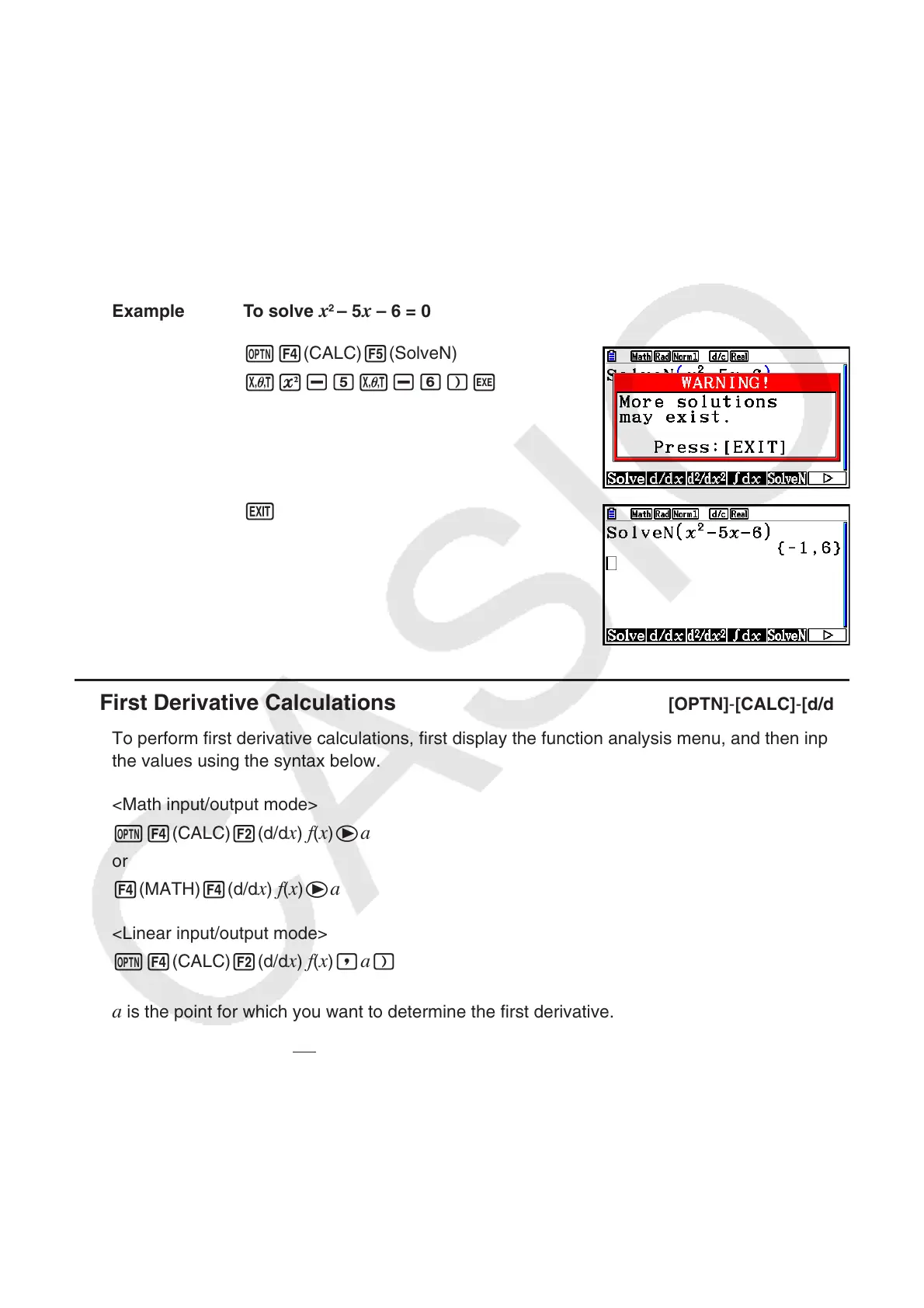2-28
• The lower limit and upper limit specify the range of the solution. You can input a value or an
expression as the range.
• The following functions cannot be used within any of the arguments.
Solve(, d
2
/dx
2
(, FMin(, FMax(, Σ(
Up to 10 calculation results can be displayed simultaneously in ListAns format.
• The message “No Solution” is displayed if no solution exists.
• The message “More solutions may exist.” is displayed when there may be solutions other
than those displayed by SolveN.
Example To solve
x
2
– 5x – 6 = 0
K4(CALC)5(SolveN)
vx-fv-g)w
J
k First Derivative Calculations [OPTN]-[CALC]-[d/dx]
To perform first derivative calculations, first display the function analysis menu, and then input
the values using the syntax below.
<Math input/output mode>
K4(CALC)2(d/d
x) f(x)ea
or
4(MATH)4(d/d
x) f(x)ea
<Linear input/output mode>
K4(CALC)2(d/d
x) f(x),a)
a is the point for which you want to determine the first derivative.
The derivative is defined as:
d
/
dx
(
f
(
x
)
,
a
)
⇒
f
(
a
)
dx
d
d
/
dx
(
f
(
x
)
,
a
)
⇒
f
(
a
)
dx
d
f
(
a
+
A
x
)–
f
(
a
)
f
(
a
) = lim
–––––––––––––
A
x
A
x
→
0
'
f
(
a
+
A
x
)–
f
(
a
)
f
(
a
) = lim
–––––––––––––
A
x
A
x
→
0
'
