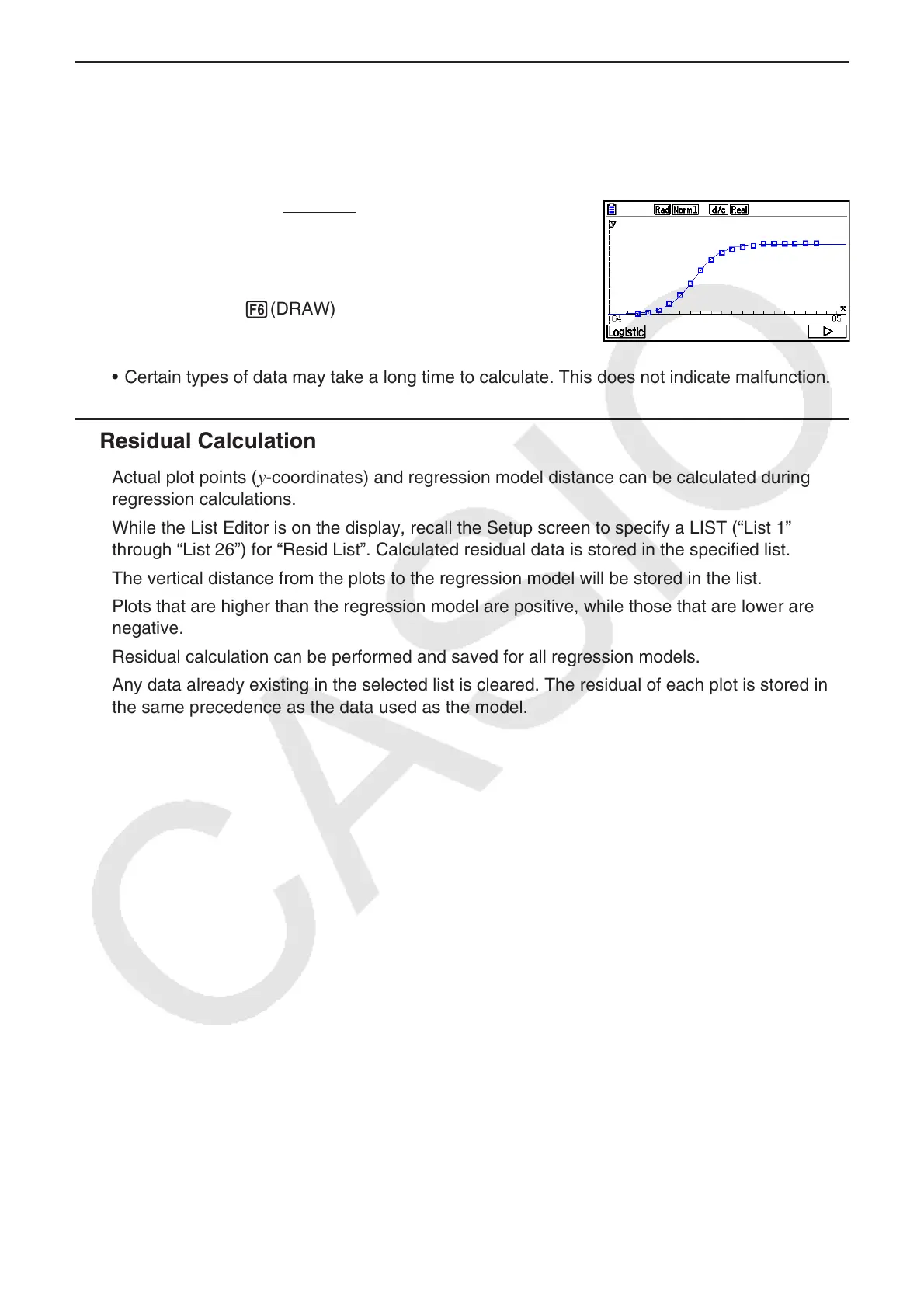6-21
k Logistic Regression Graph
Logistic regression is best applied for time-based phenomena in which there is a continual
increase until a saturation point is reached.
The following is the logistic regression model formula.
1(CALC) 6( g) 6( g) 1(Logistic)
6(DRAW)
• Certain types of data may take a long time to calculate. This does not indicate malfunction.
k Residual Calculation
Actual plot points ( y -coordinates) and regression model distance can be calculated during
regression calculations.
While the List Editor is on the display, recall the Setup screen to specify a LIST (“List 1”
through “List 26”) for “Resid List”. Calculated residual data is stored in the specified list.
The vertical distance from the plots to the regression model will be stored in the list.
Plots that are higher than the regression model are positive, while those that are lower are
negative.
Residual calculation can be performed and saved for all regression models.
Any data already existing in the selected list is cleared. The residual of each plot is stored in
the same precedence as the data used as the model.
y =
c
1 + ae
–bx
y =
c
1 + ae
–bx
