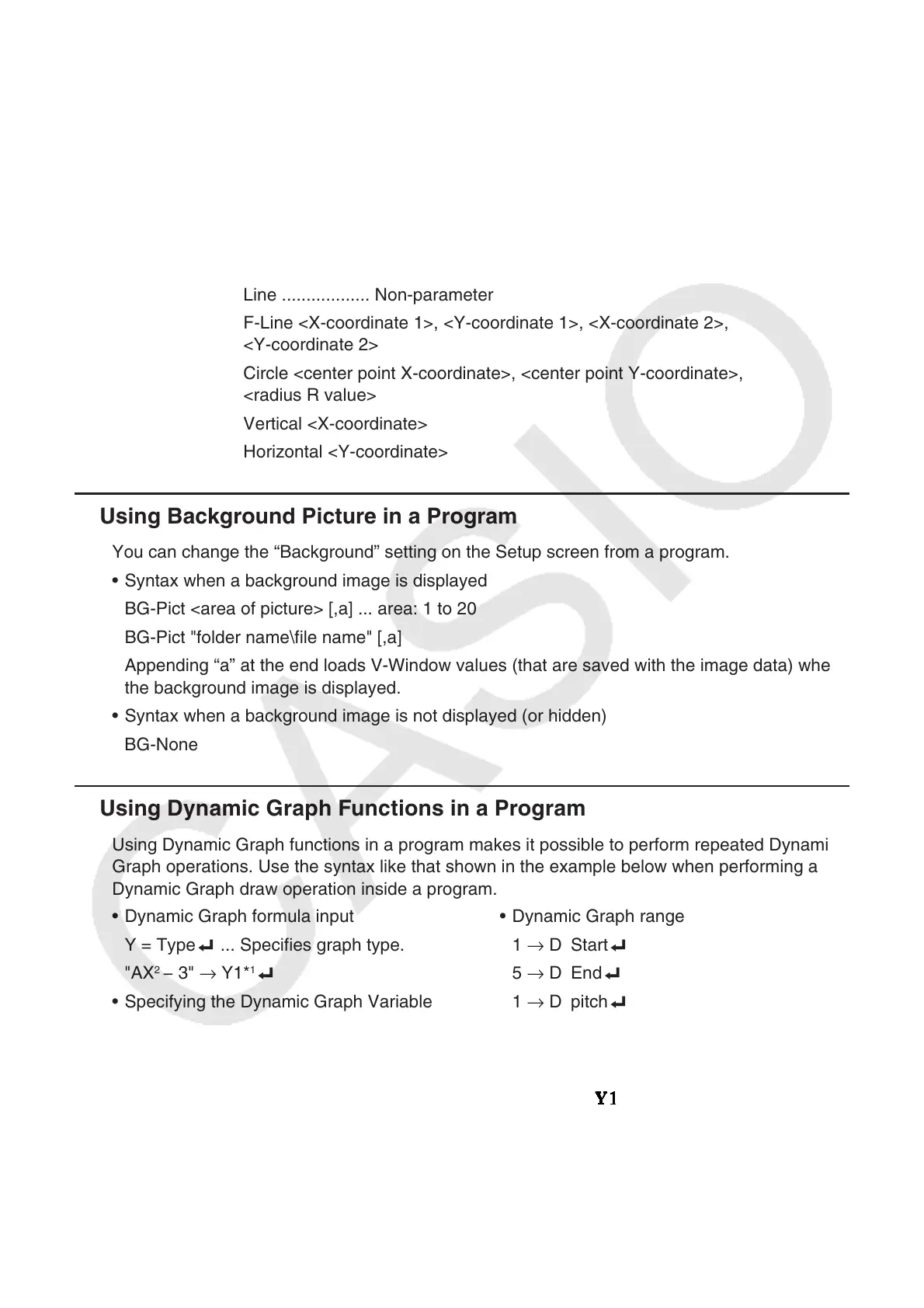8-33
SketchThick <Sketch or Graph statement>
SketchBroken <Sketch or Graph statement>
SketchDot <Sketch or Graph statement>
SketchNormal <Sketch or Graph statement>
SketchThin <Sketch or Graph statement>
Tangent <function>, <X-coordinate>
Normal <function>, <X-coordinate>
Inverse <function>
Line .................. Non-parameter
F-Line <X-coordinate 1>, <Y-coordinate 1>, <X-coordinate 2>,
<Y-coordinate 2>
Circle <center point X-coordinate>, <center point Y-coordinate>,
<radius R value>
Vertical <X-coordinate>
Horizontal <Y-coordinate>
k Using Background Picture in a Program
You can change the “Background” setting on the Setup screen from a program.
• Syntax when a background image is displayed
BG-Pict <area of picture> [,a] ... area: 1 to 20
BG-Pict "folder name\file name" [,a]
Appending “a” at the end loads V-Window values (that are saved with the image data) when
the background image is displayed.
• Syntax when a background image is not displayed (or hidden)
BG-None
k Using Dynamic Graph Functions in a Program
Using Dynamic Graph functions in a program makes it possible to perform repeated Dynamic
Graph operations. Use the syntax like that shown in the example below when performing a
Dynamic Graph draw operation inside a program.
• Dynamic Graph formula input
Y = Type_ ... Specifies graph type.
"AX
2
− 3" → Y1*
1
_
• Specifying the Dynamic Graph Variable
D Var A_
• Dynamic Graph range
1 → D Start_
5 → D End_
1 → D pitch_
• Graph draw operation
DrawDyna
*
1
Input this Y1 with J4(GRAPH) 1(Y) b (displayed as ). A Syntax ERROR will
occur if you input “Y” with the calculator keys.
