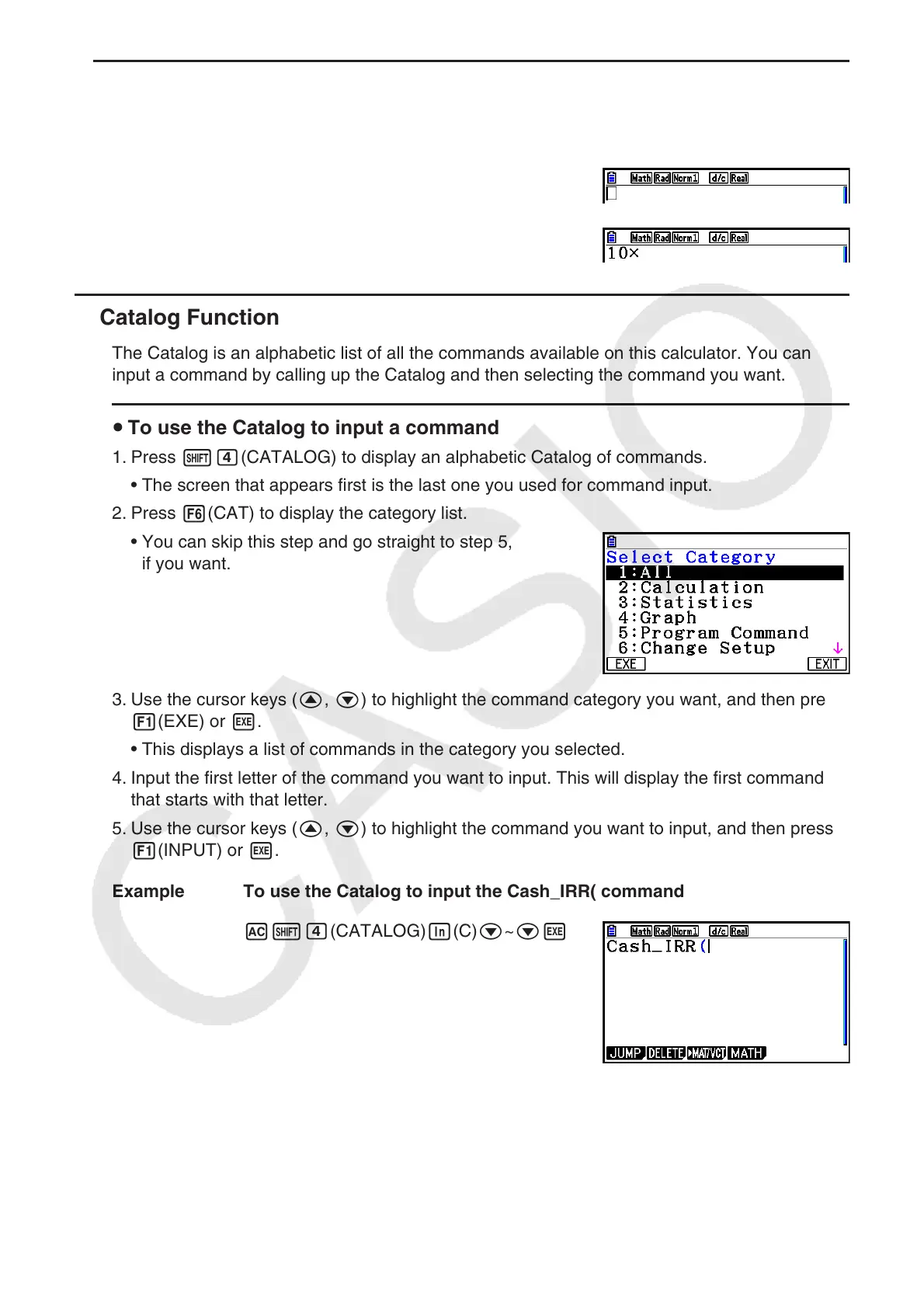1-12
u Pasting Text
Move the cursor to the location where you want to paste the text, and then press
!j(PASTE). The contents of the clipboard are pasted at the cursor position.
A
!j(PASTE)
k Catalog Function
The Catalog is an alphabetic list of all the commands available on this calculator. You can
input a command by calling up the Catalog and then selecting the command you want.
u To use the Catalog to input a command
1. Press !e(CATALOG) to display an alphabetic Catalog of commands.
• The screen that appears first is the last one you used for command input.
2. Press 6(CAT) to display the category list.
• You can skip this step and go straight to step 5,
if you want.
3. Use the cursor keys ( f, c) to highlight the command category you want, and then press
1(EXE) or w.
• This displays a list of commands in the category you selected.
4. Input the first letter of the command you want to input. This will display the first command
that starts with that letter.
5. Use the cursor keys ( f, c) to highlight the command you want to input, and then press
1(INPUT) or w.
Example To use the Catalog to input the Cash_IRR( command
A!e(CATALOG) I(C) c~ cw
Pressing J or !J(QUIT) closes the Catalog.
