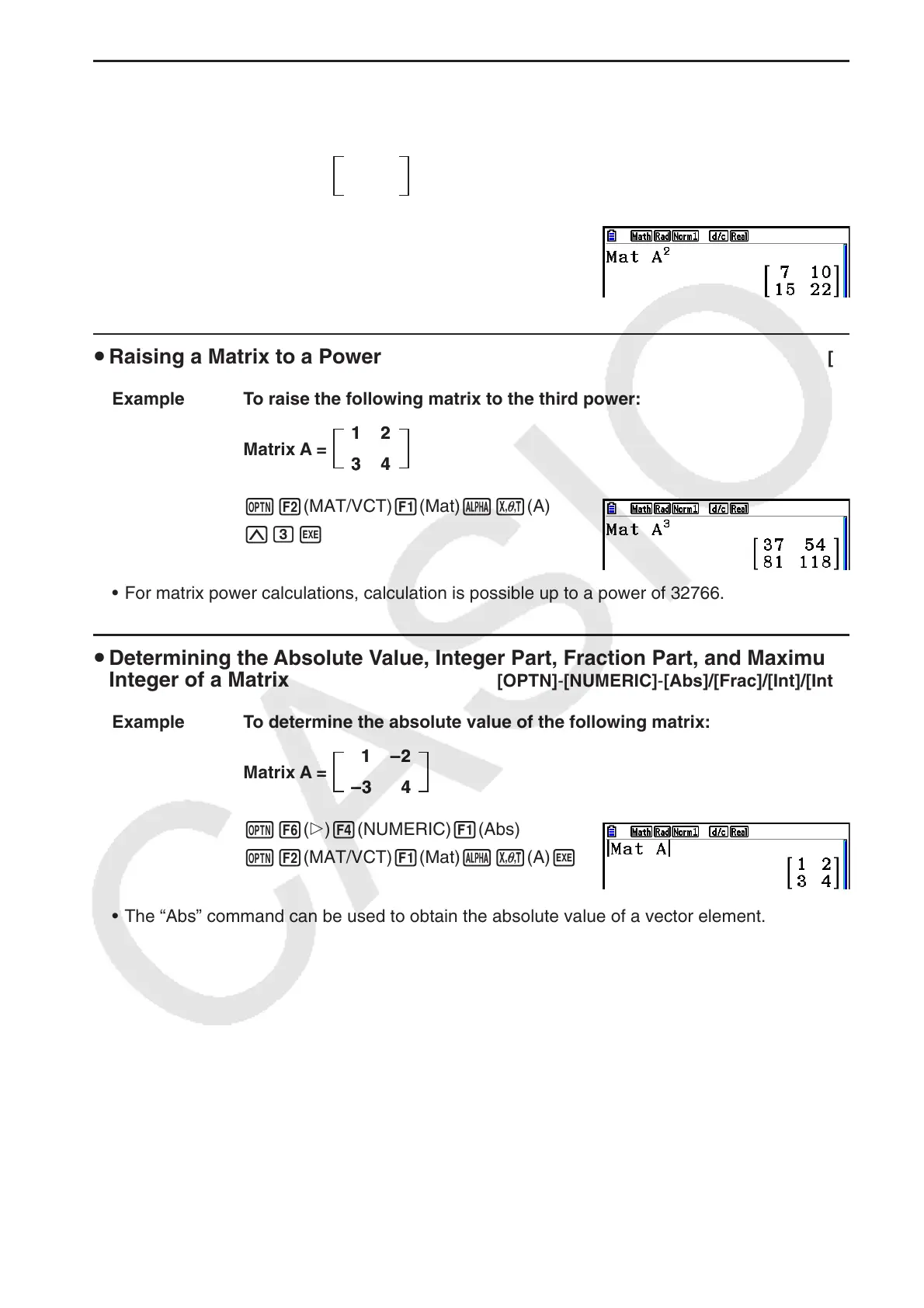2-57
u Squaring a Matrix [ x
2
]
Example To square the following matrix:
Matrix A =
K2(MAT/VCT) 1(Mat) av(A)
xw
u Raising a Matrix to a Power [^]
Example To raise the following matrix to the third power:
Matrix A =
K2(MAT/VCT) 1(Mat) av(A)
Mdw
• For matrix power calculations, calculation is possible up to a power of 32766.
u Determining the Absolute Value, Integer Part, Fraction Part, and Maximum
Integer of a Matrix
[OPTN] - [NUMERIC] - [Abs]/[Frac]/[Int]/[Intg]
Example To determine the absolute value of the following matrix:
Matrix A =
K6( g) 4(NUMERIC) 1(Abs)
K2(MAT/VCT) 1(Mat) av(A)w
• The “Abs” command can be used to obtain the absolute value of a vector element.
1 2
3 4
1 2
3 4
1 2
3 4
1 2
3 4
1 –2
–3 4
1 –2
–3 4
