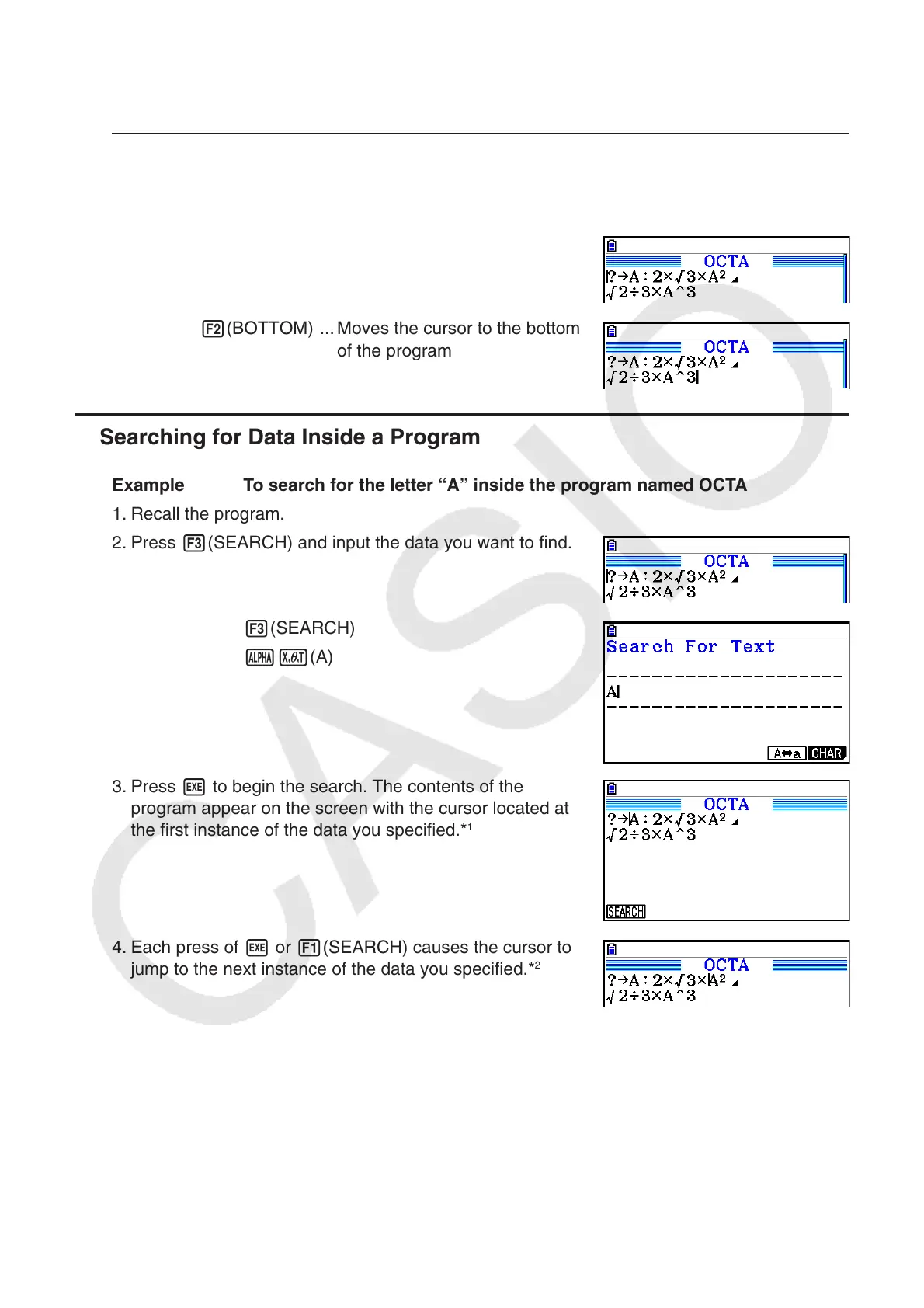8-5
• Note that pressing J does not display the location of the error if the program is password
protected.
u To eliminate bugs that cause bad results
If your program produces results that are not what you normally expect, check the contents of
the program and make necessary changes.
1(TOP) ........... Moves the cursor to the top of
the program
2(BOTTOM) ... Moves the cursor to the bottom
of the program
k Searching for Data Inside a Program
Example To search for the letter “A” inside the program named OCTA
1. Recall the program.
2. Press 3(SEARCH) and input the data you want to find.
3(SEARCH)
av(A)
3. Press w to begin the search. The contents of the
program appear on the screen with the cursor located at
the first instance of the data you specified.*
1
4. Each press of w or 1(SEARCH) causes the cursor to
jump to the next instance of the data you specified.*
2
*
1
The message “Not Found” appears when the search data you specify cannot be found in
the program.
*
2
If there are no more instances of the data you specified, the search operation ends.
