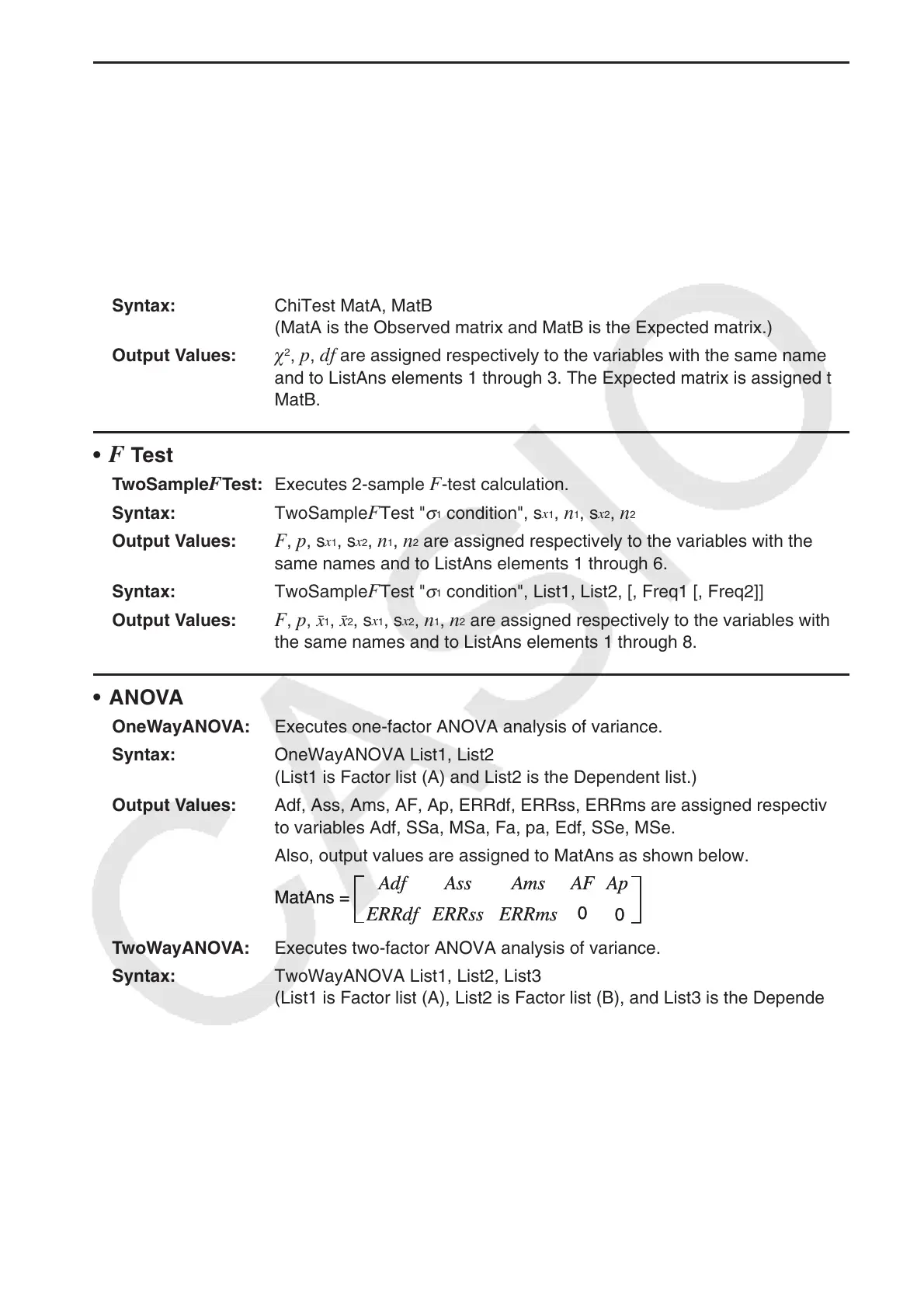8-47
•
2
Test
ChiGOFTest: Executes a chi-square goodness of fit test.
Syntax: ChiGOFTest List 1, List 2, df, List 3
(List 1 is the Observed list, List 2 is the Expected list, and List 3 is the
CNTRB list.)
Output Values:
2
, p , df are assigned respectively to the variables with the same names
and to ListAns elements 1 through 3. The CNTRB list is stored in List 3.
ChiTest: Executes a chi-square test.
Syntax: ChiTest MatA, MatB
(MatA is the Observed matrix and MatB is the Expected matrix.)
Output Values:
2
, p , df are assigned respectively to the variables with the same names
and to ListAns elements 1 through 3. The Expected matrix is assigned to
MatB.
• F Test
TwoSample F Test: Executes 2-sample F -test calculation.
Syntax: TwoSample
F Test "
σ
1
condition", s
x
1
, n
1
, s
x
2
, n
2
Output Values: F , p , s
x
1
, s
x
2
, n
1
, n
2
are assigned respectively to the variables with the
same names and to ListAns elements 1 through 6.
Syntax: TwoSample
F Test "
σ
1
condition", List1, List2, [, Freq1 [, Freq2]]
Output Values:
F , p , o
1
, o
2
, s
x
1
, s
x
2
, n
1
, n
2
are assigned respectively to the variables with
the same names and to ListAns elements 1 through 8.
• ANOVA
OneWayANOVA: Executes one-factor ANOVA analysis of variance.
Syntax: OneWayANOVA List1, List2
(List1 is Factor list (A) and List2 is the Dependent list.)
Output Values: Adf, Ass, Ams, AF, Ap, ERRdf, ERRss, ERRms are assigned respectively
to variables Adf, SSa, MSa, Fa, pa, Edf, SSe, MSe.
Also, output values are assigned to MatAns as shown below.
TwoWayANOVA: Executes two-factor ANOVA analysis of variance.
Syntax: TwoWayANOVA List1, List2, List3
(List1 is Factor list (A), List2 is Factor list (B), and List3 is the Dependent
list.)
MatAns =
Adf
ERRdf
Ass
ERRss
Ams
ERRms
AF
0
Ap
0
MatAns =
Adf
ERRdf
Ass
ERRss
Ams
ERRms
AF
0
Ap
0
