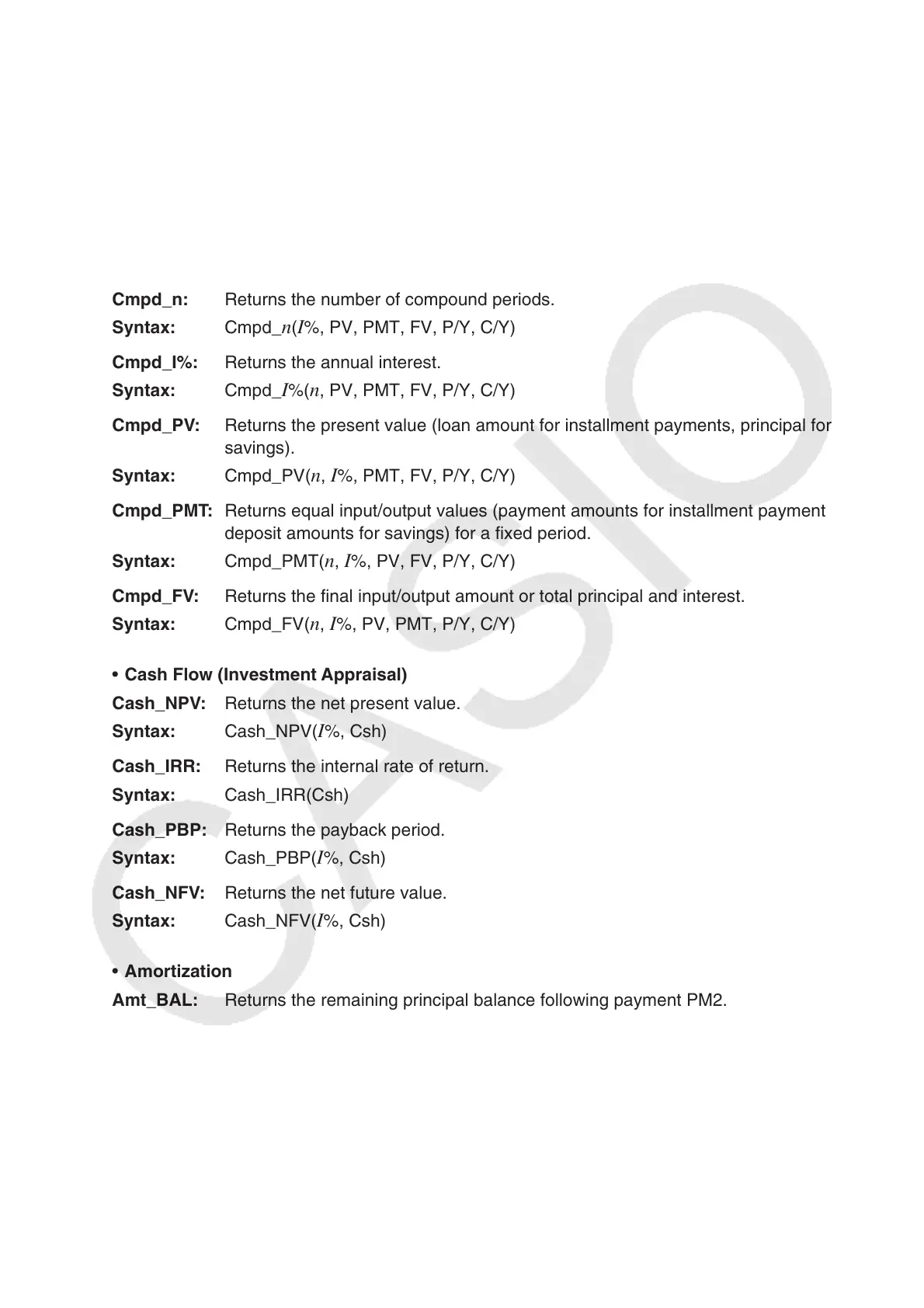8-49
• Compound Interest
Note:
• P/Y and C/Y can be omitted for all compound interest calculations. When they are omitted,
calculations are performed using P/Y=12 and C/Y=12.
• If you perform a calculation that uses a compound interest function (Cmpd_n(, Cmpd_I%(,
Cmpd_PV(, Cmpd_PMT(, Cmpd_FV(), the argument(s) you input and the calculation results
will be saved to the applicable variables (
n , I %, PV , etc.). If you perform a calculation that
uses any other type of financial calculation function, the argument and calculation results are
not assigned to variables.
Cmpd_n: Returns the number of compound periods.
Syntax: Cmpd_
n ( I %, PV, PMT, FV, P/Y, C/Y)
Cmpd_I%: Returns the annual interest.
Syntax: Cmpd_
I %( n , PV, PMT, FV, P/Y, C/Y)
Cmpd_PV: Returns the present value (loan amount for installment payments, principal for
savings).
Syntax: Cmpd_PV(
n , I %, PMT, FV, P/Y, C/Y)
Cmpd_PMT: Returns equal input/output values (payment amounts for installment payments,
deposit amounts for savings) for a fixed period.
Syntax: Cmpd_PMT(
n , I %, PV, FV, P/Y, C/Y)
Cmpd_FV: Returns the final input/output amount or total principal and interest.
Syntax: Cmpd_FV(
n , I %, PV, PMT, P/Y, C/Y)
• Cash Flow (Investment Appraisal)
Cash_NPV: Returns the net present value.
Syntax: Cash_NPV(
I %, Csh)
Cash_IRR: Returns the internal rate of return.
Syntax: Cash_IRR(Csh)
Cash_PBP: Returns the payback period.
Syntax: Cash_PBP(
I %, Csh)
Cash_NFV: Returns the net future value.
Syntax: Cash_NFV(
I %, Csh)
• Amortization
Amt_BAL: Returns the remaining principal balance following payment PM2.
Syntax: Amt_BAL(PM1, PM2,
I %, PV, PMT, P/Y, C/Y)
Amt_INT: Returns the interest paid for payment PM1.
Syntax: Amt_INT(PM1, PM2,
I %, PV, PMT, P/Y, C/Y)
Amt_PRN: Returns the principal and interest paid for payment PM1.
Syntax: Amt_PRN(PM1, PM2,
I %, PV, PMT, P/Y, C/Y)
