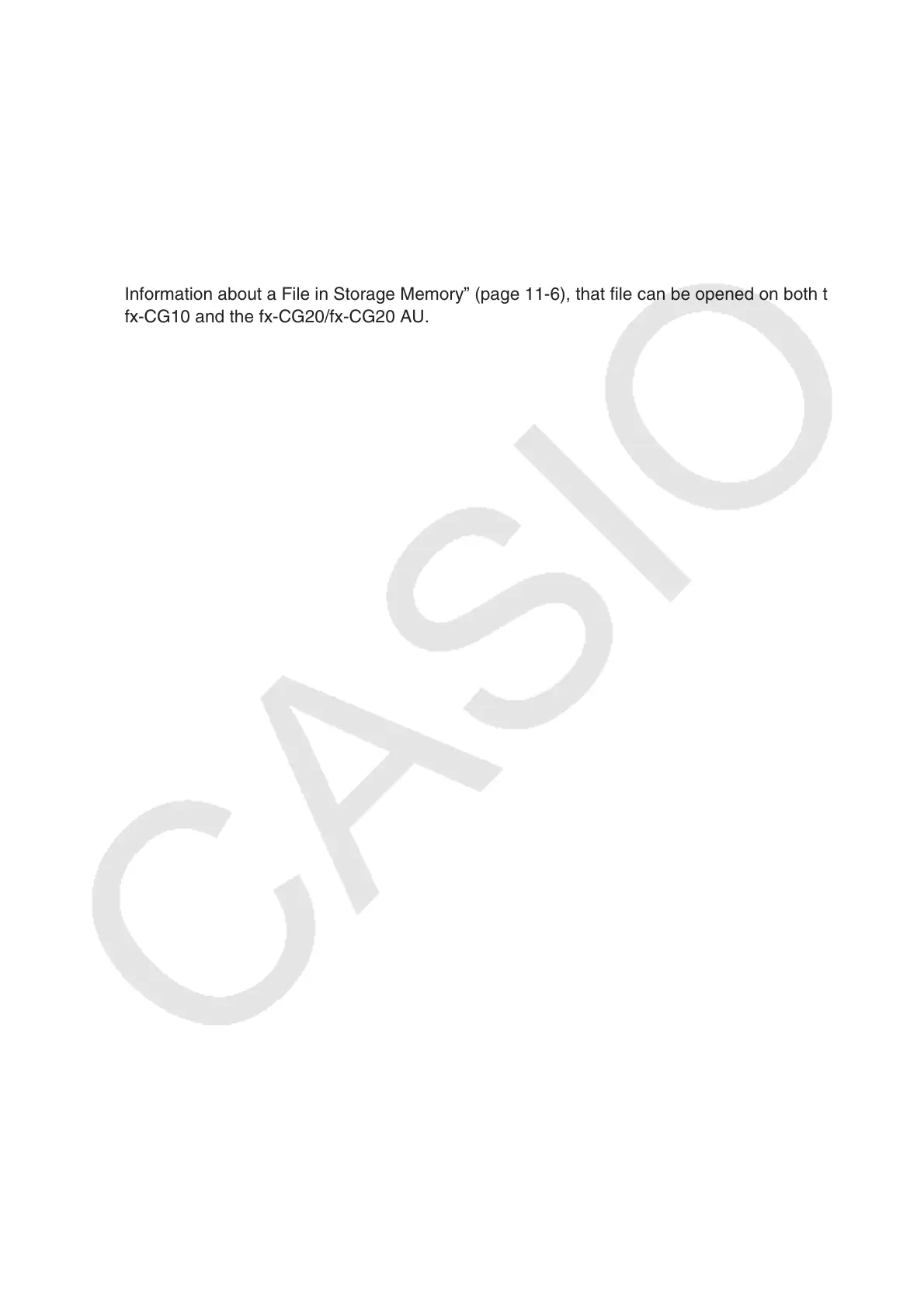1-39
Note
• The fx-CG10 will not be able to import image files saved using the above procedures on the
fx-CG20/fx-CG20 AU.
• The fx-CG20/fx-CG20 AU will be able to read image files saved using the above procedures
on the fx-CG10.
• eActivity files that contain inserted images that were stored (or updated) on the fx-CG20/fx-
CG20 AU cannot be opened with the fx-CG10.
• If the message “Provided by CASIO” appears at the bottom of the detail screen of an
image file or eActivity file that was displayed using the operation under “Viewing Detailed
Information about a File in Storage Memory” (page 11-6), that file can be opened on both the
fx-CG10 and the fx-CG20/fx-CG20 AU.
